filmov
tv
New Figma Dark Mode - How to Use and Turn On Dark Mode or Light Mode in Figma (Config 2022)
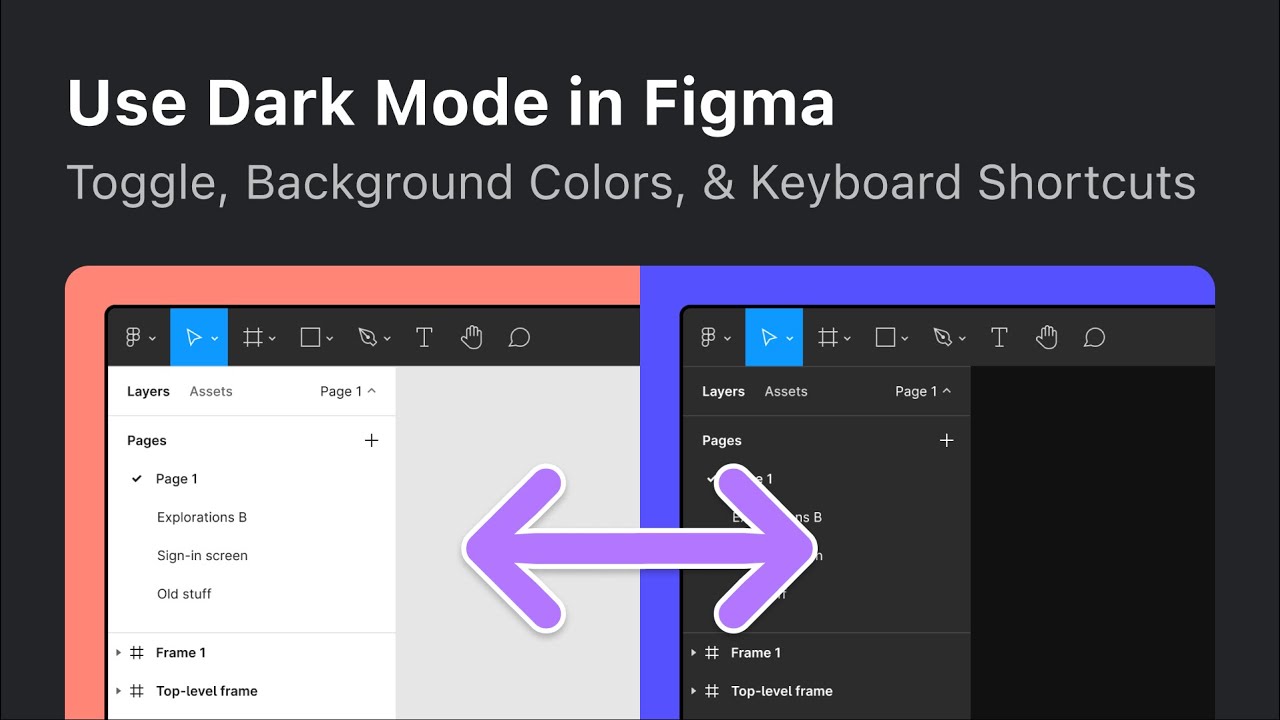
Показать описание
In this video, we will go over how to use the new dark mode feature in Figma, unveiled at Config 2022 this year. Learn how to toggle between light and dark mode, use shortcuts, and set option to your system settings in MacOS for dark mode. Dark mode was a highly requested feature and was not able to be done natively in Figma until now!
🙏 SUPPORT ME ON PATREON
🎧 MUSIC
☕ PROJECTS
💻 SETUP
📹 RELATED VIDEOS
👋 SOCIALS
🙏 SUPPORT ME ON PATREON
🎧 MUSIC
☕ PROJECTS
💻 SETUP
📹 RELATED VIDEOS
👋 SOCIALS
Design Light & Dark Mode Simultaneously in Figma Using Variables: Complete Tutorial
Dark And Light Modes Using Color Variables | Figma Tutorial [CONFIG 2023]
How to Enable Dark Mode on Figma - Figma Tutorial
How to turn designs into dark mode with a free Figma plugin #ui #designtips #figma #figmatutorial
How to use Figma’s “Dark Mode Magic.” plug-in
Dark mode in Figma #Config2022
Dark mode... & light mode! in #Figma! #uxdesign #figmatutorial #uidesign #figma
Light and Dark Modes with Color Variables in Figma. How to Create Mode Inheritance.
Quá trình làm showcase Portfolio UX/UI Design trên Behance bằng Figma
How to turn Figma Dark Mode On 🌓 #Shorts
Figma Variables: Build Dark Mode Like a Pro 🌙 (+ File Template )
Light and dark theme in Figma
New Figma Update is CRAZY — Dark Mode, New Auto Layout, New Smart Animations, & More!
NEW Figma Updates: Dark Mode UI + AutoLayout
Mode Switching in Figma Prototypes: Dark Mode Toggle Switch Tutorial!
Designer en Dark Mode sans même y penser
Light dark theme Toggle prototype in Figma (Don't Miss This)🔥🔥
Figma Dark mode ??
Designing cute Dark mode UI switch button in Figma #uidesign | DailyUI Design Challenge
Figma Gaming App Design Dark Mode | App inspiration #uiuxdesign #shorts #figmadesign
Prototyping Interactive Dark/Light Mode in Figma
UX Dark Mode Animation - Figma Tutorial
How to switch between dark and light mode in #figma #shortvideo
Dark Mode to Light Mode ON/OFF, Figma (Part-02)
Комментарии
 0:06:34
0:06:34
 0:07:02
0:07:02
 0:01:50
0:01:50
 0:00:34
0:00:34
 0:00:28
0:00:28
 0:00:15
0:00:15
 0:00:40
0:00:40
 0:15:43
0:15:43
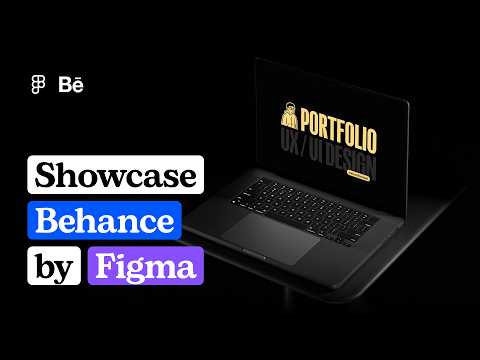 0:00:00
0:00:00
 0:00:22
0:00:22
 0:15:20
0:15:20
 0:04:40
0:04:40
 0:08:26
0:08:26
 0:04:45
0:04:45
 0:00:43
0:00:43
 0:05:12
0:05:12
 0:01:01
0:01:01
 0:00:30
0:00:30
 0:00:12
0:00:12
 0:00:13
0:00:13
 0:06:18
0:06:18
 0:00:49
0:00:49
 0:00:22
0:00:22
 0:00:26
0:00:26