filmov
tv
🤩 How To Print And Cut With Cricut Design Space

Показать описание
🥰 How To Print And Cut With Cricut Design Space - Learn how to print and cut with Cricut Design Space. More info below 👇
You can print and cut with most Cricut machines it’s a great feature that is perfect for stickers , waterslides for tumblers and printable HTV for making T shirts, Pillows and much more. I’m going to show you how easy it is to do!
Design used in this video 😎👇
Supplies Needed 😎👇
Disclosure: Some of the links are affiliate links, meaning, at no additional cost to you, we will earn a commission if you click through and purchase.
00:00 - Intro
00:08 - Supplies Needed
00:50 - Editing the Design on the Ipad
02:04 - Printing the Design
03:45 - Cutting the Design
06:40 - Trimming the Design
07:50 - Finished Design and Roundup
Watch Next 😎👇
🌈 Kiss Cut Stickers With The Cricut Explore 3
✨ Die Cut Stickers With The Cricut Explore 3
✂️ How to Cut Without a Mat with the Cricut Maker 3
Design Bundles is one of the world’s largest Craft and Design Marketplaces 🎨 We love providing quality designs at affordable prices. Our designs work almost all die cutting and laser cutting machines and each purchase comes with a Premium License, allowing you to sell end products made from our Designs
Please Subscribe Below it really helps our channel and helps us to bring you new videos 👇
HEY! 👋 Become a Super Sub Today and enjoy lots of benefits:
Our Social Media Platforms 👇
#cricut #cricutdesignspace #printandcut
You can print and cut with most Cricut machines it’s a great feature that is perfect for stickers , waterslides for tumblers and printable HTV for making T shirts, Pillows and much more. I’m going to show you how easy it is to do!
Design used in this video 😎👇
Supplies Needed 😎👇
Disclosure: Some of the links are affiliate links, meaning, at no additional cost to you, we will earn a commission if you click through and purchase.
00:00 - Intro
00:08 - Supplies Needed
00:50 - Editing the Design on the Ipad
02:04 - Printing the Design
03:45 - Cutting the Design
06:40 - Trimming the Design
07:50 - Finished Design and Roundup
Watch Next 😎👇
🌈 Kiss Cut Stickers With The Cricut Explore 3
✨ Die Cut Stickers With The Cricut Explore 3
✂️ How to Cut Without a Mat with the Cricut Maker 3
Design Bundles is one of the world’s largest Craft and Design Marketplaces 🎨 We love providing quality designs at affordable prices. Our designs work almost all die cutting and laser cutting machines and each purchase comes with a Premium License, allowing you to sell end products made from our Designs
Please Subscribe Below it really helps our channel and helps us to bring you new videos 👇
HEY! 👋 Become a Super Sub Today and enjoy lots of benefits:
Our Social Media Platforms 👇
#cricut #cricutdesignspace #printandcut
Комментарии
 0:02:45
0:02:45
 0:01:56
0:01:56
 0:11:32
0:11:32
 0:00:15
0:00:15
 0:00:57
0:00:57
 0:01:42
0:01:42
 0:00:59
0:00:59
 0:00:48
0:00:48
 0:13:24
0:13:24
 0:00:56
0:00:56
 0:00:51
0:00:51
 0:00:16
0:00:16
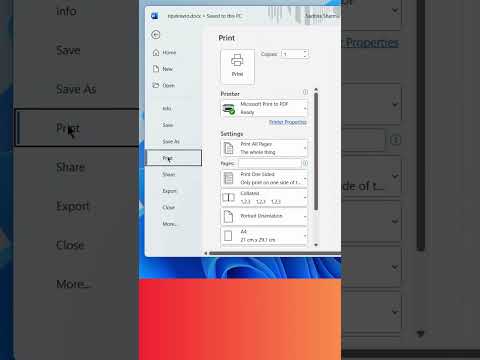 0:00:49
0:00:49
 0:00:41
0:00:41
 0:02:02
0:02:02
 0:29:35
0:29:35
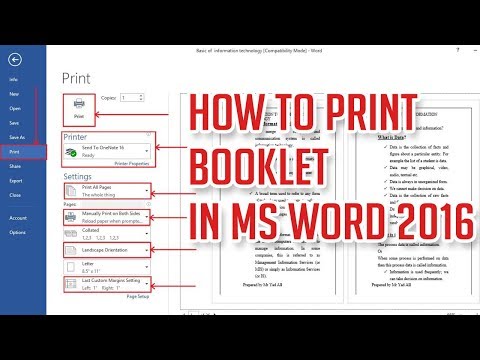 0:01:54
0:01:54
 0:00:23
0:00:23
 0:00:15
0:00:15
 0:04:06
0:04:06
 0:00:34
0:00:34
 0:00:33
0:00:33
 0:00:40
0:00:40
 0:16:03
0:16:03