filmov
tv
SOUND FORGE Audio Studio 12 – Visualization Options Tutorial

Показать описание
Tutorial content: Metering indicators let you visualize the frequency curve of your audio material in various ways. Here, we'll take you though analysis tools such as peak meter, spectrogram, phase oscilloscope and direction meter.
Follow MAGIX on social media:
Tags: SOUND FORGE , Audio Studio 12, audio editing, audio converter
Follow MAGIX on social media:
Tags: SOUND FORGE , Audio Studio 12, audio editing, audio converter
NEW Sound Forge Audio Studio 12 Review and Quick Demo
SOUND FORGE Audio Studio 12 – Recording Tutorial
SOUND FORGE Audio Studio 12 – Introductory video Tutorial
SOUND FORGE Audio Studio 12 – Basic Editing Tutorial
Sound Forge Audio Studio 12 Overview
SOUND FORGE Audio Studio 12 – Markers and Regions Tutorial
SOUND FORGE Audio Studio 12 – Applying Audio Effects Tutorial
SOUND FORGE Audio Studio 12 – Export Tutorial
SOUND FORGE Audio Studio 12 – Customize toolbar list Tutorial
SOUND FORGE Audio Studio 12 – Digitize vinyl and restore recordings Tutorial
Return of a Legend: Sound Forge Pro 12 First Look
SOUND FORGE Pro 12 – Recording Tutorial (2019)
SOUND FORGE 12 IN DEPTH REVIEW - SOUND FORGE PRO 12 AUDIO SUITE
SOUND FORGE Audio Studio 12 – Slice and Crossfade editing Tutorial
Sound Forge Audio Studio 12 5 Review
SOUND FORGE Audio Studio 12 – Visualization Options Tutorial
SOUND FORGE Audio Studio 12 – Spectral Cleaning Tutorial
Editing Video Audio - Removing Hiss from Audio in Sound Forge Audio Studio 12
Video Tools: Removing Vocal Noise With Sound Forge Audio Studio 12
Sound Forge Audio Studio 13 - Audio Editing Software Review
How to Record Internal Audio in Sound Forge Audio Studio 13 Tutorial
SOUND FORGE Pro 12 by John Walden: Key Features
Podcast Software for Windows - Sound Forge Audio Studio 13
Sound Forge Audio Studio 13 - How to Record Audio
Комментарии
 0:16:26
0:16:26
 0:01:52
0:01:52
 0:04:55
0:04:55
 0:02:33
0:02:33
 0:01:01
0:01:01
 0:06:45
0:06:45
 0:03:13
0:03:13
 0:02:04
0:02:04
 0:01:10
0:01:10
 0:06:27
0:06:27
 0:12:51
0:12:51
 0:01:54
0:01:54
 1:04:36
1:04:36
 0:03:00
0:03:00
 0:04:15
0:04:15
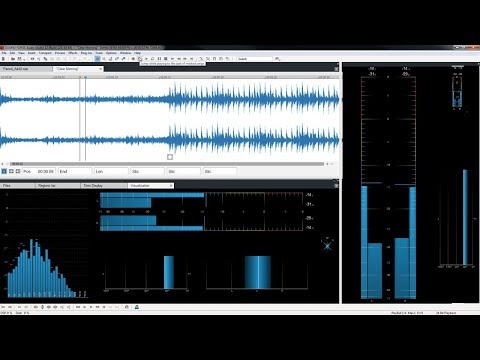 0:04:38
0:04:38
 0:01:35
0:01:35
 0:04:13
0:04:13
 0:09:32
0:09:32
 0:04:15
0:04:15
 0:04:53
0:04:53
 0:03:20
0:03:20
 0:07:35
0:07:35
 0:03:26
0:03:26