filmov
tv
How to Cut Music on GarageBand
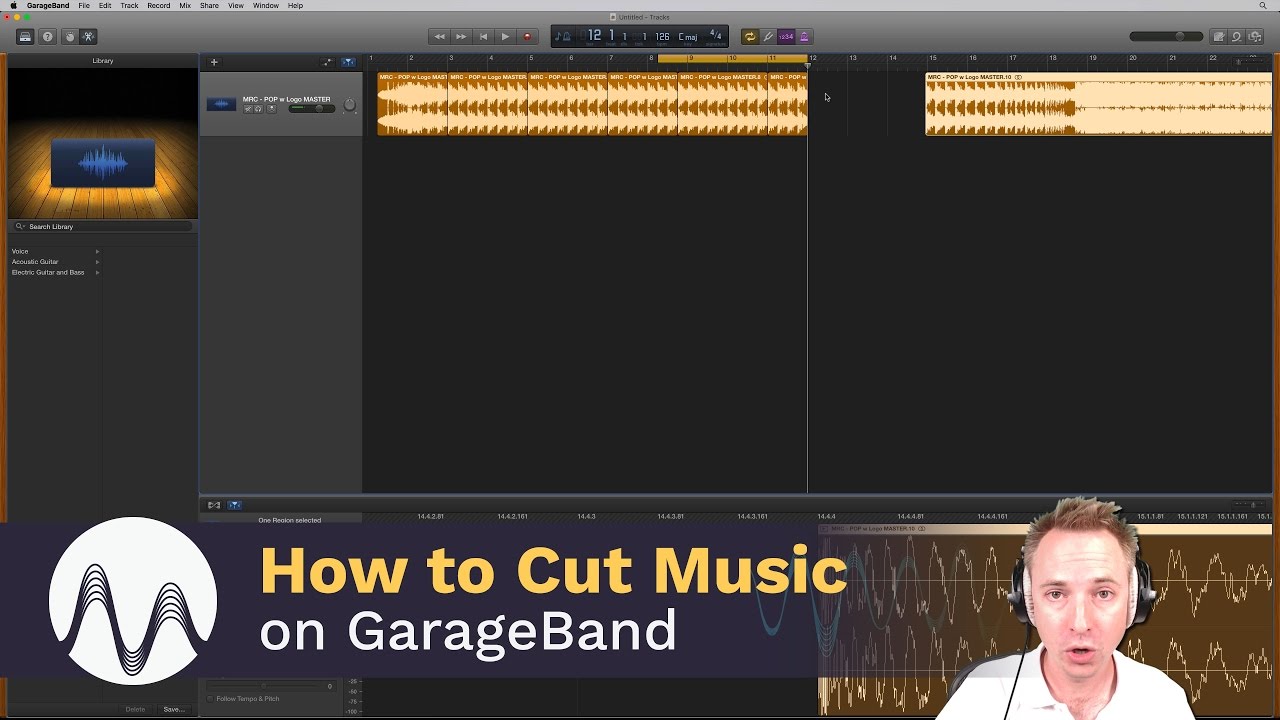
Показать описание
This is a tutorial showing you how to cut music on GarageBand. You want to loop beats or create a remix. It's easy to do this using GarageBand.
#GarageBand #MusicProduction #Music
0:00 Tutorial start
0:09 Getting started
0:25 Checking BPM
1:55 Cut
2:27 Copy and paste to create a loop
3:48 Wrap up
🎙Cool Stuff For Audio Creators🎙
#GarageBand #MusicProduction #Music
0:00 Tutorial start
0:09 Getting started
0:25 Checking BPM
1:55 Cut
2:27 Copy and paste to create a loop
3:48 Wrap up
🎙Cool Stuff For Audio Creators🎙
Комментарии