filmov
tv
How to change screen sleep & screen lock timeout on Android 12 or 13 phones

Показать описание
Today i'm going to show you how to change screen sleep and screen lock timeout on Android 12 or 13 phones
First to change screen sleep go to settings.
Scroll up
then tap on display
Now tap on screen timeout
Select how long you want your phone to wait inactive before the screen turns off.
I will choose 2 minutes.
Now to change the screen locktimeout go back to settings
Then tap on security
Tap on wheel icon next to "Screen lock"
Then tap on "Lock after screen timeout".
Here you can select how long you want your phone to wait to lock after screen timeout.
Let's say 30 seconds.
This means that the screen on my phone will timeout after 2 mins of inactivity.
Following that it will wait another 30 seconds before it locks.
#Android12
#Android13
#QuickTipsTo
First to change screen sleep go to settings.
Scroll up
then tap on display
Now tap on screen timeout
Select how long you want your phone to wait inactive before the screen turns off.
I will choose 2 minutes.
Now to change the screen locktimeout go back to settings
Then tap on security
Tap on wheel icon next to "Screen lock"
Then tap on "Lock after screen timeout".
Here you can select how long you want your phone to wait to lock after screen timeout.
Let's say 30 seconds.
This means that the screen on my phone will timeout after 2 mins of inactivity.
Following that it will wait another 30 seconds before it locks.
#Android12
#Android13
#QuickTipsTo
How to Change Your Monitor's Sleep Mode Setting
How to change Lock Screen & Sleep time in Windows PC
How to Change Computer Sleep After Time in Windows 10 [Tutorial]
Windows 10 - How to Change Screen and Sleep Settings
Change Sleep Mode Settings in Windows | HP Computers | HP
How to Change Sleep Settings on Windows 11 [Tutorial]
How to Put Android Apps to Deep Sleep Mode
iPhone 13/13 Pro: How to Enable/Disable Sleep Focus Sleep Screen to Reduce Distractions
How to enable Sleep mode in Windows 10
How to Turn Off Sleep Mode on Your Windows 10
Fire HD 10 Tablet: How to Change Screen Timeout Time (Sleep) (15 seconds to 30 Minutes)
How To Change Sleep Settings On Mac, Including How To Setup Sleep Schedule | Quick & Easy Guide
How to STOP an LG screen from turning off, sleep timer, auto off, energy saving
How screens actually affect your sleep
How to put windows 10 computer to sleep with a keyboard
How to Turn Off Sleep Mode on iPhone
Fix Common Windows Sleep Mode Issues
How to Change Screen Sleep time in WIndows 10?
DISPLAY GOING TO SLEEP| MONITOR ENTIRING SLEEP MODE | MONITOR GOING TO SLEEP | SOLUTION
How to adjust sleep settings on your DELL
Windows 11 : how to increase sleep time in windows 11| change sleep time in windows 11
How to Turn Off Sleep Mode on a Mac
How to turn off sleep mode windows 10
Asus Laptop/PC Stuck in Sleep Mode (Windows 11) - Simple Fix
Комментарии
 0:02:02
0:02:02
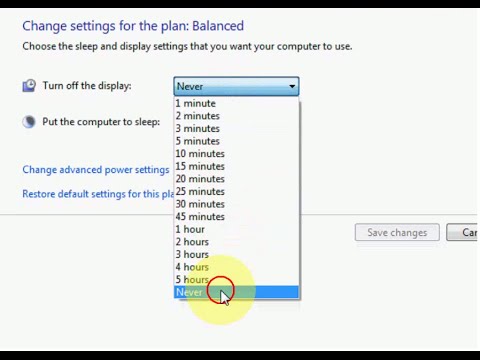 0:01:51
0:01:51
 0:02:38
0:02:38
 0:00:42
0:00:42
 0:00:56
0:00:56
 0:03:26
0:03:26
 0:00:31
0:00:31
 0:01:07
0:01:07
 0:03:10
0:03:10
 0:04:34
0:04:34
 0:00:52
0:00:52
 0:02:25
0:02:25
 0:00:35
0:00:35
 0:06:39
0:06:39
 0:01:27
0:01:27
 0:01:01
0:01:01
 0:13:02
0:13:02
 0:01:35
0:01:35
 0:03:21
0:03:21
 0:00:45
0:00:45
 0:01:28
0:01:28
 0:00:46
0:00:46
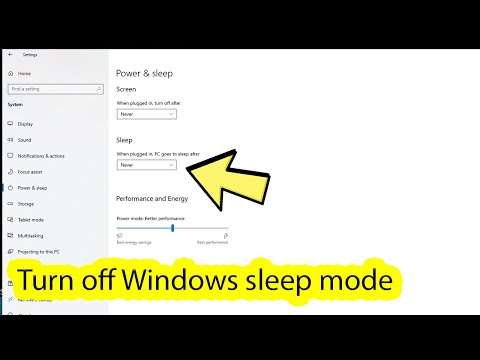 0:01:09
0:01:09
 0:00:32
0:00:32