filmov
tv
How To Add A Paypal Smart Button Using Elementor Page Builder 👍👍👈

Показать описание
How To Add A Paypal Smart Button Using Elementor Page Builder. Elementor is a great free WordPress page builder plugin. There is a free version as well as a paid version of Elementor. In this series of videos we will be building some great elements on our WordPress website with the Elementor builder.
In this video today we're going to demonstrate how to create and then add a paypal smart button to a page built with elementor page builder. Paypal smart buttons allow you to accept payments on your website, not just from people that have paypal, but from anyone that has a credit card. They are really easy to create, and of course Paypal is a highly trusted payment gateway.
So, follow along and see how easy it is to create and then add a paypal smart button to a page built with the awesome free version of elementor page builder
For more information on the Elementor page builder plugin check out our Elementor playlist below.
---------- CHAPTERS ----------
00:00 Intro
00:45 Create A Paypal Smart Button
02:25 Create A Section
02:42 Add Product Image
03:07 Add Product Title
03:40 Description And Price
04:41 Add Paypal Button Code
05:42 View Paypal Button On Front End
06:14 Final Adjustments
07:08 Result
---------- RECOMMENDED PLAYLISTS ----------
---------- RECOMMENDED VIDEOS: ----------
---------- SOCIAL MEDIA ----------
Follow what I'm doing on:
#YouTubeTips #WebDesignTips #FreeWebDesignTutorials #BuildYourOwnWebsite
In this video today we're going to demonstrate how to create and then add a paypal smart button to a page built with elementor page builder. Paypal smart buttons allow you to accept payments on your website, not just from people that have paypal, but from anyone that has a credit card. They are really easy to create, and of course Paypal is a highly trusted payment gateway.
So, follow along and see how easy it is to create and then add a paypal smart button to a page built with the awesome free version of elementor page builder
For more information on the Elementor page builder plugin check out our Elementor playlist below.
---------- CHAPTERS ----------
00:00 Intro
00:45 Create A Paypal Smart Button
02:25 Create A Section
02:42 Add Product Image
03:07 Add Product Title
03:40 Description And Price
04:41 Add Paypal Button Code
05:42 View Paypal Button On Front End
06:14 Final Adjustments
07:08 Result
---------- RECOMMENDED PLAYLISTS ----------
---------- RECOMMENDED VIDEOS: ----------
---------- SOCIAL MEDIA ----------
Follow what I'm doing on:
#YouTubeTips #WebDesignTips #FreeWebDesignTutorials #BuildYourOwnWebsite
Комментарии
 0:00:33
0:00:33
 0:02:58
0:02:58
 0:01:14
0:01:14
 0:01:34
0:01:34
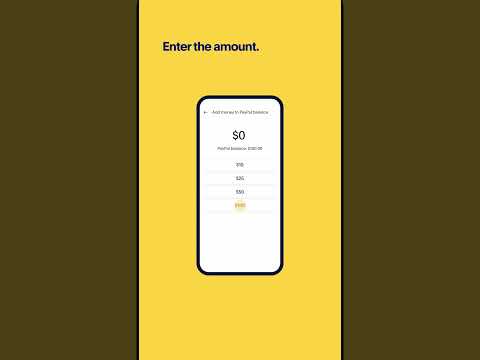 0:00:28
0:00:28
 0:00:26
0:00:26
 0:02:44
0:02:44
 0:01:19
0:01:19
 0:04:26
0:04:26
 0:00:39
0:00:39
 0:01:14
0:01:14
 0:11:06
0:11:06
 0:01:28
0:01:28
 0:02:11
0:02:11
 0:06:19
0:06:19
 0:00:37
0:00:37
 0:02:49
0:02:49
 0:14:49
0:14:49
 0:01:37
0:01:37
 0:01:26
0:01:26
 0:01:11
0:01:11
 0:01:35
0:01:35
 0:02:08
0:02:08
 0:06:34
0:06:34