filmov
tv
Create an Animated Hamburger Menu in WordPress using Elementor | Elementor Mobile Menu

Показать описание
Create an Animated Hamburger Menu in WordPress using Elementor | Elementor Mobile Menu
✅Contact me for any WordPress related Project:
✅Get Elementor Pro:
✅Get Domain & Webhosting(SAVE 50%):
✅Get code snippet for Animated Hamburger Menu:
✅Get creative templates on my Template Shop:
In this tutorial, I’ll show you how to create an animated hamburger icon in Elementor.
Normally in Elementor, when you create a menu, the hamburger icon has no transition. It immediately changes from the hamburger icon to this close icon. I’ll show you how to add a smooth animation between these two icons. And how you can make these icons to look more lighter which is better than the default bold icon. And for this you don't need any hamburger menu WordPress plugin.
First, we have created an header and inside the header we add an Elementor menu. We have do some styling on the desktop and tablet to make it look better.
For mobile, we enable the hamburger icon with an dropdown mobile menu. Then, we have also design the Elementor mobile menu. Finally, we paste some custom CSS code to transform the normal hamburger menu to an Elementor hamburger menu animation for mobile. You also have some option to customize the design of your animated icon of that Elementor responsive menu.
If you enjoy this tutorial then don't forget to like and subscribe.
✅Contact me for any WordPress related Project:
✅Get Elementor Pro:
✅Get Domain & Webhosting(SAVE 50%):
✅Get code snippet for Animated Hamburger Menu:
✅Get creative templates on my Template Shop:
In this tutorial, I’ll show you how to create an animated hamburger icon in Elementor.
Normally in Elementor, when you create a menu, the hamburger icon has no transition. It immediately changes from the hamburger icon to this close icon. I’ll show you how to add a smooth animation between these two icons. And how you can make these icons to look more lighter which is better than the default bold icon. And for this you don't need any hamburger menu WordPress plugin.
First, we have created an header and inside the header we add an Elementor menu. We have do some styling on the desktop and tablet to make it look better.
For mobile, we enable the hamburger icon with an dropdown mobile menu. Then, we have also design the Elementor mobile menu. Finally, we paste some custom CSS code to transform the normal hamburger menu to an Elementor hamburger menu animation for mobile. You also have some option to customize the design of your animated icon of that Elementor responsive menu.
If you enjoy this tutorial then don't forget to like and subscribe.
Комментарии
 0:24:05
0:24:05
 0:59:41
0:59:41
 0:14:56
0:14:56
 0:03:06
0:03:06
 0:03:35
0:03:35
 0:01:25
0:01:25
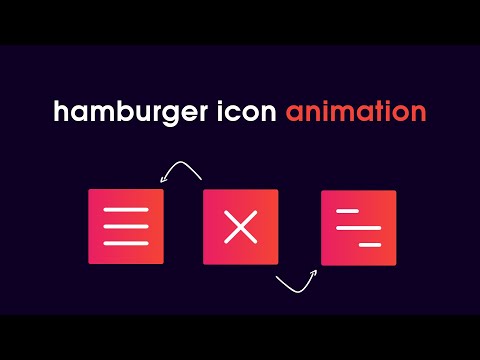 0:12:39
0:12:39
 0:03:47
0:03:47
 0:02:21
0:02:21
 0:05:38
0:05:38
 0:13:21
0:13:21
 0:26:24
0:26:24
 0:05:32
0:05:32
 0:03:29
0:03:29
 0:09:12
0:09:12
 0:15:28
0:15:28
 0:17:11
0:17:11
 0:14:56
0:14:56
 0:20:05
0:20:05
 0:08:03
0:08:03
 0:12:08
0:12:08
 0:33:15
0:33:15
 0:09:40
0:09:40
 0:11:26
0:11:26