filmov
tv
JavaScript - Installing and Using WebStorm IDE from JetBrains

Показать описание
⭕ Overview
In this tutorial, I'm excited to guide you through setting up your integrated development environment (IDE) for a JavaScript course. This video is designed to help beginners get started with the essential tools needed for web development.
We'll begin by discussing the different components of the course structure, including chapters and assignments, which are organized into prepared, practice, and applied folders. This structure is intended to streamline your learning process, providing you with resources, practice exercises, and real applications to enhance your JavaScript skills.
I'll show you how to install and configure the IDE, ensuring you have a solid foundation to write, test, and debug your JavaScript code efficiently. This step-by-step setup will prepare you for success in the course by making sure your development environment is properly aligned with the course requirements.
If you find this video helpful, please give it a thumbs up, share it with your friends, and subscribe to my channel for more tutorials and insights into programming. Your support helps me create more content to assist you in your learning journey. Thank you for watching!
⭕ Chapters
0:00 - Introduction
4:50 - Download and install WebStorm
9:30 - Run and configure WebStorm
⭕ About me
⭕ My complete online training courses:
⭕ Check out my book:
Developing Business Applications for the Web: With HTML, CSS, JSP, PHP, ASP.NET, and JavaScript is available on Amazon and MC Press.
In this tutorial, I'm excited to guide you through setting up your integrated development environment (IDE) for a JavaScript course. This video is designed to help beginners get started with the essential tools needed for web development.
We'll begin by discussing the different components of the course structure, including chapters and assignments, which are organized into prepared, practice, and applied folders. This structure is intended to streamline your learning process, providing you with resources, practice exercises, and real applications to enhance your JavaScript skills.
I'll show you how to install and configure the IDE, ensuring you have a solid foundation to write, test, and debug your JavaScript code efficiently. This step-by-step setup will prepare you for success in the course by making sure your development environment is properly aligned with the course requirements.
If you find this video helpful, please give it a thumbs up, share it with your friends, and subscribe to my channel for more tutorials and insights into programming. Your support helps me create more content to assist you in your learning journey. Thank you for watching!
⭕ Chapters
0:00 - Introduction
4:50 - Download and install WebStorm
9:30 - Run and configure WebStorm
⭕ About me
⭕ My complete online training courses:
⭕ Check out my book:
Developing Business Applications for the Web: With HTML, CSS, JSP, PHP, ASP.NET, and JavaScript is available on Amazon and MC Press.
 0:00:14
0:00:14
 0:16:20
0:16:20
 0:00:13
0:00:13
 0:02:51
0:02:51
 0:01:38
0:01:38
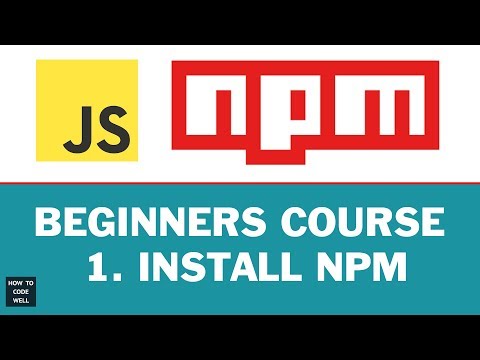 0:10:57
0:10:57
 0:14:27
0:14:27
 0:29:27
0:29:27
 0:11:22
0:11:22
 0:08:01
0:08:01
 0:02:01
0:02:01
 0:01:18
0:01:18
 0:05:11
0:05:11
 0:06:34
0:06:34
 0:00:55
0:00:55
 0:03:12
0:03:12
 0:06:27
0:06:27
 0:20:23
0:20:23
 0:07:52
0:07:52
 0:07:17
0:07:17
 0:26:30
0:26:30
 0:02:44
0:02:44
 0:03:52
0:03:52
 0:09:48
0:09:48