filmov
tv
Office 365 Admin Center - Email forwarding bounce back fix
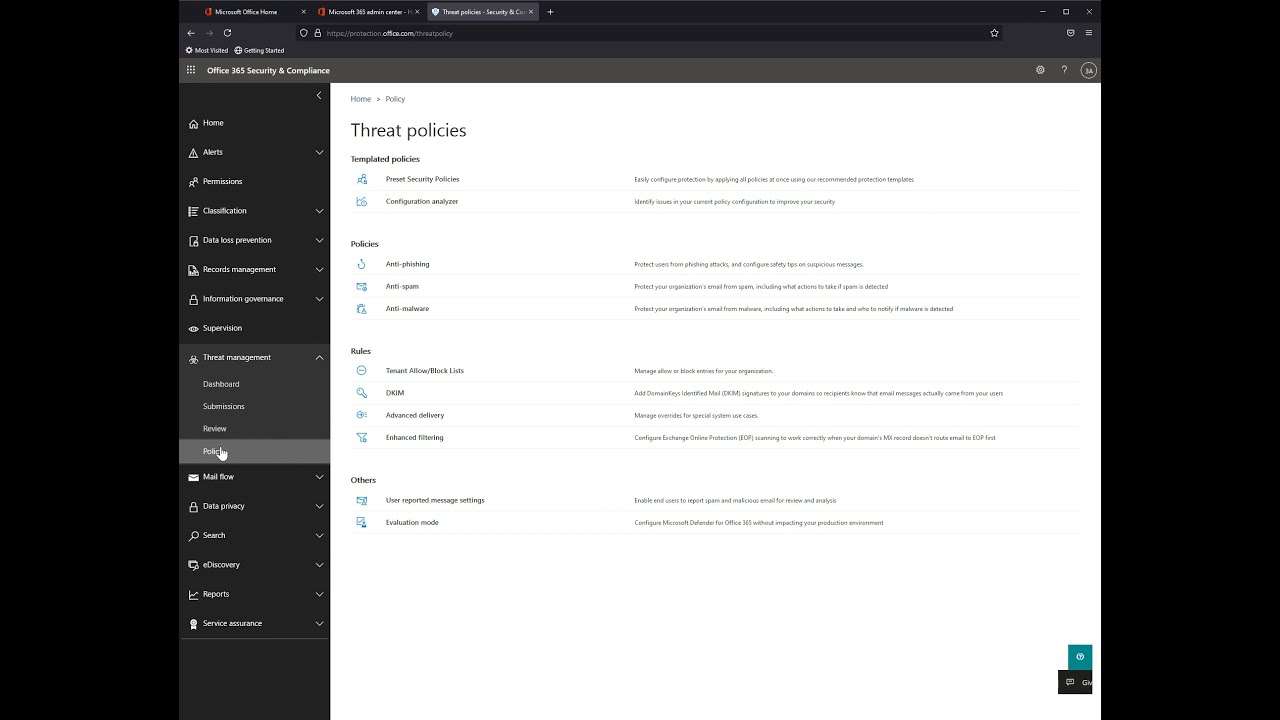
Показать описание
365 Admin Center - How to configure email forwarding policy for external or internal forwarding recipients.
3m
2. Navigate over to "Admin Centers" & Select "Security"
3. In the new Security & Compliance menu; Select "Threat Management" & Select "Policy'
4. Select "Anti-Spam Outbound" Policy"
5. Select "Edit Protection Settings"
6. Within the pop-up menu; Select the drop-down option "Automatic Forwarding Rules" & Select "On - Forwarding Enabled"
- Allow up to 15 min for the settings to propagate.
This change will allow you to forward emails to external/internal recipients rather than depending on the 365 policy to automatically dictate.
Drop Down menu options Explained:
Automatic - System-controlled: Automatic external forwarding is blocked. Internal automatic forwarding of messages will continue to work. This is the default setting.
On: Automatic external forwarding is allowed and not restricted.
Off: Automatic external forwarding is disabled and will result in a non-delivery report (also known as an NDR or bounce message) to the sender.
3m
2. Navigate over to "Admin Centers" & Select "Security"
3. In the new Security & Compliance menu; Select "Threat Management" & Select "Policy'
4. Select "Anti-Spam Outbound" Policy"
5. Select "Edit Protection Settings"
6. Within the pop-up menu; Select the drop-down option "Automatic Forwarding Rules" & Select "On - Forwarding Enabled"
- Allow up to 15 min for the settings to propagate.
This change will allow you to forward emails to external/internal recipients rather than depending on the 365 policy to automatically dictate.
Drop Down menu options Explained:
Automatic - System-controlled: Automatic external forwarding is blocked. Internal automatic forwarding of messages will continue to work. This is the default setting.
On: Automatic external forwarding is allowed and not restricted.
Off: Automatic external forwarding is disabled and will result in a non-delivery report (also known as an NDR or bounce message) to the sender.
IT: Office 365 Admin Center (Overview and Permissions)
Microsoft 365 Admin Center! Alle Einstellungen erklärt! Wo finden Admins was und wofür?
Microsoft 365 The Absolute Beginner's Guide for Admins
Overview of the Microsoft 365 admin center
What is a Microsoft 365 admin?
Office 365 & Microsoft 365 Administration Crash Course - Preparation for IT Support Jobs
What is a Microsoft 365 admin and what do they do?
Microsoft 365 admin center in simplified view
Mandatory MFA for Microsoft 365 Admin center access starting from 3rd Feb 2025
10 Mistakes that a Microsoft 365 Admin Must NEVER Make!
Wie man die Administration der Microsoft 365 Dienste schnell meistert
What is a Microsoft 365 Administrator ?
What Your Boss Can TRACK About YOU with Microsoft Teams
How to use the new Microsoft 365 admin center setup guides
Microsoft 365 Fundamentals Certification (MS-900) — Full Course Pass the Exam!
How to Add Domain in Your Microsoft 365 Admin Center? | Step-by-Step Guide | M365 Tutorial 2023
Daily work of Office 365 Exchange Administrator, Adding Roles, Mailbox Settings and Control
Microsoft 365 Top 10 Admin Tips you MUST Know!
IT Support Skills (Office 365)
Multi tenant management in the Microsoft 365 admin center
Folge 37 - Microsoft 365 Apps Admin Center
Microsoft 365 - Portal - How to access the 365 admin portal
Microsoft Exchange Online for Beginners!
Effective controls for Microsoft 365 Apps in the Microsoft 365 admin center
Комментарии
 0:07:14
0:07:14
 0:25:26
0:25:26
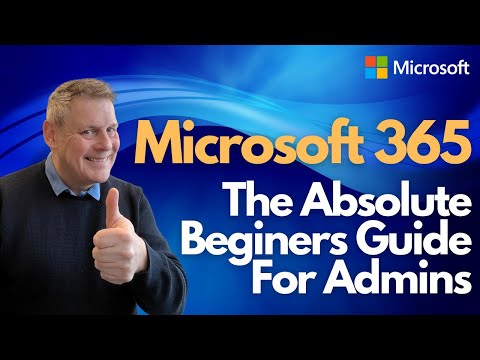 0:47:07
0:47:07
 0:02:49
0:02:49
 0:02:47
0:02:47
 1:57:08
1:57:08
 0:02:02
0:02:02
 0:03:01
0:03:01
 0:00:59
0:00:59
 0:33:06
0:33:06
 0:43:39
0:43:39
 0:04:17
0:04:17
 0:06:23
0:06:23
 0:03:09
0:03:09
 4:04:11
4:04:11
 0:02:09
0:02:09
 0:31:26
0:31:26
 0:31:53
0:31:53
 0:00:38
0:00:38
 0:45:19
0:45:19
 0:40:33
0:40:33
 0:00:30
0:00:30
 0:31:11
0:31:11
 0:09:13
0:09:13