filmov
tv
OpenCV tutorial - Basic to Advanced concepts about Videos using Python program

Показать описание
in this tutorial you are going to learn about basics to advanced level concepts about Videos in OpenCV programming.
Lets see the agenda first.
First we will see how to capture a video from camera,
next that captured video conversion to gray color video,
next we will learn how to resize the video window,
next how to check whether the camera is initialised,
and learn learn features of video through property identifiers.
Second, we will learn about saving a video frames into a folder
third, we will learn how to play a video from file
fourth, we will learn how to get video frames as image files.
and lastly, we will see Video animation using OpenCV.
Actually video is a sequence of frames, its speed is measured in frame rate , i.e frames per second
if you take frame rate as 30 frames per second, it plays 30 frames in a second, so you can consider it as 30 images per second, so that a frame is an image file.
in a 01 minute video with 30 fps rate, you will have 60 secs x 30 frames = 1800 frames/second.
this is a free tutorials from aiRobott youtube channel, here you can learn opencv , that is computer vision and Python3 programming also.
you can follow me at:
Lets see the agenda first.
First we will see how to capture a video from camera,
next that captured video conversion to gray color video,
next we will learn how to resize the video window,
next how to check whether the camera is initialised,
and learn learn features of video through property identifiers.
Second, we will learn about saving a video frames into a folder
third, we will learn how to play a video from file
fourth, we will learn how to get video frames as image files.
and lastly, we will see Video animation using OpenCV.
Actually video is a sequence of frames, its speed is measured in frame rate , i.e frames per second
if you take frame rate as 30 frames per second, it plays 30 frames in a second, so you can consider it as 30 images per second, so that a frame is an image file.
in a 01 minute video with 30 fps rate, you will have 60 secs x 30 frames = 1800 frames/second.
this is a free tutorials from aiRobott youtube channel, here you can learn opencv , that is computer vision and Python3 programming also.
you can follow me at:
 3:41:42
3:41:42
 3:11:11
3:11:11
 0:05:33
0:05:33
 3:09:08
3:09:08
 0:00:15
0:00:15
 0:20:38
0:20:38
 3:00:26
3:00:26
 9:23:50
9:23:50
 0:04:29
0:04:29
 0:12:39
0:12:39
 1:33:38
1:33:38
 1:50:46
1:50:46
 1:46:53
1:46:53
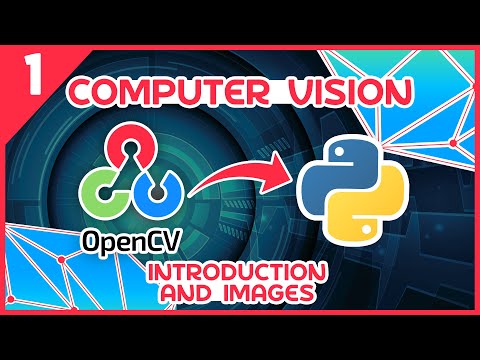 0:14:52
0:14:52
 0:07:28
0:07:28
 2:05:07
2:05:07
 6:40:41
6:40:41
 0:08:46
0:08:46
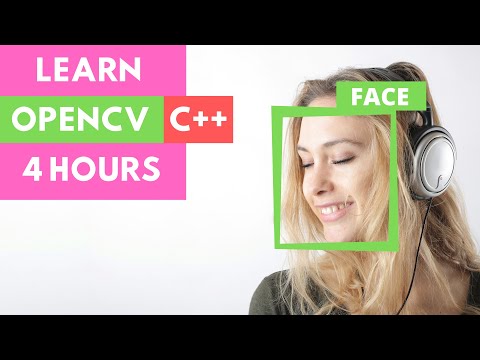 3:57:04
3:57:04
 0:10:24
0:10:24
 0:00:16
0:00:16
 0:00:11
0:00:11
![[Optical Flow] Vehicle](https://i.ytimg.com/vi/AEd7tev39Ns/hqdefault.jpg) 0:00:16
0:00:16
 0:24:02
0:24:02