filmov
tv
Creating a Route on a B&G Zeus Display

Показать описание
In this video I demonstrate how to create a route and use the autopilot to navigate to and along the route.
I also make use of a temporary waypoint to navigate around a submerged wreck.
Autopilot modes:
A - Heading Hold, maintains a compass heading, course may change
Nd- No Drift, maintains a GPS course, heading may change
N - Navigation, is used when navigating to an active waypoint or routepoint
W - Wind, maintains a wind angle, heading and course may change
Wn - Wind Navigation, uses laylines to navigate to an active waypoint or routepoint
Follow Up - maintains a rudder angle
To create a temporary active waypoint to navigate to:
Place the cursor at the desired location then select
Menu, Go To, Go To Cursor
I also make use of a temporary waypoint to navigate around a submerged wreck.
Autopilot modes:
A - Heading Hold, maintains a compass heading, course may change
Nd- No Drift, maintains a GPS course, heading may change
N - Navigation, is used when navigating to an active waypoint or routepoint
W - Wind, maintains a wind angle, heading and course may change
Wn - Wind Navigation, uses laylines to navigate to an active waypoint or routepoint
Follow Up - maintains a rudder angle
To create a temporary active waypoint to navigate to:
Place the cursor at the desired location then select
Menu, Go To, Go To Cursor
How To Create Custom Route On Google Maps - Full Guide
How to Make a Custom Route in Google Maps
Google My Maps 🇬🇧 Creating a route
Support: Creating a Route in the Navionics® Boating App
How To Plan A Route Using Your Garmin
Creating Your Own Running Route using Google Maps
OpenStreetMap Tutorial (GPX Route Planning For OsmAnd)
How to create a custom Google Map with Route Planner and Location Markers - [ Google Maps Tutorial ]
Easy or Hard Route in LIFE... What do you prefer.... share if you found value #motivation
Gaia GPS - Create a Route
Create a Route with Garmin Explore, Import to Zumo XT. Follow With Turn by Turn Navigation
Create Route in Google Maps and make a GPX from it
How to create a biking route map in Google Maps
Garmin Support | ActiveCaptain® App | Creating a Route
How to create multiple destinations route planner in Google Maps
The BEST GPS Route Creation Tip w/ Strava Route Builder 2.0
Google My Maps route planner [step-by-step tutorial]
how to create and animate track, route in Google Earth
How to create a route
Creating a Route on a B&G Zeus Display
🖥 Komoot 🇬🇧 how to plan a simple route Lesson 4
How To Make A Route in Pokemon Go (EASY 2024)
Create a Bus Route using Google Maps
Vulcan 5 Demo - Create a Route
Комментарии
 0:02:21
0:02:21
 0:02:13
0:02:13
 0:08:01
0:08:01
 0:02:25
0:02:25
 0:03:33
0:03:33
 0:08:53
0:08:53
 0:08:12
0:08:12
 0:19:44
0:19:44
 0:01:01
0:01:01
 0:01:53
0:01:53
 0:09:05
0:09:05
 0:02:21
0:02:21
 0:05:30
0:05:30
 0:02:20
0:02:20
 0:08:31
0:08:31
 0:09:02
0:09:02
 0:25:54
0:25:54
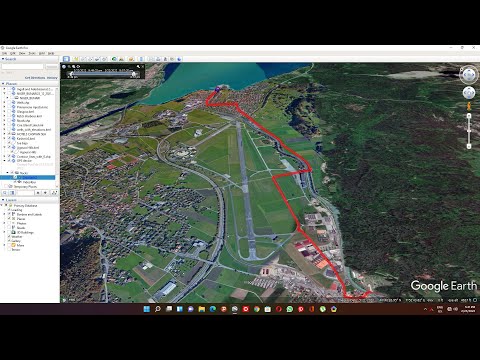 0:10:49
0:10:49
 0:01:28
0:01:28
 0:04:59
0:04:59
 0:05:37
0:05:37
 0:00:32
0:00:32
 0:00:56
0:00:56
 0:01:11
0:01:11