filmov
tv
How to draw a Heart Shape in Adobe Illustrator CC and CS6
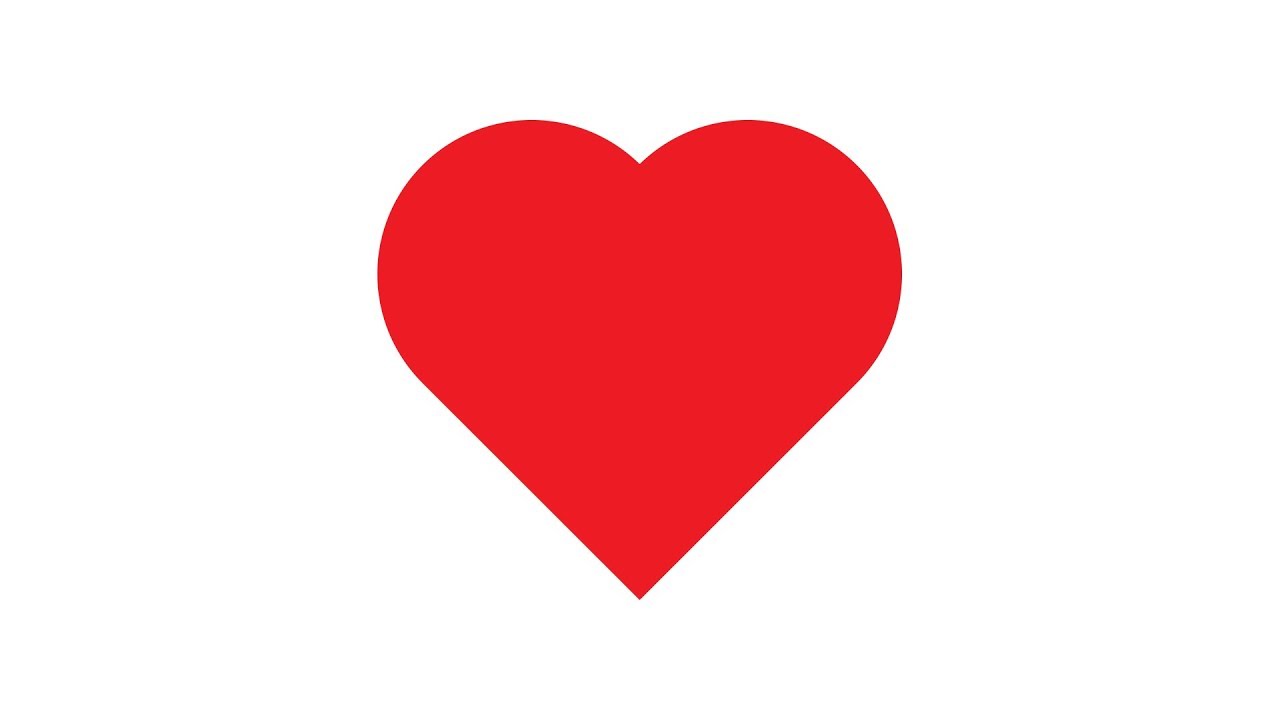
Показать описание
How to draw a Heart Shape in Adobe Illustrator CC and CS6
Welcome to the series of Graphic Design Tutorials. This is another Adobe Illustrator Tutorial. In this tutorial I am going to show you how to draw a heart shape in Adobe Illustrator CC and CS6. First we will draw a Heart with Adobe Illustrator CC and then with Illustrator CS6. We will make heart shape with rectangle tool. First we will make a rectangle, and then we will do its upper corner rounded. After that we rotate it at 45 degree counter clockwise. Thereafter we will make a copy of our shape and rotate it at 90 degree clockwise. Finally, we will remove the unnecessary parts with Pathfinder or Shape Builder tool. That’s it.
That was the tutorial how to draw a heart shape in adobe illustrator CC and CS6. If you have any question, suggestions, or feedback, feel free to comment below.
Follow us on:
Welcome to the series of Graphic Design Tutorials. This is another Adobe Illustrator Tutorial. In this tutorial I am going to show you how to draw a heart shape in Adobe Illustrator CC and CS6. First we will draw a Heart with Adobe Illustrator CC and then with Illustrator CS6. We will make heart shape with rectangle tool. First we will make a rectangle, and then we will do its upper corner rounded. After that we rotate it at 45 degree counter clockwise. Thereafter we will make a copy of our shape and rotate it at 90 degree clockwise. Finally, we will remove the unnecessary parts with Pathfinder or Shape Builder tool. That’s it.
That was the tutorial how to draw a heart shape in adobe illustrator CC and CS6. If you have any question, suggestions, or feedback, feel free to comment below.
Follow us on:
How To Draw A Heart Step By Step 💖| Heart Drawing | Simple Drawing Tutorial | Super Easy Drawings
Easy HACK to draw the perfect HEART ♥️#valentinesday
How To Draw A Heart With Wings For Mom
How To Draw A Heart Step By Step 💖 Heart Drawing Easy
3X3 dots turns into Human Heart Diagram drawing class 10 science biology
How to draw a heart real easy for Valentine's Day
Love heart let us draw it together #shorts
How To Draw A Human Heart Step By Step 🤎 Human Heart Drawing Easy
Beautiful Heart Art #art#drawing#artoilpastels
How To Draw A Heart With Wings - Preschool
How To Draw Human Heart Easy Drawing #shorts
How To Draw A Heart ❤️ Drawing And Coloring A Cute Rainbow Heart 🌈 Drawings For Kids
How To Draw The Heart Face Emoji 🥰
human heart drawing in easy way
how to draw human heart diagram #shorts #viral #fyp
How to Draw a Heart with a Bow Ribbon Emoji Easy
ways to do a heart ❤️ that I learned in Korea 😍‼️ #shorts #short
Heart Diagram - Easy Class 10
#heartdiagram #heart #sketch Easy method of heart sketch
How To Draw A Love Attack Folding Surprise
How To Draw An Emoji Folding Surprise With Hearts Inside
how to draw heart
Which couple drew the perfect heart? ❤️
How To Draw A Heart Flag
Комментарии
 0:01:13
0:01:13
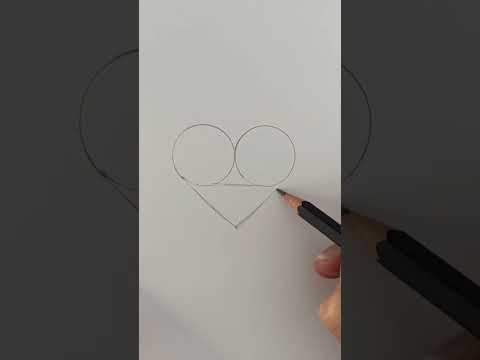 0:00:31
0:00:31
 0:06:14
0:06:14
 0:01:10
0:01:10
 0:03:08
0:03:08
 0:01:30
0:01:30
 0:00:17
0:00:17
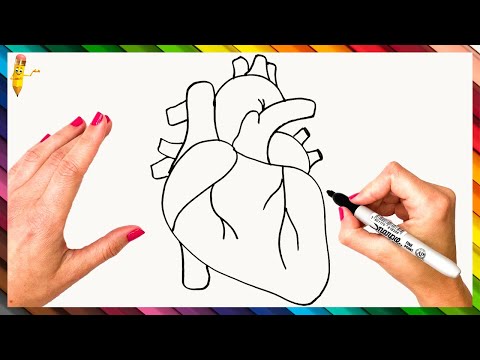 0:01:35
0:01:35
 0:00:27
0:00:27
 0:02:50
0:02:50
 0:00:42
0:00:42
 0:02:42
0:02:42
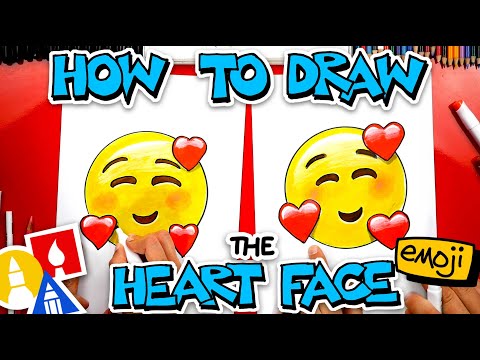 0:21:01
0:21:01
 0:00:57
0:00:57
 0:00:32
0:00:32
 0:07:17
0:07:17
 0:00:20
0:00:20
 0:01:00
0:01:00
 0:00:59
0:00:59
 0:08:43
0:08:43
 0:09:33
0:09:33
 0:00:13
0:00:13
 0:00:27
0:00:27
 0:07:24
0:07:24