filmov
tv
How to Delete Your Netflix Viewing History
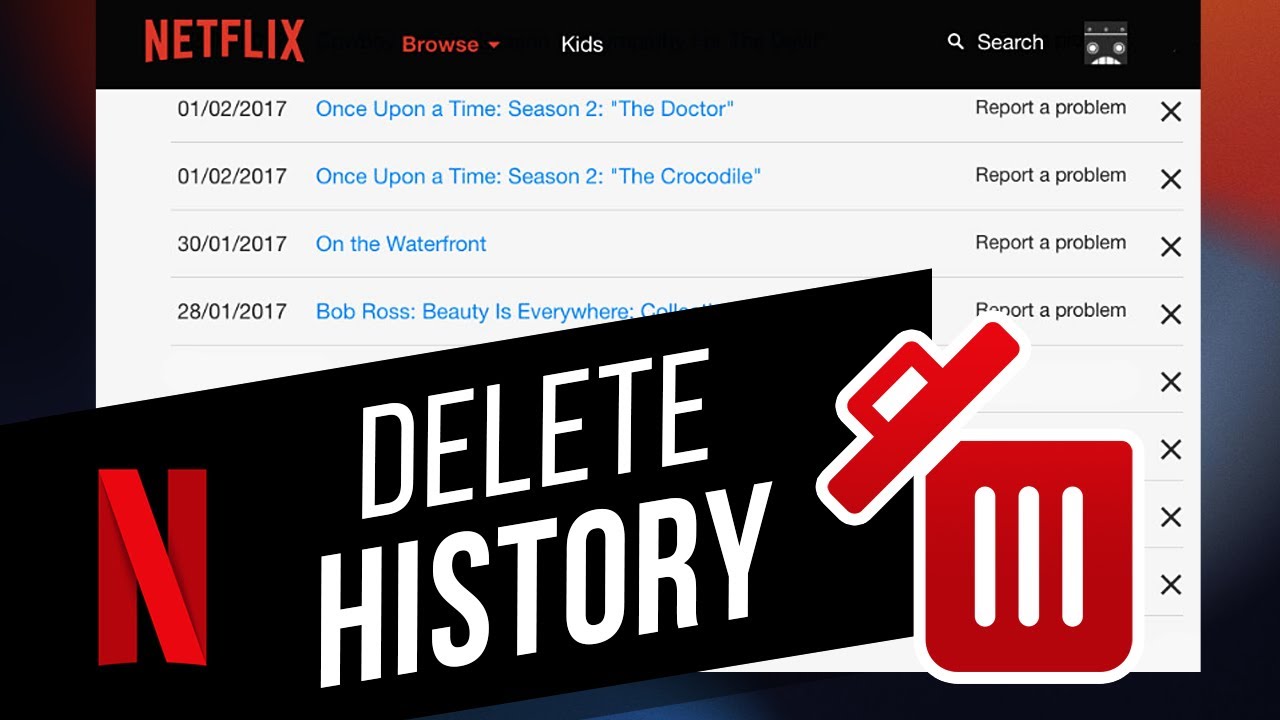
Показать описание
In this video, we’ll show you How To Delete Your Netflix History.
If you share a Netflix account, you may want to hide or delete the movies and TV shows you watch.
Let’s get started!
Open the Netflix website and log-in.
Click your account icon, then choose Account.
Scroll down to the «Profile & Parental controls» section, then click on the profile you want to access.
Click on View to the right of Viewing activity.
To remove a video from your viewing history, click the Stop icon.
Then click the Hide Series button to confirm your choice.
To delete all history for a profile, click the “Hide all” button at the bottom.
Select the option that says Yes, Hide All My Viewing Activity.
After 24 hours, Netflix will erase your history.
❓💬 What other tips do you want to know? Let us know in the comments below.
#HowTech #netflix
--------------------------------------------------------------------------------------------------------------
If you share a Netflix account, you may want to hide or delete the movies and TV shows you watch.
Let’s get started!
Open the Netflix website and log-in.
Click your account icon, then choose Account.
Scroll down to the «Profile & Parental controls» section, then click on the profile you want to access.
Click on View to the right of Viewing activity.
To remove a video from your viewing history, click the Stop icon.
Then click the Hide Series button to confirm your choice.
To delete all history for a profile, click the “Hide all” button at the bottom.
Select the option that says Yes, Hide All My Viewing Activity.
After 24 hours, Netflix will erase your history.
❓💬 What other tips do you want to know? Let us know in the comments below.
#HowTech #netflix
--------------------------------------------------------------------------------------------------------------
Комментарии