filmov
tv
'C Program to Check if a Number is Positive, Negative, or Zero'#coding #programming #cprogramming

Показать описание
This C program is designed to check if a given number is positive, negative, or zero. It takes a single numerical input from the user and determines its category by using conditional statements (if, else if, and else). Here’s a breakdown of each part:
1. Header Inclusion:
The #include stdio.h directive includes the Standard Input/Output library, which is necessary for using printf and scanf functions.
2. Variable Declaration:
We declare a float variable named number to store the user’s input. Using float allows the program to handle both integers and decimal values.
3. Input Prompt:
The printf function displays a prompt asking the user to "Enter a number:".
The scanf function reads the input value and stores it in the variable number.
4. Conditional Checks:
Positive Check: If the value of number is greater than zero (number greater than 0), it’s classified as positive, and the program outputs "The number is positive."
Negative Check: If the value is less than zero (number less than 0), it’s classified as negative, and the program outputs "The number is negative."
Zero Check: If neither of the above conditions is met, the number must be zero. The program then outputs "The number is zero."
5. Output:
The program uses printf to display the result to the user, indicating if the entered number is positive, negative, or zero.
6. Return Statement:
The program returns 0 at the end, indicating successful execution.
This program is straightforward and effective for simple numeric evaluations and is suitable for beginner-level programming exercises in C.
#cprogramming #coding #programming
1. Header Inclusion:
The #include stdio.h directive includes the Standard Input/Output library, which is necessary for using printf and scanf functions.
2. Variable Declaration:
We declare a float variable named number to store the user’s input. Using float allows the program to handle both integers and decimal values.
3. Input Prompt:
The printf function displays a prompt asking the user to "Enter a number:".
The scanf function reads the input value and stores it in the variable number.
4. Conditional Checks:
Positive Check: If the value of number is greater than zero (number greater than 0), it’s classified as positive, and the program outputs "The number is positive."
Negative Check: If the value is less than zero (number less than 0), it’s classified as negative, and the program outputs "The number is negative."
Zero Check: If neither of the above conditions is met, the number must be zero. The program then outputs "The number is zero."
5. Output:
The program uses printf to display the result to the user, indicating if the entered number is positive, negative, or zero.
6. Return Statement:
The program returns 0 at the end, indicating successful execution.
This program is straightforward and effective for simple numeric evaluations and is suitable for beginner-level programming exercises in C.
#cprogramming #coding #programming
 0:05:53
0:05:53
 0:00:30
0:00:30
 0:06:11
0:06:11
 0:11:57
0:11:57
 0:04:32
0:04:32
 0:10:56
0:10:56
 0:02:27
0:02:27
 0:08:14
0:08:14
 0:12:16
0:12:16
 0:01:22
0:01:22
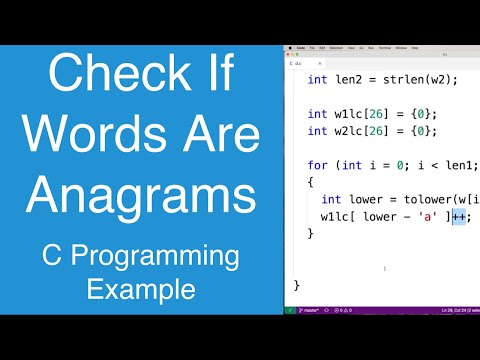 0:06:57
0:06:57
 0:00:11
0:00:11
 0:14:00
0:14:00
 0:04:40
0:04:40
 0:00:41
0:00:41
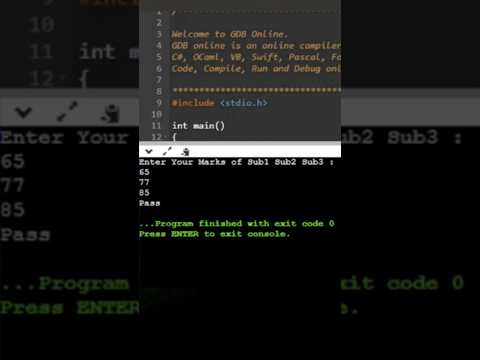 0:00:54
0:00:54
 0:00:30
0:00:30
 0:03:28
0:03:28
 0:02:29
0:02:29
 0:11:43
0:11:43
 0:00:52
0:00:52
 0:06:24
0:06:24
 0:00:11
0:00:11
 0:17:59
0:17:59