filmov
tv
WHAT'S ON MY IPHONE + TUTORIAL | transparent dock icons, useful widgets, aesthetic customization

Показать описание
hello, here's my lock screen & home screen customization and a tutorial on how i do it-- so that you can also personalize your phone to your liking!
please pause the video as needed if you need more time following the tutorial :)
-- table of contents (time stamps) --
(1) iphone + accessories: 0:25
(2) lock screen - customization + widgets [app widgetopia: weather, moon phase, animated dancing cat]: 1:07
(3) home screen
» downloading widgets [app Top Widgets: calendar, to-do list]: 2:14
» creating widgets [app widgetopia: ribbon widget]: 3:28
» customize icon pictures [app Shortcuts]: 4:25
» iphone dock transparent icons [app Canva + Shortcuts]: 5:50
(4) other frequently used widgets (my second home page): 7:20
[lifestyle: I am / productivity: Top Widgets / social: Locket]
-- troubleshooting --
(a) iphone dock transparent icons: 5:50
»» if you get the message "unable to paste content" on the Canva app when you try to paste your sticker onto the design, press "got it" and then try pasting it again in the same way. it should work the second time!
»» if you don’t have the sticker feature on the iphone, you can use the “background remover” feature on Canva (use the free Pro trial if needed) to remove the background of your picture. still use the same process of setting the background color of your logo design based on whether you have dark mode on/off. if you're using a desktop/laptop, send the finished image back to your phone.
let me know if you have any other questions! i'll try my best, but pls remember that i'm not an expert lol
-- products mentioned --
-- my pinterest for phone icons --
* 2023 new years message *
happy new year!! i hope you get to accomplish what you want to this year and remember that motivation comes and goes, but it's your perseverance and consistency that keeps you moving forward through your highs and lows!
i hope you keep getting inspired to enjoy life and be present for what it has to offer you. love always 🤍
-- socials --
» subscribe to my youtube @trischachannel
-- business inquiries (email) --
[i may receive a partial commission for purchases made through any links/codes listed above. thank you so much for your support!!]
––––––––––––––––––––––––––––––
♬♬♬
» Music by Damien Sebe -
» Music by Chinsaku -
» Sunflower (Prod. by Lukrembo)
» i do not own any music used in this video. all credit goes to the owners.
––––––––––––––––––––––––––––––
tags: what's on my iphone, iphone customization tutorial, complete iphone transformation, app icon picture tutorial, iphone widgets tutorial, iphone aesthetic set up, iphone organization, iphone iOS 16
sub count: 639 💗
please pause the video as needed if you need more time following the tutorial :)
-- table of contents (time stamps) --
(1) iphone + accessories: 0:25
(2) lock screen - customization + widgets [app widgetopia: weather, moon phase, animated dancing cat]: 1:07
(3) home screen
» downloading widgets [app Top Widgets: calendar, to-do list]: 2:14
» creating widgets [app widgetopia: ribbon widget]: 3:28
» customize icon pictures [app Shortcuts]: 4:25
» iphone dock transparent icons [app Canva + Shortcuts]: 5:50
(4) other frequently used widgets (my second home page): 7:20
[lifestyle: I am / productivity: Top Widgets / social: Locket]
-- troubleshooting --
(a) iphone dock transparent icons: 5:50
»» if you get the message "unable to paste content" on the Canva app when you try to paste your sticker onto the design, press "got it" and then try pasting it again in the same way. it should work the second time!
»» if you don’t have the sticker feature on the iphone, you can use the “background remover” feature on Canva (use the free Pro trial if needed) to remove the background of your picture. still use the same process of setting the background color of your logo design based on whether you have dark mode on/off. if you're using a desktop/laptop, send the finished image back to your phone.
let me know if you have any other questions! i'll try my best, but pls remember that i'm not an expert lol
-- products mentioned --
-- my pinterest for phone icons --
* 2023 new years message *
happy new year!! i hope you get to accomplish what you want to this year and remember that motivation comes and goes, but it's your perseverance and consistency that keeps you moving forward through your highs and lows!
i hope you keep getting inspired to enjoy life and be present for what it has to offer you. love always 🤍
-- socials --
» subscribe to my youtube @trischachannel
-- business inquiries (email) --
[i may receive a partial commission for purchases made through any links/codes listed above. thank you so much for your support!!]
––––––––––––––––––––––––––––––
♬♬♬
» Music by Damien Sebe -
» Music by Chinsaku -
» Sunflower (Prod. by Lukrembo)
» i do not own any music used in this video. all credit goes to the owners.
––––––––––––––––––––––––––––––
tags: what's on my iphone, iphone customization tutorial, complete iphone transformation, app icon picture tutorial, iphone widgets tutorial, iphone aesthetic set up, iphone organization, iphone iOS 16
sub count: 639 💗
Комментарии
 0:10:56
0:10:56
 0:12:18
0:12:18
 0:08:58
0:08:58
 0:17:00
0:17:00
 0:19:52
0:19:52
 0:11:14
0:11:14
 0:18:20
0:18:20
 0:09:19
0:09:19
 0:08:32
0:08:32
 0:20:34
0:20:34
 0:13:56
0:13:56
 0:10:49
0:10:49
 0:14:44
0:14:44
 0:13:35
0:13:35
 0:12:12
0:12:12
 0:09:11
0:09:11
 0:17:25
0:17:25
 0:09:24
0:09:24
 0:12:43
0:12:43
 0:04:47
0:04:47
 0:13:31
0:13:31
 0:03:19
0:03:19
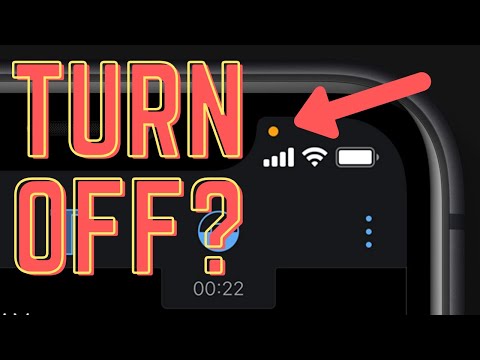 0:05:00
0:05:00
 0:15:52
0:15:52