filmov
tv
Role Based Angular Authorization | Using AWS Cognito | Stack MJ

Показать описание
In this video, we will be exploring how to implement role-based authorization using AWS Cognito. Role-based authorization is a crucial aspect of application security, as it ensures that users can only access the resources they are authorized to access based on their assigned roles.
In this video, we will start by creating custom user attributes in Cognito. We will then create users with their roles.
Next, we will create an Auth Guard to protect routes from un authenticated users.
We will also create a custom structural directive to manage DOM elements based on user role.
By the end of this tutorial, you will have a solid understanding of how to implement role-based authorization using AWS Cognito, which will help you to build more secure and robust applications. So, sit back, relax, and let's dive into the world of role-based authorization!
#angular #authorization #cognito #aws #authguard #canactivate #structuraldirective
00:00 Intro.
00:31 Quick overview about the video.
01:05 Create Custom User attribute in AWS Cognito User pool.
02:50 Save User Role in AWS Cognito while signtup.
06:12 Implement Auth Guard in Angular to protect routes from un authenticated users.
09:43 Show hide menus based on user authentication.
15:54 Create custom structural directive to display only authorized content.
Комментарии
 0:08:58
0:08:58
 0:23:06
0:23:06
 0:11:05
0:11:05
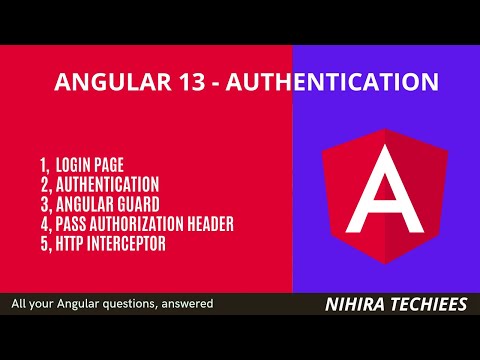 0:24:43
0:24:43
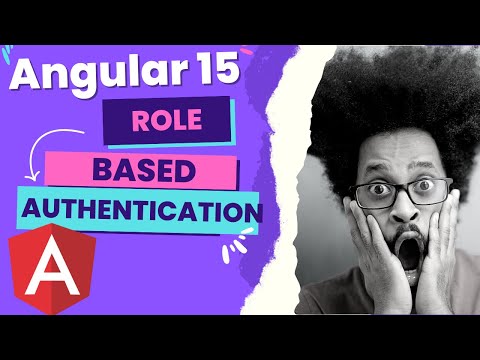 0:33:48
0:33:48
 0:04:34
0:04:34
 0:23:30
0:23:30
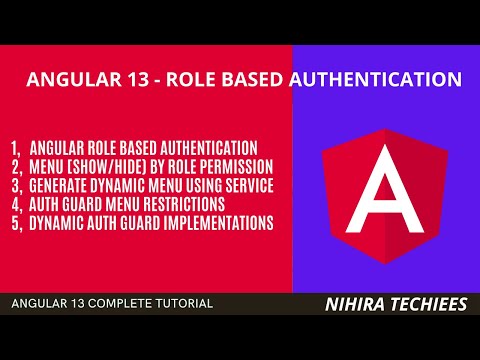 0:34:01
0:34:01
 1:29:37
1:29:37
 0:06:54
0:06:54
 0:10:43
0:10:43
 0:14:07
0:14:07
 0:36:29
0:36:29
 0:34:15
0:34:15
 0:17:26
0:17:26
 0:22:24
0:22:24
 0:02:18
0:02:18
 2:17:19
2:17:19
 0:36:46
0:36:46
 0:24:56
0:24:56
 0:12:39
0:12:39
 0:11:20
0:11:20
 0:09:50
0:09:50
 0:30:16
0:30:16