filmov
tv
HOW TO INSTALL MICROSOFT EXCHANGE SERVER 2013 ON WINDOW SERVER 2012 STEP BY STEP GUIDE

Показать описание
SUBSCRIBE LIKE SHARE COMMENT
HELLO DOSTO
I'M JAGJIT SINGH
TODAY I'LL SHOW YOU HOW TO INSTALL
EXCHANGE SERVER 2013 ON SERVER 2012
I HOPE AAP SABKO MERI YE VIDEO ACHI LGEGI
Prerequisites Download:
1. Unified Communications Managed API 4.0 Runtime
2. Microsoft Office 2010 Filter Pack 64 bit
3. Microsoft Office 2010 Filter Pack SP1 64 bit
Step by Step Installation of Exchange Server 2013 on Windows Server 2012:
Step 1: Prepare Active Directory
Step 2: Configure DNS Server
Step 3: Install the RSAT Feature.
Open Windows PowerShell.
Install-WindowsFeature RSAT-ADDS
Step 4: ServerManager Module
Open Windows PowerShell
Run
Import-Module ServerManager
Install-WindowsFeature AS-HTTP-Activation, Desktop-Experience, NET-Framework-45-Features, RPC-over-HTTP-proxy, RSAT-Clustering, RSAT-Clustering-CmdInterface, Web-Mgmt-Console, WAS-Process-Model, Web-Asp-Net45, Web-Basic-Auth, Web-Client-Auth, Web-Digest-Auth, Web-Dir-Browsing, Web-Dyn-Compression, Web-Http-Errors, Web-Http-Logging, Web-Http-Redirect, Web-Http-Tracing, Web-ISAPI-Ext, Web-ISAPI-Filter, Web-Lgcy-Mgmt-Console, Web-Metabase, Web-Mgmt-Console, Web-Mgmt-Service, Web-Net-Ext45, Web-Request-Monitor, Web-Server, Web-Stat-Compression, Web-Static-Content, Web-Windows-Auth, Web-WMI, Windows-Identity-Foundation
Run Restart-Computer to Reboot the Server
Step 5:Now Download and install the Prerequisites
1. Microsoft Unified Communications Managed API 4.0, Core Runtime 64-bit
2. Microsoft Office 2010 Filter Pack 64 bit
3. Microsoft Office 2010 Filter Pack SP1 64 bit
Step 6: Install Exchange Server- As shown in the Video.
SO THANKS FOR WATCHING
SUBSCRIBE
LIKES
COMMENTS
SHARES
HELLO DOSTO
I'M JAGJIT SINGH
TODAY I'LL SHOW YOU HOW TO INSTALL
EXCHANGE SERVER 2013 ON SERVER 2012
I HOPE AAP SABKO MERI YE VIDEO ACHI LGEGI
Prerequisites Download:
1. Unified Communications Managed API 4.0 Runtime
2. Microsoft Office 2010 Filter Pack 64 bit
3. Microsoft Office 2010 Filter Pack SP1 64 bit
Step by Step Installation of Exchange Server 2013 on Windows Server 2012:
Step 1: Prepare Active Directory
Step 2: Configure DNS Server
Step 3: Install the RSAT Feature.
Open Windows PowerShell.
Install-WindowsFeature RSAT-ADDS
Step 4: ServerManager Module
Open Windows PowerShell
Run
Import-Module ServerManager
Install-WindowsFeature AS-HTTP-Activation, Desktop-Experience, NET-Framework-45-Features, RPC-over-HTTP-proxy, RSAT-Clustering, RSAT-Clustering-CmdInterface, Web-Mgmt-Console, WAS-Process-Model, Web-Asp-Net45, Web-Basic-Auth, Web-Client-Auth, Web-Digest-Auth, Web-Dir-Browsing, Web-Dyn-Compression, Web-Http-Errors, Web-Http-Logging, Web-Http-Redirect, Web-Http-Tracing, Web-ISAPI-Ext, Web-ISAPI-Filter, Web-Lgcy-Mgmt-Console, Web-Metabase, Web-Mgmt-Console, Web-Mgmt-Service, Web-Net-Ext45, Web-Request-Monitor, Web-Server, Web-Stat-Compression, Web-Static-Content, Web-Windows-Auth, Web-WMI, Windows-Identity-Foundation
Run Restart-Computer to Reboot the Server
Step 5:Now Download and install the Prerequisites
1. Microsoft Unified Communications Managed API 4.0, Core Runtime 64-bit
2. Microsoft Office 2010 Filter Pack 64 bit
3. Microsoft Office 2010 Filter Pack SP1 64 bit
Step 6: Install Exchange Server- As shown in the Video.
SO THANKS FOR WATCHING
SUBSCRIBE
LIKES
COMMENTS
SHARES
 0:12:52
0:12:52
 0:14:42
0:14:42
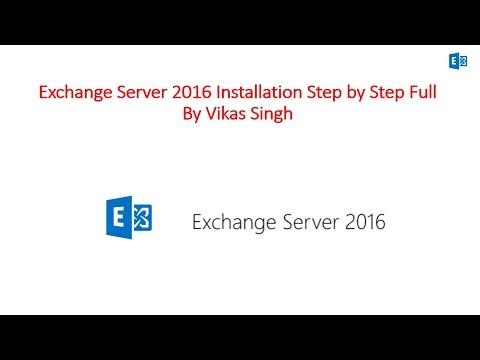 0:24:06
0:24:06
 0:21:56
0:21:56
 0:02:30
0:02:30
 0:37:32
0:37:32
 0:05:59
0:05:59
 0:11:05
0:11:05
 0:23:39
0:23:39
 0:31:11
0:31:11
 0:04:57
0:04:57
 0:45:12
0:45:12
 0:03:51
0:03:51
 0:24:06
0:24:06
 0:22:04
0:22:04
 0:03:00
0:03:00
 0:01:26
0:01:26
 0:38:07
0:38:07
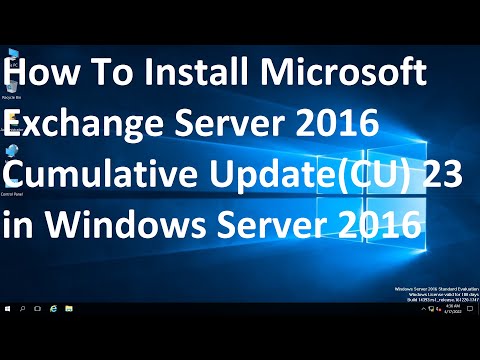 0:26:41
0:26:41
 0:14:55
0:14:55
 0:22:31
0:22:31
 0:03:40
0:03:40
 0:11:57
0:11:57
 0:03:40
0:03:40