filmov
tv
ONE YEAR OF USE: Zoom LiveTrak L-12 Digital Mixer / Recorder Follow-Up Walk-Through

Показать описание
Time Codes:
00:01 to 1:34 - INTRO
1:34 - WALKTHROUGH BEGINS
1:35 to 4:27 - MONITOR OUTPUT / HEADPHONE JACK CLARIFICATION
- 3:30 - Confirmation of Monitor/Headphone jacks being TRS
- 4:00 - Individual Monitor Mixes vs Hearing the Master Mix
4:27 to 6:35 - PANNING EXPLANATION
- 5:00 - Explanation on how panning works across the different mixes
6:35 to 14:00 - ZOOM L-12 EFX / EFFECTS
- 7:00 - About the EFX Return Fader
- 7:37 - Setting individual channel EFX levels
- 8:05 - EFX Return Demonstration
- 8:50 - Choosing an Effect
- 9:20 - Sending Effects to Monitor Output Busses
- 11:53 - EFX / Effects Activation Summary
- 13:25 - EFX / Effects Mute Button
14:00 to 15:58 - EQ EXPLANATION
15:57 to 18:20 - ONE KNOB COMPRESSION
- 16:06 - Turning on One Knob Compression / Demonstration
- 16:45 - How Compression is reflected in SD card recordings
18:20 to 21:08 - SLATE FUNCTION
- 18:50 - Accessing Slate Menu
- 19:03 - Setting Slate recording level
- 19:10 - Setting Slate Recording Channels
- 20:15 - Slate audio demonstration
21:08 to 21:48 - STARTING RECORDING DEMONSTRATION
- 21:20 - Arming and starting recording
21:48 to 25:18 - USB FUNCTION
- 22:01 - How USB works through USB in to a computer
- 22:40 - USB Master Mix channels
- 23:20 - Possible work around for getting Master mix in to the basic USB function
- 23:55 - USB input in to channels 9/10 or 11/12
25:15 to End - DEBRIEF ON MY EXPERIENCE
- 25:25 - Soundbleed
- 26:16 - Reliability
- 26:20 - My personal use case (I'm not a musician)
- 27:00 - My SD Card Experience
- 27:47 - My cons list
- 29:13 - My solution to the "clicking" issue mentioned in the previous video
Комментарии
 0:33:04
0:33:04
 0:07:33
0:07:33
 0:07:14
0:07:14
 0:12:53
0:12:53
 0:13:21
0:13:21
 0:15:04
0:15:04
 0:02:53
0:02:53
 0:03:31
0:03:31
 0:02:44
0:02:44
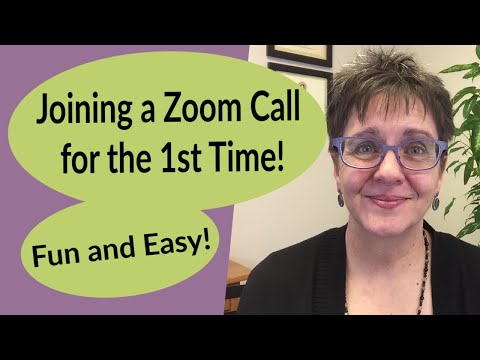 0:08:16
0:08:16
 0:09:31
0:09:31
 0:16:41
0:16:41
 1:43:59
1:43:59
 0:20:10
0:20:10
 0:10:29
0:10:29
 0:25:34
0:25:34
 0:00:31
0:00:31
 0:12:28
0:12:28
 0:11:02
0:11:02
 0:05:16
0:05:16
 0:08:02
0:08:02
 0:01:45
0:01:45
 0:08:08
0:08:08
 0:10:33
0:10:33