filmov
tv
Introduction to QGIS 3.32 Software Components

Показать описание
This tutorial explains QGIS 3.32 software interface. This tutorial is useful to QGIS beginners. It describes following points:
- 5 important GUI components of QGIS: Menu bar, Tool Bar, Panels, Map View and Status Bar)
- How to create a new project
- How to open World Outline Map in QGIS
- How to use Text Annotations
- Exporting Map from QGIS Project into PNG File Format
Video Chapters
0:00 Introduction to QGIS Software Dashboard
0:25 Key Components under QGIS Software
2:37 Creating a new Project in QGIS
3:03 Open World Outline Map in QGIS
3:51 Using Text, Point and Line Annotations
6:14 How to export image (.png) file from QGIS project
- 5 important GUI components of QGIS: Menu bar, Tool Bar, Panels, Map View and Status Bar)
- How to create a new project
- How to open World Outline Map in QGIS
- How to use Text Annotations
- Exporting Map from QGIS Project into PNG File Format
Video Chapters
0:00 Introduction to QGIS Software Dashboard
0:25 Key Components under QGIS Software
2:37 Creating a new Project in QGIS
3:03 Open World Outline Map in QGIS
3:51 Using Text, Point and Line Annotations
6:14 How to export image (.png) file from QGIS project
An Absolute Beginner's Guide to QGIS 3
Introduction to QGIS software Interface
Learn GIS - QGIS Full Course for Beginners (New for 2024)
Introduction to QGIS (Full Course, Ad-Free)
QGIS 3 for Absolute Beginners
An introduction to QGIS
Introduction to QGIS3 - 2022
QGIS 3: An introduction for beginners, upgraders and switchers
A Complete Beginner's Guide for QGIS 3 || QGIS for Beginners 2020 || @geotechstudio
Lecture 30 : Introduction to QGIS
Introduction to QGIS
QGIS Download and Installation | Complete Course Introduction to QGIS | Part 1 | @GISITTools
Download & Install QGIS Latest Version free for life time II How to install QGIS on windows 10
An Absolute Beginner's Guide to QGIS
Introduction to QGIS
Introduction to QGIS Workshop
QGIS 3.22 Beginner’s Guide - Complete Tutorial - How to Make a MAP from ZERO
QGIS For Absolute Beginners
QGIS For Absolute Beginners || QGIS Tutorials For Beginner || GeoFox
Introduction to QGIS for GIS Professionals
Introduction to QGIS
Introduction to QGIS | #ManaSurveyor
QGIS LTR install on Windows and quick overview
Lecture 58: Open Source GIS softwares: Introduction
Комментарии
 1:10:08
1:10:08
 0:10:48
0:10:48
 1:12:46
1:12:46
 4:35:32
4:35:32
 0:32:59
0:32:59
 0:32:06
0:32:06
 0:02:23
0:02:23
 0:41:51
0:41:51
 0:55:26
0:55:26
 0:26:50
0:26:50
 0:06:02
0:06:02
 0:06:00
0:06:00
 0:02:57
0:02:57
 1:10:08
1:10:08
 2:01:32
2:01:32
 1:33:47
1:33:47
 0:54:22
0:54:22
 1:17:09
1:17:09
 1:27:21
1:27:21
 0:50:32
0:50:32
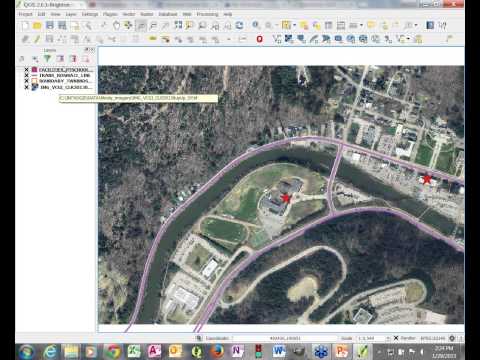 0:56:41
0:56:41
 0:12:40
0:12:40
 0:06:58
0:06:58
 0:36:10
0:36:10