filmov
tv
I Tried 5 AI Video Generators for Faceless Channels (Here’s the BEST!)

Показать описание
In this video, I tested the 5 best AI video generators in 2024 for faceless YouTube channels and showed their results and accuracy. I walk you through their video creation process and share their pros and cons. In the end, I rated them based on their strengths and discussed their pricing plans to make your decision faster.
▬▬▬▬▬▬▬▬▬▬▬▬▬▬▬▬▬▬▬▬▬▬
🗒️NB: We're affiliated with most of the tools compared, but that does not affect our testing and ratings, as you can see in the video.
▬▬▬▬▬▬▬▬▬▬▬▬▬▬▬▬▬▬▬▬▬▬
▬▬▬▬▬▬▬▬▬▬▬▬▬▬▬▬▬▬▬▬▬▬
💻 TOOLS / RESOURCES I USE & RECOMMEND:
🔥 Get My Voiceover Tool for FREE:
🧭 To create unique voices, go to VoiceLab (+) Add Generative or Cloned Voice, and Choose from the options
🔥 Create AI videos for FREE with Fliki:
🎯 Create WordPress websites with AI:
🔥 Create AI videos using Pictory:
💵 Save 20% with coupon: digital16
🔥 Design All Your Assets for FREE With Canva
🔥 Research & Optimize Your Videos With VidIQ:
🔥 Write Better Titles with Creator Hooks (free newsletter)
🎯 Hire Freelancers for your projects:
▬▬▬▬▬▬▬▬▬▬▬▬▬▬▬▬▬▬▬▬▬▬
▬▬▬▬▬▬▬▬▬▬▬▬▬▬▬▬▬▬▬▬▬▬
⏰ TIMESTAMPS
00:00 Reviewing 5 Best AI video generators in 2024
00:28 Tool 1 - InVideo AI
00:50 Creating a YouTube Short on InVideo AI
01:28 YouTube Short result on InVideo AI
02:19 Editing on InVIdeo AI with the chat box
02:44 Creating a YouTube long video on InVideo AI
03:26 YouTube long video result on InVideo AI
04:56 More editing on InVIdeo AI with the chat box
05:19 Manual editing on InVideo AI
05:41 Other features of InVideo AI
06:03 Tool 2 - Pictory
06:07 Creating a YouTube Short on Pictory
06:39 New AI voices on Pictory
07:18 YouTube Short result on Pictory
07:52 Creating a YouTube long video on Pictory
08:26 YouTube long video result on Pictory
09:22 Editing on Pictory
09:36 Other features of Pictory
09:52 Tool 3 - FlexClip
09:58 Creating a YouTube Short on FlexClip
11:23 Editing on FlexClip
11:33 YouTube Short result on FlexClip
11:45 Creating a YouTube long video on FlexClip
12:07 Syncing audio with video on FlexClip
12:30 YouTube long video result on FlexClip
12:07 More editing on FlexClip
13:15 Tool 4 - Lumen5
13:27 Creating a YouTube Short on Lumen5
14:00 YouTube Short result on Lumen5
14:47 Creating a YouTube long video on Lumen5
14:54 YouTube long video result on Lumen5
15:52 Editing on Lumen5
16:01 Tool 5 - Fliki
16:07 Creating a YouTube Short on Fliki
16:24 Changing voices on Fliki
16:49 YouTube Short result on Fliki
17:36 Creating a YouTube long video on Fliki
17:52 YouTube long video result on Fliki
18:53 Editing on Fliki
18:59 Other features of Fliki
19:15 Comparing and rating the 5 tools on six features
20:43 Media selection accuracy on the first try
22:20 Pricing plans of the 5 tools compared
24:41 Quick disclaimer on the tools
24:54 The overall best AI video generator
25:31 Full review and tutorial of InVideo AI
AFFILIATE DISCLOSURE:
Some links in this video may be affiliate links in which I may receive a commission for. This is absolutely no additional charge to you and you may even enjoy discounts. Thanks for supporting my channel and helping me to continue creating free content! ❤️
EARNINGS DISCLAIMER:
The content on this channel is for informational, educational and entertainment purposes only and should not be considered professional financial advice.
Комментарии
 0:10:07
0:10:07
 0:09:41
0:09:41
 0:08:01
0:08:01
 0:22:46
0:22:46
 0:14:19
0:14:19
 0:08:15
0:08:15
 0:15:04
0:15:04
 0:00:57
0:00:57
 0:17:42
0:17:42
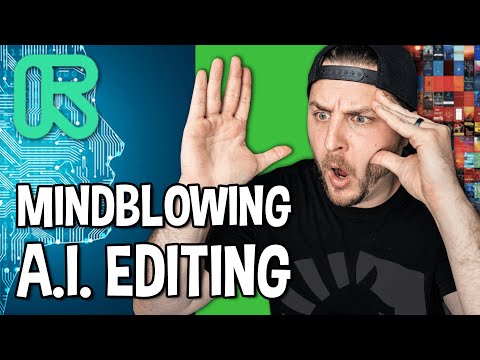 0:13:24
0:13:24
 0:00:47
0:00:47
 0:15:13
0:15:13
 0:00:36
0:00:36
 0:00:58
0:00:58
 0:03:13
0:03:13
 0:15:59
0:15:59
 0:08:17
0:08:17
 0:19:23
0:19:23
 0:04:14
0:04:14
 0:05:30
0:05:30
 0:22:18
0:22:18
 0:06:44
0:06:44
 0:18:25
0:18:25
 0:00:58
0:00:58