filmov
tv
How to Create A MySQL Database in cPanel

Показать описание
Creating a MySQL database is a typical task that you can quickly and easily handle using the cPanel MySQL Databases option. Follow the steps below to create a database.
00:00 Intro
00:10 Create a MySQL Database
00:57 Outro
1. Login to the cPanel
2. Scroll down to the Database section and click on MySQL databases
3. In the section labeled Create New Database, type in a the name following the prefix in the field provided.
4. Click on the blue Create Database button
To learn more check out our full guide on How to Create a MySQL Database in cPanel
About Us:
InMotion Hosting provides fast and reliable website hosting for businesses of any size. Launch a website fast with our easy-to-use website builder and professional tools. Your satisfaction is guaranteed and backed by 24/7/365 customer support. Partner with a company that offers superior performance, security, 99.99% uptime reliability, free SSL, 1-click app installs, and a free domain for a year.
#CreateDatabase #CreateMySQLDatabase #HowtoCreateaDatabase #DatabasecPanel #HowtoCreateaDatabasecPanel
00:00 Intro
00:10 Create a MySQL Database
00:57 Outro
1. Login to the cPanel
2. Scroll down to the Database section and click on MySQL databases
3. In the section labeled Create New Database, type in a the name following the prefix in the field provided.
4. Click on the blue Create Database button
To learn more check out our full guide on How to Create a MySQL Database in cPanel
About Us:
InMotion Hosting provides fast and reliable website hosting for businesses of any size. Launch a website fast with our easy-to-use website builder and professional tools. Your satisfaction is guaranteed and backed by 24/7/365 customer support. Partner with a company that offers superior performance, security, 99.99% uptime reliability, free SSL, 1-click app installs, and a free domain for a year.
#CreateDatabase #CreateMySQLDatabase #HowtoCreateaDatabase #DatabasecPanel #HowtoCreateaDatabasecPanel
Installing MySQL and Creating Databases | MySQL for Beginners
MySQL: How to create a DATABASE
Create database using MYSQL Workbench
MySQL: How to create a TABLE
How to create new Database and Table in MySQL WorkBench
How to Create a Database, Add Tables and Import Data in MySQL Workbench
MySQL - The Basics // Learn SQL in 23 Easy Steps
How to Create a MySQL Database in phpMyAdmin
How to Create a Database, Add Tables, and Import Data in MySQL Workbench |table and column constrain
How to create a new database in XAMPP MySQL | 2021 Complete Guide
How To Install MySQL (Server and Workbench)
MySQL Workbench Tutorial
create table as select in MySQL database #shorts #mysql #database
16 | Create a Database in MySQL PHP Tutorial | 2023 | Learn PHP Full Course for Beginners
HOW TO CREATE A TABLE IN MYSQL | SQL tutorials for beginners | SQL Interview questions #sql #mysql
MySQL Create Database: How-To with Examples
How to Create a New User in MySQL
Create MySQL Database - MySQL Workbench Tutorial
How to create a new Database in MySQL
HOW TO CREATE NEW SERVER CONNECTION IN MYSQL WORKBENCH #shorts #shortsvideo #sql
How to insert values in table in any database in #mysql #trendingshort
MySQL Tutorial for Beginners | How to create database and add table in XAMPP using MYSQL
How to Create a new schema on latest MySQL Workbench
How to install MySQL 8.0.40 Server and Workbench latest version on Windows 11
Комментарии
 0:12:04
0:12:04
 0:04:01
0:04:01
 0:00:09
0:00:09
 0:08:10
0:08:10
 0:10:26
0:10:26
 0:15:05
0:15:05
 0:17:17
0:17:17
 0:10:22
0:10:22
 0:09:41
0:09:41
 0:03:30
0:03:30
 0:05:58
0:05:58
 0:17:49
0:17:49
 0:00:18
0:00:18
 0:12:55
0:12:55
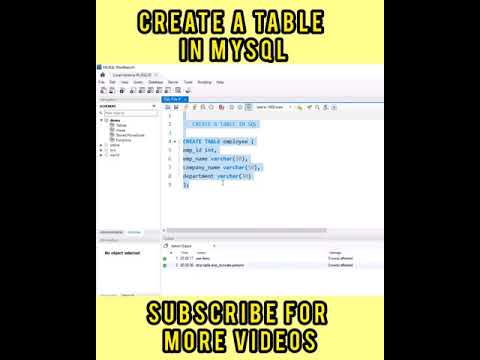 0:00:49
0:00:49
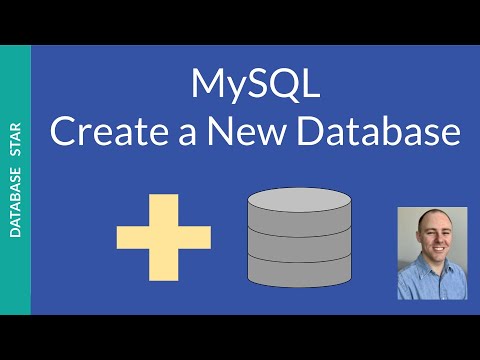 0:06:28
0:06:28
 0:05:04
0:05:04
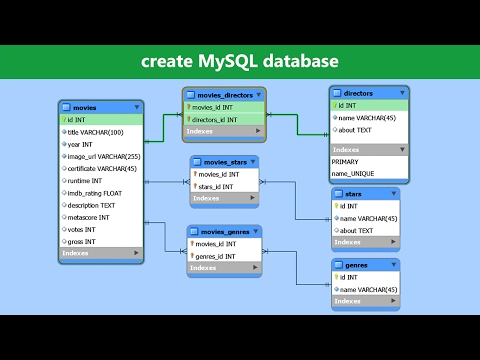 0:17:16
0:17:16
 0:02:10
0:02:10
 0:01:00
0:01:00
 0:00:16
0:00:16
 0:10:32
0:10:32
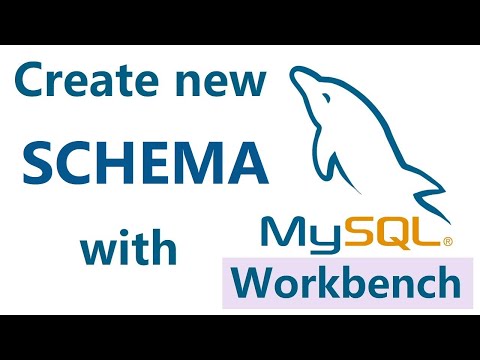 0:01:24
0:01:24
 0:06:46
0:06:46