filmov
tv
How to Find the Model Number of Your iPhone
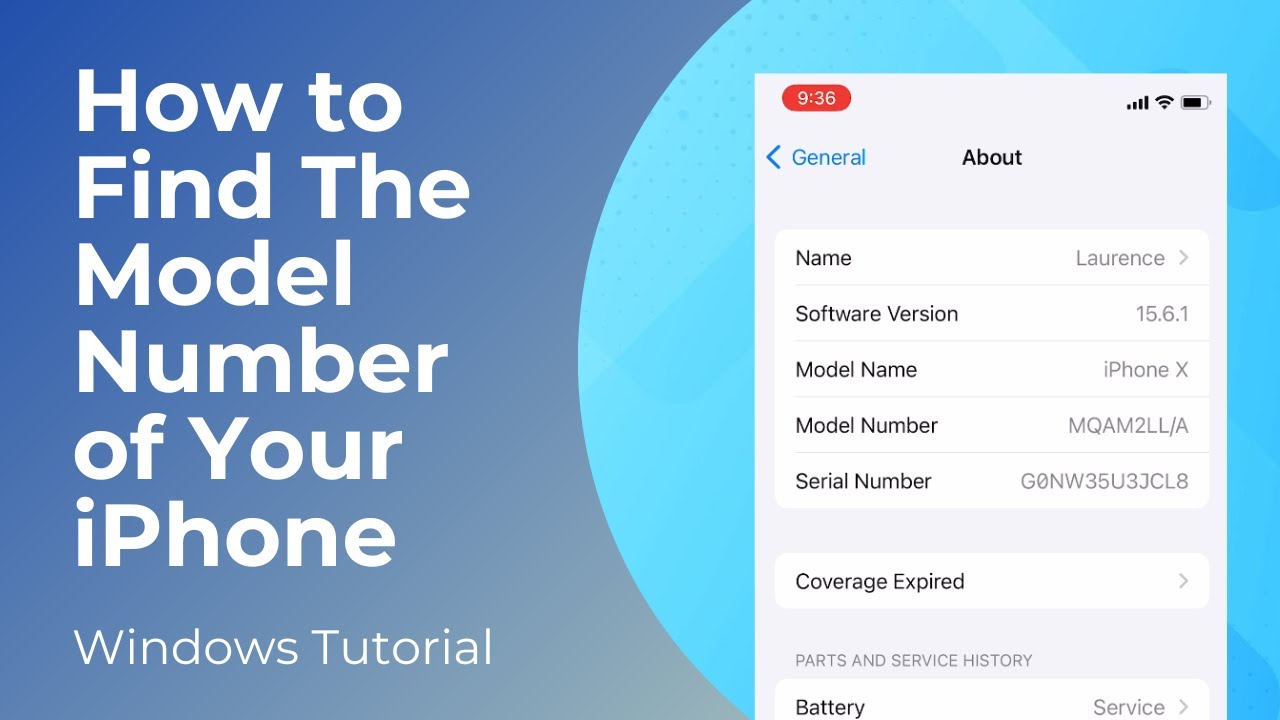
Показать описание
In today’s video, I’m going to show you how to find the model number of your iPhone.
*To get started:*
1. Click on the “Settings” app from your iPhone’s home screen, and scroll down the page until you find the “General” option, and click on that.
2. Now click on the “About” menu option.
3. You’ll now be taken to this “About” page, from here you can view the model number of your iPhone. As you can see, the model number of my iPhone is MQAM2LL/A.
And it’s as easy as that, finding your iPhone’s model number is a simple task to perform.
#iphone #apple #IOS #modelnumber #SKU #partnumber
*To get started:*
1. Click on the “Settings” app from your iPhone’s home screen, and scroll down the page until you find the “General” option, and click on that.
2. Now click on the “About” menu option.
3. You’ll now be taken to this “About” page, from here you can view the model number of your iPhone. As you can see, the model number of my iPhone is MQAM2LL/A.
And it’s as easy as that, finding your iPhone’s model number is a simple task to perform.
#iphone #apple #IOS #modelnumber #SKU #partnumber
 0:10:10
0:10:10
 0:00:10
0:00:10
 0:11:04
0:11:04
 0:00:21
0:00:21
 0:00:16
0:00:16
 0:01:06
0:01:06
 0:01:23
0:01:23
 0:01:26
0:01:26
 0:21:43
0:21:43
 0:01:03
0:01:03
 0:01:05
0:01:05
 0:02:57
0:02:57
 0:03:57
0:03:57
 0:00:28
0:00:28
 0:00:30
0:00:30
 0:00:31
0:00:31
 0:01:22
0:01:22
 0:00:31
0:00:31
 0:01:27
0:01:27
 0:01:29
0:01:29
 0:01:09
0:01:09
 0:00:59
0:00:59
 0:00:37
0:00:37
 0:04:15
0:04:15