filmov
tv
arduino uno how to avoid blocking while loop reading serial

Показать описание
arduino uno: avoiding blocking while loops when reading serial data
one of the common pitfalls for beginners in arduino programming is using blocking `while` loops to read data from the serial port. while seemingly straightforward, this approach can severely hinder the responsiveness of your arduino, making it feel sluggish or even completely unresponsive. this tutorial will delve into why blocking `while` loops are problematic, how to avoid them, and provide a detailed code example demonstrating a non-blocking approach to reading serial data.
**understanding the problem: blocking loops**
a "blocking" loop essentially halts the execution of the rest of your arduino code until its condition is met. in the context of serial reading, a blocking `while` loop waits for data to become available on the serial port. consider this example:
**why is this problematic?**
* **reduced responsiveness:** the `delay(1000)` simulates other tasks your arduino might need to perform (e.g., controlling motors, reading sensor data, updating displays). while the `while` loop is waiting for serial data, the arduino *cannot* execute any of this other code. if you are sending data infrequently, your arduino will spend most of its time stuck in the `while` loop.
* **missed events:** arduino is often used for real-time applications. if the arduino is stuck in the `while` loop, it might miss critical events happening on other input pins or from other sensors.
* **freezing:** if no data is ever sent, the program can freeze indefinitely inside the `while` loop.
* **interrupt incompatibility:** using blocking `while` loops severely limits the usefulness of interrupts, a key mechanism for handling time-critical events.
**the solution: non-blocking serial reading**
the key to avoiding blocking loops is to *periodically* check if serial data is available, without waiting indefinitely. this allows the `loop()` function to continue iterating, executing other code and remaining responsive. ...
#ArduinoUno #SerialCommunication #numpy
arduino uno
non-blocking
serial communication
while loop
read serial
asynchronous
timing functions
millis function
event-driven
state machine
buffer management
interrupt handling
code efficiency
multitasking
real-time processing
one of the common pitfalls for beginners in arduino programming is using blocking `while` loops to read data from the serial port. while seemingly straightforward, this approach can severely hinder the responsiveness of your arduino, making it feel sluggish or even completely unresponsive. this tutorial will delve into why blocking `while` loops are problematic, how to avoid them, and provide a detailed code example demonstrating a non-blocking approach to reading serial data.
**understanding the problem: blocking loops**
a "blocking" loop essentially halts the execution of the rest of your arduino code until its condition is met. in the context of serial reading, a blocking `while` loop waits for data to become available on the serial port. consider this example:
**why is this problematic?**
* **reduced responsiveness:** the `delay(1000)` simulates other tasks your arduino might need to perform (e.g., controlling motors, reading sensor data, updating displays). while the `while` loop is waiting for serial data, the arduino *cannot* execute any of this other code. if you are sending data infrequently, your arduino will spend most of its time stuck in the `while` loop.
* **missed events:** arduino is often used for real-time applications. if the arduino is stuck in the `while` loop, it might miss critical events happening on other input pins or from other sensors.
* **freezing:** if no data is ever sent, the program can freeze indefinitely inside the `while` loop.
* **interrupt incompatibility:** using blocking `while` loops severely limits the usefulness of interrupts, a key mechanism for handling time-critical events.
**the solution: non-blocking serial reading**
the key to avoiding blocking loops is to *periodically* check if serial data is available, without waiting indefinitely. this allows the `loop()` function to continue iterating, executing other code and remaining responsive. ...
#ArduinoUno #SerialCommunication #numpy
arduino uno
non-blocking
serial communication
while loop
read serial
asynchronous
timing functions
millis function
event-driven
state machine
buffer management
interrupt handling
code efficiency
multitasking
real-time processing
 0:10:33
0:10:33
 0:01:00
0:01:00
 0:00:34
0:00:34
 0:01:01
0:01:01
 0:04:04
0:04:04
 0:00:14
0:00:14
 0:09:08
0:09:08
 0:07:11
0:07:11
 0:00:31
0:00:31
 0:02:04
0:02:04
 0:03:31
0:03:31
 0:00:17
0:00:17
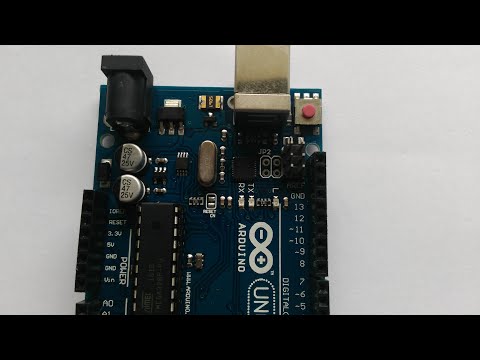 0:02:48
0:02:48
 0:13:24
0:13:24
 0:00:07
0:00:07
 0:00:56
0:00:56
 0:00:21
0:00:21
 0:00:15
0:00:15
 0:00:16
0:00:16
 0:06:09
0:06:09
 0:00:43
0:00:43
 0:00:17
0:00:17
 0:00:24
0:00:24
 0:00:13
0:00:13