filmov
tv
Understanding Why Your for Loop Isn't Iterating in Python Functions

Показать описание
Learn how to fix the issue of a for loop not iterating properly in Python functions and ensure your code returns all the items from a list effectively.
---
Visit these links for original content and any more details, such as alternate solutions, latest updates/developments on topic, comments, revision history etc. For example, the original title of the Question was: For loop not iterating in the function- Language: Python
If anything seems off to you, please feel free to write me at vlogize [AT] gmail [DOT] com.
---
Troubleshooting Python: Why Is Your for Loop Not Iterating in Functions?
When embarking on your coding journey, particularly with Python, encountering issues is not uncommon. One such problem many new learners face is related to for loops not behaving as expected within functions. If you’ve found that your code is only returning the first item of a list, you are not alone. In this guide, we will unravel the reasons behind this common mistake and guide you through the solution step-by-step.
The Problem: For Loop Fails to Iterate
Let’s consider an example. Suppose you have a list with several items:
[[See Video to Reveal this Text or Code Snippet]]
You wish to define a function that iterates over each item and returns all items from the list. However, your current implementation looks something like this:
[[See Video to Reveal this Text or Code Snippet]]
The result of this code will only yield the first element, 'hi', instead of returning the whole list you intended. Let’s explore why this happens.
Why Is This Happening?
The key reason is related to how the return statement works in Python. When you use return within a function, it exits the function entirely and sends back the value specified. In the above example, your return statement is inside a loop. Here's what happens step by step:
The for loop begins to iterate over the list ex_lst.
During the first iteration, it finds the first item ('hi') and hits the return statement.
The function exits, returning 'hi', and the rest of the items are ignored.
Thus, you never reach the subsequent items in your list due to the immediate exit triggered by the return statement in the first iteration.
The Solution: Accumulate Items into a New List
To resolve this, you need to create a new list and accumulate the elements you want to return. Here is how you can modify the function:
Revised Code Implementation
[[See Video to Reveal this Text or Code Snippet]]
Key Changes Made:
List Initialization: Created a new list result_list to collect elements.
Appending Items: Used append() to add each element in the loop to result_list.
Return the Complete List: Finally, return the fully populated list after the loop has completed.
Final Thoughts
Common coding mistakes such as misusing the for loop and return statement can be easily resolved with a better understanding of function flow control in Python. Always remember that return exits the function, so if you want to gather multiple results, consider using a list to store your results first. By following the outlined solution, you should now be able to retrieve all items in a list as intended.
Happy coding, and keep experimenting with Python!
---
Visit these links for original content and any more details, such as alternate solutions, latest updates/developments on topic, comments, revision history etc. For example, the original title of the Question was: For loop not iterating in the function- Language: Python
If anything seems off to you, please feel free to write me at vlogize [AT] gmail [DOT] com.
---
Troubleshooting Python: Why Is Your for Loop Not Iterating in Functions?
When embarking on your coding journey, particularly with Python, encountering issues is not uncommon. One such problem many new learners face is related to for loops not behaving as expected within functions. If you’ve found that your code is only returning the first item of a list, you are not alone. In this guide, we will unravel the reasons behind this common mistake and guide you through the solution step-by-step.
The Problem: For Loop Fails to Iterate
Let’s consider an example. Suppose you have a list with several items:
[[See Video to Reveal this Text or Code Snippet]]
You wish to define a function that iterates over each item and returns all items from the list. However, your current implementation looks something like this:
[[See Video to Reveal this Text or Code Snippet]]
The result of this code will only yield the first element, 'hi', instead of returning the whole list you intended. Let’s explore why this happens.
Why Is This Happening?
The key reason is related to how the return statement works in Python. When you use return within a function, it exits the function entirely and sends back the value specified. In the above example, your return statement is inside a loop. Here's what happens step by step:
The for loop begins to iterate over the list ex_lst.
During the first iteration, it finds the first item ('hi') and hits the return statement.
The function exits, returning 'hi', and the rest of the items are ignored.
Thus, you never reach the subsequent items in your list due to the immediate exit triggered by the return statement in the first iteration.
The Solution: Accumulate Items into a New List
To resolve this, you need to create a new list and accumulate the elements you want to return. Here is how you can modify the function:
Revised Code Implementation
[[See Video to Reveal this Text or Code Snippet]]
Key Changes Made:
List Initialization: Created a new list result_list to collect elements.
Appending Items: Used append() to add each element in the loop to result_list.
Return the Complete List: Finally, return the fully populated list after the loop has completed.
Final Thoughts
Common coding mistakes such as misusing the for loop and return statement can be easily resolved with a better understanding of function flow control in Python. Always remember that return exits the function, so if you want to gather multiple results, consider using a list to store your results first. By following the outlined solution, you should now be able to retrieve all items in a list as intended.
Happy coding, and keep experimenting with Python!
 0:18:37
0:18:37
 0:07:54
0:07:54
 0:13:11
0:13:11
 0:00:50
0:00:50
 0:09:03
0:09:03
 0:06:49
0:06:49
 0:07:06
0:07:06
 0:03:59
0:03:59
 0:00:09
0:00:09
 0:00:25
0:00:25
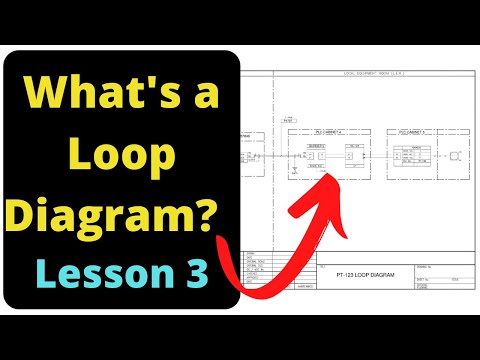 0:08:36
0:08:36
 0:01:43
0:01:43
 0:15:29
0:15:29
 0:15:21
0:15:21
 0:00:24
0:00:24
 0:00:08
0:00:08
 0:15:00
0:15:00
 0:00:24
0:00:24
 0:00:12
0:00:12
 0:00:28
0:00:28
 0:00:25
0:00:25
 0:00:47
0:00:47
 0:00:12
0:00:12
 0:00:26
0:00:26