filmov
tv
How to create mega menu with columns in CSS and Elementor | Menu dropdown with columns - NO PLUGINS

Показать описание
In this tutorial, you will learn how to create a simple mega menu with dropdown with two or more columns using only Elementor and CSS. No additional plugins required!
You can make symmetric or asymmetric columns and break the column at a desired place using the nth-child elements.
💻 Grab the CSS code here:
🚀 Interactive CSS Basics course for designers and non-coders:
👉 Get 20% off using the code VELVET20OFF at Checkout.
This solution applies to both Elementor Pro and FREE version.
PURCHASE AND DOWNLOAD ELEMENTOR PRO:
––––––––––––––––––––––––––––––
SIMPLE CUSTOM CSS AND JS PLUGIN:
To use custom CSS code with Elementor FREE, I am using the Simple Custom CSS and JS plugin for Wordpress that you can download here:
Have fun and thanks for watching!
If this tutorial helped you, please share or subscribe.
––––––––––––––––––––––––––––––
This video and description may contain affiliate links. If you click on a link and make a purchase, I will receive a commission from the sale. That way you are supporting my channel and allowing me to keep making videos and posts like this. I only promote products that I use, have experience with and support, such as Elementor Pro.
––––––––––––––––––––––––––––––
Have a specific problem in Elementor that you don't know how to solve with CSS? Comment below to let me know which video you would like to see next!
––––––––––––––––––––––––––––––
MUSIC:
Artist: Corbyn Kites
Track Title: Staycation
––––––––––––––––––––––––––––––
You can make symmetric or asymmetric columns and break the column at a desired place using the nth-child elements.
💻 Grab the CSS code here:
🚀 Interactive CSS Basics course for designers and non-coders:
👉 Get 20% off using the code VELVET20OFF at Checkout.
This solution applies to both Elementor Pro and FREE version.
PURCHASE AND DOWNLOAD ELEMENTOR PRO:
––––––––––––––––––––––––––––––
SIMPLE CUSTOM CSS AND JS PLUGIN:
To use custom CSS code with Elementor FREE, I am using the Simple Custom CSS and JS plugin for Wordpress that you can download here:
Have fun and thanks for watching!
If this tutorial helped you, please share or subscribe.
––––––––––––––––––––––––––––––
This video and description may contain affiliate links. If you click on a link and make a purchase, I will receive a commission from the sale. That way you are supporting my channel and allowing me to keep making videos and posts like this. I only promote products that I use, have experience with and support, such as Elementor Pro.
––––––––––––––––––––––––––––––
Have a specific problem in Elementor that you don't know how to solve with CSS? Comment below to let me know which video you would like to see next!
––––––––––––––––––––––––––––––
MUSIC:
Artist: Corbyn Kites
Track Title: Staycation
––––––––––––––––––––––––––––––
Комментарии
 0:08:30
0:08:30
 0:07:06
0:07:06
 0:11:02
0:11:02
 0:29:24
0:29:24
 0:11:56
0:11:56
 0:17:42
0:17:42
 0:05:38
0:05:38
 0:25:36
0:25:36
 0:15:11
0:15:11
 0:14:14
0:14:14
 0:15:13
0:15:13
 0:03:34
0:03:34
 0:07:48
0:07:48
 0:09:45
0:09:45
 0:30:59
0:30:59
 0:03:48
0:03:48
 0:09:00
0:09:00
 0:14:04
0:14:04
 0:07:34
0:07:34
 0:13:19
0:13:19
 0:23:07
0:23:07
 0:02:59
0:02:59
 0:10:36
0:10:36
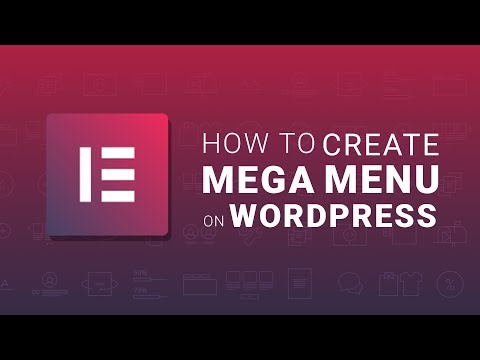 0:02:46
0:02:46