filmov
tv
Build Websites from Scratch using HTML, CSS, and JavaScript (NO PROGRAMMING EXPERIENCE REQUIRED)
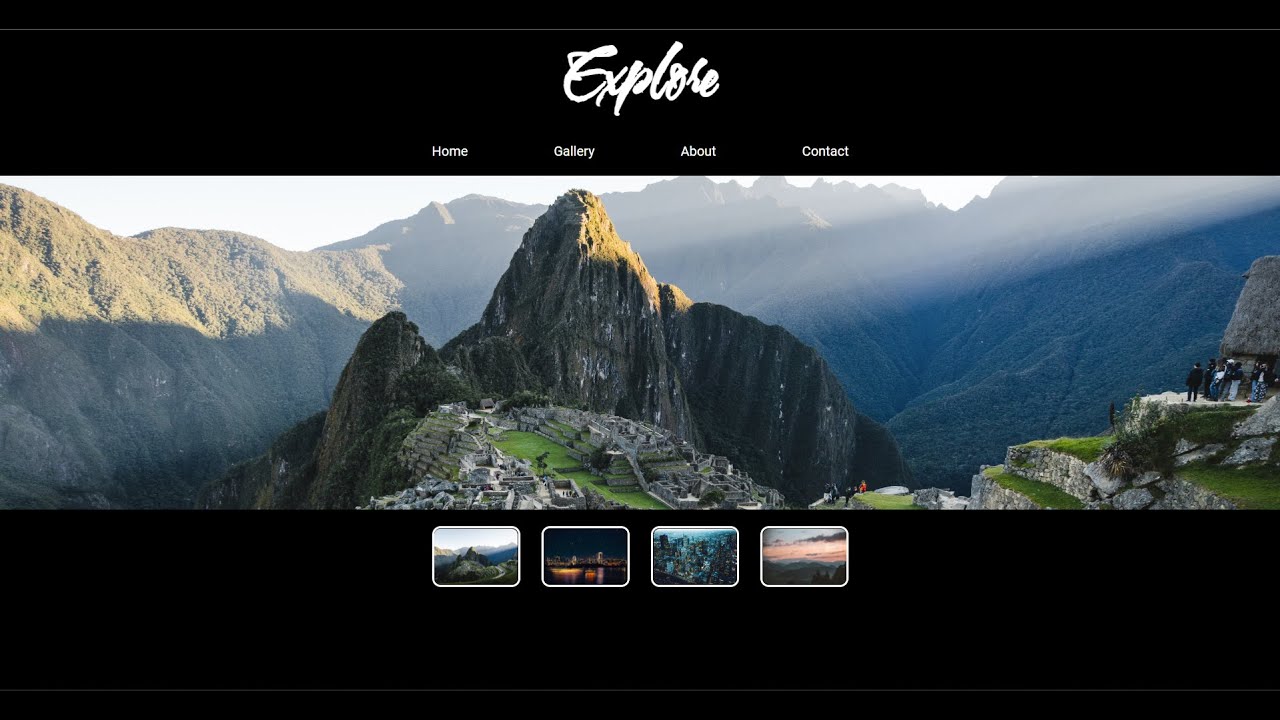
Показать описание
Use this link to watch the class and get 1 MONTH FREE on Skillshare!
So, you want to learn how to make websites from scratch, eh? Well, you've come to the right place! In this course, I will teach you basics of HTML, CSS, and a bit of JavaScript through an interactive tutorial.
The goal of the class will be to build a beautiful website that displays widescreen images using a slideshow-type mechanic.
Even though it seems fancy, I'll teach you the necessary skills to build this in just 2 hours!
Some of the skills you'll learn in this class include:
- Setting up Visual Studio Code as your code editor
- Running a website locally on your computer
- HTML
* Understanding basic HTML tags and attributes
* Creating navigation bars
* Displaying and resizing images
* Understanding the differences between inline and block elements
* Inserting locally stored images into your site
* Creating IDs and Classes in HTML that can be used in CSS
* Navigating between different pages of your website
- CSS
* Understanding basic CSS properties
* Spacing elements properly
* Using external fonts
* Creating CSS hover effects
* Understanding basic CSS specificity
* Learn the basics of Flexbox
- JavaScript
* Changing HTML attributes via JavaScript
* Creating variables in JavaScript
* Creating functions in JavaScript
* Running JavaScript functions within HTML
(DISCLAIMER: Although we will use some JavaScript in this course, it is mostly focused on HTML and CSS.)
So, you want to learn how to make websites from scratch, eh? Well, you've come to the right place! In this course, I will teach you basics of HTML, CSS, and a bit of JavaScript through an interactive tutorial.
The goal of the class will be to build a beautiful website that displays widescreen images using a slideshow-type mechanic.
Even though it seems fancy, I'll teach you the necessary skills to build this in just 2 hours!
Some of the skills you'll learn in this class include:
- Setting up Visual Studio Code as your code editor
- Running a website locally on your computer
- HTML
* Understanding basic HTML tags and attributes
* Creating navigation bars
* Displaying and resizing images
* Understanding the differences between inline and block elements
* Inserting locally stored images into your site
* Creating IDs and Classes in HTML that can be used in CSS
* Navigating between different pages of your website
- CSS
* Understanding basic CSS properties
* Spacing elements properly
* Using external fonts
* Creating CSS hover effects
* Understanding basic CSS specificity
* Learn the basics of Flexbox
- JavaScript
* Changing HTML attributes via JavaScript
* Creating variables in JavaScript
* Creating functions in JavaScript
* Running JavaScript functions within HTML
(DISCLAIMER: Although we will use some JavaScript in this course, it is mostly focused on HTML and CSS.)
Комментарии
 0:20:14
0:20:14
 2:00:01
2:00:01
 0:12:08
0:12:08
 0:14:01
0:14:01
 0:22:01
0:22:01
 0:12:42
0:12:42
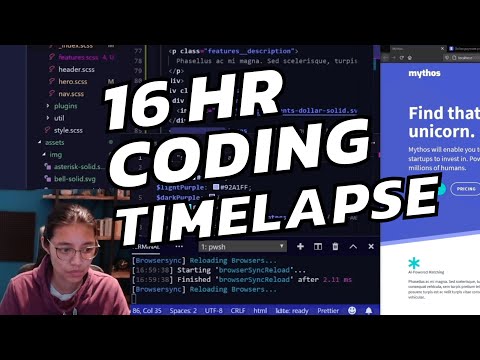 0:21:29
0:21:29
 0:07:42
0:07:42
 0:01:34
0:01:34
 0:11:47
0:11:47
 0:30:28
0:30:28
 0:18:23
0:18:23
 5:21:00
5:21:00
 3:07:11
3:07:11
 0:01:50
0:01:50
 0:08:37
0:08:37
 0:17:17
0:17:17
 0:17:25
0:17:25
 0:02:03
0:02:03
 0:16:41
0:16:41
 0:12:48
0:12:48
 0:01:31
0:01:31
 0:11:20
0:11:20
 0:32:13
0:32:13