filmov
tv
How to Add Mute Tab Button to Google Chrome

Показать описание
This video will show you how to add a mute button to Google Chrome, to mute individual tabs.
It can be ridiculously annoying when you have several tabs open, and one of them starts playing audio that you don't want. Then you're only option is mute all of Google Chrome, but you may want to listen to something in another tab. With the Google Chrome muting tab feature, you can mute just the one annoying tab while keeping audio active in the tabs you want.
It's very easy to setup, and all that matters is that you have a recent version of Chrome installed. This works on all Windows operating systems (I used Windows 10 in the video), as well as on Apple operating systems and Linux.
First, just open up google chrome, and in the URL bar, type chrome://flags
Then, look for the option that says "Enable tab audio muting UI control". There are a lot of options, and it is near the bottom, so I would recommend just hitting ctrl+f and searching for mute.
When you find it, hit the enable button below, and then restart Google Chrome.
Once it's restarted you will be able to use the muting feature!
It can be ridiculously annoying when you have several tabs open, and one of them starts playing audio that you don't want. Then you're only option is mute all of Google Chrome, but you may want to listen to something in another tab. With the Google Chrome muting tab feature, you can mute just the one annoying tab while keeping audio active in the tabs you want.
It's very easy to setup, and all that matters is that you have a recent version of Chrome installed. This works on all Windows operating systems (I used Windows 10 in the video), as well as on Apple operating systems and Linux.
First, just open up google chrome, and in the URL bar, type chrome://flags
Then, look for the option that says "Enable tab audio muting UI control". There are a lot of options, and it is near the bottom, so I would recommend just hitting ctrl+f and searching for mute.
When you find it, hit the enable button below, and then restart Google Chrome.
Once it's restarted you will be able to use the muting feature!
Комментарии
 0:00:34
0:00:34
 0:02:59
0:02:59
 0:03:30
0:03:30
 0:00:38
0:00:38
 0:01:15
0:01:15
 0:00:20
0:00:20
 0:02:31
0:02:31
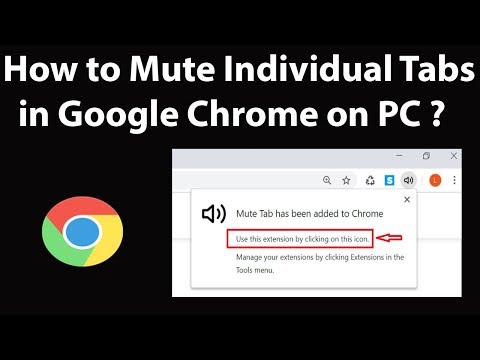 0:04:22
0:04:22
 0:01:57
0:01:57
 0:02:24
0:02:24
 0:02:28
0:02:28
 0:00:56
0:00:56
 0:03:18
0:03:18
 0:01:32
0:01:32
 0:01:05
0:01:05
 0:03:40
0:03:40
 0:02:26
0:02:26
 0:00:47
0:00:47
 0:05:53
0:05:53
 0:03:16
0:03:16
 0:02:36
0:02:36
 0:00:54
0:00:54
 0:02:59
0:02:59