filmov
tv
How to Download Adobe Creative Cloud for FREE on PC, Mac & Laptop

Показать описание
👉 Download Adobe Creative Cloud for FREE on PC, Mac & Laptop
HOW TO DOWNLOAD ADOBE CREATIVE CLOUD FOR FREE ON PC, MAC & LAPTOP | Step-by-Step Guide
✅ This tutorial shows you how to legally download and install Adobe Creative Cloud for free on your PC, Mac, or laptop with the official 7-day trial! Gain full access to essential creative apps like Photoshop, Illustrator, Premiere Pro, and more without any upfront payment. Perfect for graphic designers, video editors, photographers, and anyone looking to explore Adobe's powerful software. No technical skills required! After completing this tutorial, you'll be able to explore the full potential of Adobe Creative Cloud on your computer.
⏱️ TIMESTAMPS:
0:00:05 - Introduction and what you'll learn.
0:00:15 - Access the official Adobe Creative Cloud free trial page.
0:00:25 - Select the "Start Free Trial" under the Individual Plan.
0:00:35 - Optionally opt-in for a free Adobe Stock trial.
0:00:45 - Sign in or create an Adobe account.
0:00:55 - Enter payment details (no charge until trial ends).
0:01:05 - Download the Adobe Creative Cloud desktop application.
0:01:15 - Install and log into the Creative Cloud app.
0:01:25 - Download and install any desired Adobe apps (e.g., Photoshop, Illustrator).
0:01:35 - Conclusion and channel promotion.
🔍 WHAT YOU'LL LEARN:
• How to access the official Adobe Creative Cloud free trial.
• How to download the Adobe Creative Cloud desktop application.
• How to install and launch various Adobe Creative Cloud applications.
• How to begin using Adobe Creative Cloud for free.
• The payment details required for the trial (and when you are charged).
• How to get 10 free Adobe Stock assets (optional).
📱 SYSTEM REQUIREMENTS:
• Windows PC or macOS
• Adobe Creative Cloud app (free download)
• Adobe account (free)
• Sufficient hard drive space for desired Adobe applications
💡 BENEFITS OF USING ADOBE CREATIVE CLOUD:
• Access to industry-standard creative applications (Photoshop, Illustrator, Premiere Pro, etc.).
• Seamless workflow and integration between different Adobe apps.
• Cloud storage and synchronization for your projects.
• Regular updates and new features.
❓ COMMON QUESTIONS:
• Is this method legal? YES! This uses the official Adobe free trial.
• How long is the free trial? 7 days for the Creative Cloud suite.
• Do I need a credit card? Yes, but you won't be charged if you cancel before the trial ends.
• Where is the download link? The video shows you how to access the official Adobe free trial page.
• Can I keep the Adobe Stock assets if I cancel? Yes, the 10 premium assets from the free trial are yours to keep.
💬 COMMENT BELOW: Which Adobe Creative Cloud app are you most excited to try for free? I'd love to know!
🔗 RECOMMENDED TOOLS:
Easy editing for everyone
📋 DISCLAIMER: Some links in this description are affiliate links. If you purchase through them, we may receive a small commission at no extra cost to you. We only recommend products we genuinely believe in and trust. Your support helps us continue creating free content. Thank you!
📌 Check Out These Popular Videos
🎬 How To Download Adobe After Effects for FREE on PC, Mac & Laptop
🔔 Subscribe for New Tutorials Every Week
🌐 Visit Our Website
👍 Follow Us on Facebook
#apptutorials #webtutorials #comtechpedia
HOW TO DOWNLOAD ADOBE CREATIVE CLOUD FOR FREE ON PC, MAC & LAPTOP | Step-by-Step Guide
✅ This tutorial shows you how to legally download and install Adobe Creative Cloud for free on your PC, Mac, or laptop with the official 7-day trial! Gain full access to essential creative apps like Photoshop, Illustrator, Premiere Pro, and more without any upfront payment. Perfect for graphic designers, video editors, photographers, and anyone looking to explore Adobe's powerful software. No technical skills required! After completing this tutorial, you'll be able to explore the full potential of Adobe Creative Cloud on your computer.
⏱️ TIMESTAMPS:
0:00:05 - Introduction and what you'll learn.
0:00:15 - Access the official Adobe Creative Cloud free trial page.
0:00:25 - Select the "Start Free Trial" under the Individual Plan.
0:00:35 - Optionally opt-in for a free Adobe Stock trial.
0:00:45 - Sign in or create an Adobe account.
0:00:55 - Enter payment details (no charge until trial ends).
0:01:05 - Download the Adobe Creative Cloud desktop application.
0:01:15 - Install and log into the Creative Cloud app.
0:01:25 - Download and install any desired Adobe apps (e.g., Photoshop, Illustrator).
0:01:35 - Conclusion and channel promotion.
🔍 WHAT YOU'LL LEARN:
• How to access the official Adobe Creative Cloud free trial.
• How to download the Adobe Creative Cloud desktop application.
• How to install and launch various Adobe Creative Cloud applications.
• How to begin using Adobe Creative Cloud for free.
• The payment details required for the trial (and when you are charged).
• How to get 10 free Adobe Stock assets (optional).
📱 SYSTEM REQUIREMENTS:
• Windows PC or macOS
• Adobe Creative Cloud app (free download)
• Adobe account (free)
• Sufficient hard drive space for desired Adobe applications
💡 BENEFITS OF USING ADOBE CREATIVE CLOUD:
• Access to industry-standard creative applications (Photoshop, Illustrator, Premiere Pro, etc.).
• Seamless workflow and integration between different Adobe apps.
• Cloud storage and synchronization for your projects.
• Regular updates and new features.
❓ COMMON QUESTIONS:
• Is this method legal? YES! This uses the official Adobe free trial.
• How long is the free trial? 7 days for the Creative Cloud suite.
• Do I need a credit card? Yes, but you won't be charged if you cancel before the trial ends.
• Where is the download link? The video shows you how to access the official Adobe free trial page.
• Can I keep the Adobe Stock assets if I cancel? Yes, the 10 premium assets from the free trial are yours to keep.
💬 COMMENT BELOW: Which Adobe Creative Cloud app are you most excited to try for free? I'd love to know!
🔗 RECOMMENDED TOOLS:
Easy editing for everyone
📋 DISCLAIMER: Some links in this description are affiliate links. If you purchase through them, we may receive a small commission at no extra cost to you. We only recommend products we genuinely believe in and trust. Your support helps us continue creating free content. Thank you!
📌 Check Out These Popular Videos
🎬 How To Download Adobe After Effects for FREE on PC, Mac & Laptop
🔔 Subscribe for New Tutorials Every Week
🌐 Visit Our Website
👍 Follow Us on Facebook
#apptutorials #webtutorials #comtechpedia
Комментарии
 0:04:10
0:04:10
 0:02:17
0:02:17
 0:02:36
0:02:36
 0:02:01
0:02:01
 0:10:20
0:10:20
 0:03:13
0:03:13
 0:00:44
0:00:44
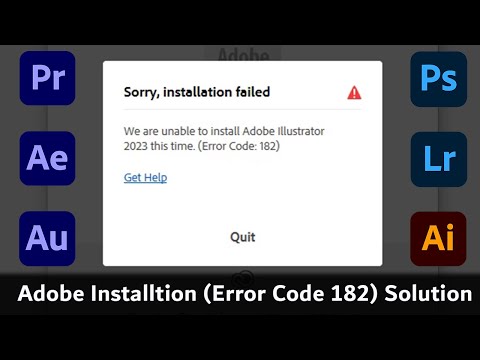 0:00:30
0:00:30
 0:01:41
0:01:41
 0:00:18
0:00:18
 0:00:20
0:00:20
 0:01:01
0:01:01
 0:00:15
0:00:15
 0:03:33
0:03:33
 0:04:35
0:04:35
 0:06:49
0:06:49
 0:01:52
0:01:52
 0:05:01
0:05:01
 0:05:03
0:05:03
 0:00:22
0:00:22
 0:01:36
0:01:36
 0:01:25
0:01:25
 0:00:08
0:00:08
 0:00:21
0:00:21