filmov
tv
How to use TEXT TO COLUMNS in EXCEL for DATA CLEANING!

Показать описание
How to use TEXT TO COLUMNS in EXCEL for DATA CLEANING!
“Text to Column” is a powerful Excel feature that allows users to split a single column of data into multiple columns based on specified delimiters, such as commas, spaces, or custom characters. This function is incredibly useful for data cleaning. Whether you're dealing with imported data from external sources or need to reformat existing information, mastering Text to Column can significantly enhance your data cleaning process, saving time and reducing errors. This video shows you step-by-step how to use the “TEXT TO COLUMNS” function in EXCEL for DATA CLEANING using 9 examples!
1) Semicolon (;)
2) Comma (,)
3) Dash (-)
4) Full Stop (.)
5) Space ( )
6) And (&)
7) At Sign (@)
8) Fixed Width
9) TEXT TAB DELIMITED file (Tab)
Other related resources to this video:
~ EXTRACT TEXT FROM CELLS with LEFT, MID & RIGHT EXCEL Functions!
~ CHANGE TEXT CASE in EXCEL using UPPER, LOWER, PROPER & FLASH FILL!
~ How to use the TRIM function in EXCEL for DATA CLEANING!
~ How to convert an EXCEL file into TEXT TAB DELIMITED file!
~ How to convert a TEXT TAB DELIMITED file into EXCEL!
~ How to use TEXT TO COLUMNS in EXCEL for DATA CLEANING!
By Cedric Ng,
AUTHOR of International Best Sellers,
~ “Predictive HR Analytics, Text Mining & ONA with Excel” &
~ “IISS: Employee Experience & Engagement with Predictive Analytics”
“Text to Column” is a powerful Excel feature that allows users to split a single column of data into multiple columns based on specified delimiters, such as commas, spaces, or custom characters. This function is incredibly useful for data cleaning. Whether you're dealing with imported data from external sources or need to reformat existing information, mastering Text to Column can significantly enhance your data cleaning process, saving time and reducing errors. This video shows you step-by-step how to use the “TEXT TO COLUMNS” function in EXCEL for DATA CLEANING using 9 examples!
1) Semicolon (;)
2) Comma (,)
3) Dash (-)
4) Full Stop (.)
5) Space ( )
6) And (&)
7) At Sign (@)
8) Fixed Width
9) TEXT TAB DELIMITED file (Tab)
Other related resources to this video:
~ EXTRACT TEXT FROM CELLS with LEFT, MID & RIGHT EXCEL Functions!
~ CHANGE TEXT CASE in EXCEL using UPPER, LOWER, PROPER & FLASH FILL!
~ How to use the TRIM function in EXCEL for DATA CLEANING!
~ How to convert an EXCEL file into TEXT TAB DELIMITED file!
~ How to convert a TEXT TAB DELIMITED file into EXCEL!
~ How to use TEXT TO COLUMNS in EXCEL for DATA CLEANING!
By Cedric Ng,
AUTHOR of International Best Sellers,
~ “Predictive HR Analytics, Text Mining & ONA with Excel” &
~ “IISS: Employee Experience & Engagement with Predictive Analytics”
 0:01:47
0:01:47
 0:00:34
0:00:34
 0:03:57
0:03:57
 0:00:58
0:00:58
 0:01:43
0:01:43
 0:04:16
0:04:16
 0:00:36
0:00:36
 0:03:57
0:03:57
 0:02:42
0:02:42
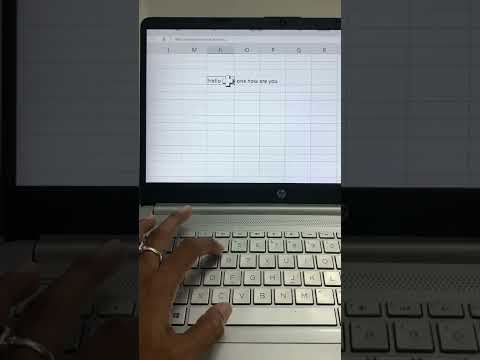 0:00:34
0:00:34
 0:05:45
0:05:45
 0:01:00
0:01:00
 0:08:44
0:08:44
 0:00:16
0:00:16
 0:01:42
0:01:42
 0:06:40
0:06:40
 0:04:46
0:04:46
 0:00:59
0:00:59
 0:00:11
0:00:11
 0:02:20
0:02:20
 0:01:36
0:01:36
 0:13:42
0:13:42
 0:01:00
0:01:00
 0:08:15
0:08:15