filmov
tv
AngularJS Tutorial | Easiest Way To Convert Single File Upload To Upload Multiple Files Upload | PHP
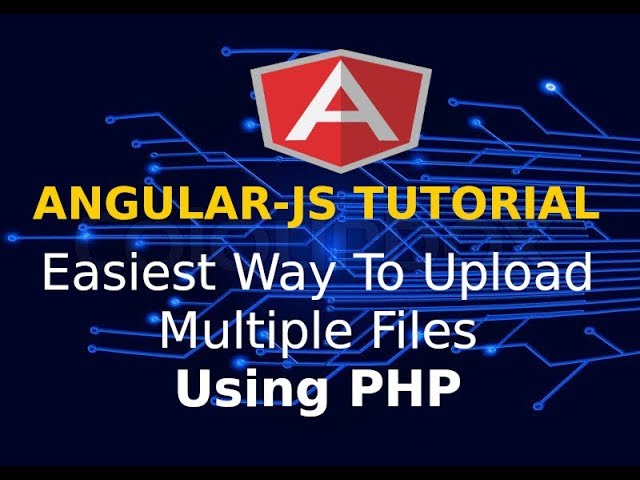
Показать описание
Please avoid or flag spams/hateful comments. And do not spam. Enjoy :)
Code Link:-
Subscribe my Channel:-
Facebook Page:-
Twitter Account:-
Blog :-
Hello guys, this is unpossible pog here.
Today, I shall show you the easiest way to upload mutiple files using ANGULAR JS 1.7 & PHP.
Before we that, if you are linux user, then make sure that you have the permission to upload anything.
Now if you see the current code, it lets you upload the file one at a time. And we are changing it to upload multiple files.
The strategy is to give each file a specific name.
So I shall create a count variable, within the loop. I shall increase it by one.
Then I shall create the “POST VARIABLE NAME” called “count_of_files” and append it in form.
In php code, I shall echo it.
Make sure to add multiple attribute on file input type.
Now it will show me the count of files selected for uploading.
Here we go.
Now we have to give each file a specific name, so append count number after each file.
With that, each file will have it’s own unique name.
In PHP code, we create a for loop, and limit it upto that variable.
Now, we have to call each file by its unique name. So, append variable I after each file.
Lets test, we shall select 3 files, and click on “UPLOAD”. And those files are uploaded in folder.
The code is in the description.
Thank you for watching, dont forget to like share and subscribe.
Code Link:-
Subscribe my Channel:-
Facebook Page:-
Twitter Account:-
Blog :-
Hello guys, this is unpossible pog here.
Today, I shall show you the easiest way to upload mutiple files using ANGULAR JS 1.7 & PHP.
Before we that, if you are linux user, then make sure that you have the permission to upload anything.
Now if you see the current code, it lets you upload the file one at a time. And we are changing it to upload multiple files.
The strategy is to give each file a specific name.
So I shall create a count variable, within the loop. I shall increase it by one.
Then I shall create the “POST VARIABLE NAME” called “count_of_files” and append it in form.
In php code, I shall echo it.
Make sure to add multiple attribute on file input type.
Now it will show me the count of files selected for uploading.
Here we go.
Now we have to give each file a specific name, so append count number after each file.
With that, each file will have it’s own unique name.
In PHP code, we create a for loop, and limit it upto that variable.
Now, we have to call each file by its unique name. So, append variable I after each file.
Lets test, we shall select 3 files, and click on “UPLOAD”. And those files are uploaded in folder.
The code is in the description.
Thank you for watching, dont forget to like share and subscribe.
 0:02:00
0:02:00
 2:02:42
2:02:42
 0:13:52
0:13:52
 4:21:33
4:21:33
 17:33:53
17:33:53
 0:40:13
0:40:13
 11:08:31
11:08:31
 0:02:16
0:02:16
 0:11:05
0:11:05
 0:20:46
0:20:46
 0:12:19
0:12:19
 1:59:16
1:59:16
 0:00:29
0:00:29
 8:00:43
8:00:43
 0:01:00
0:01:00
 2:17:23
2:17:23
 1:10:50
1:10:50
 0:35:01
0:35:01
 0:05:22
0:05:22
 2:01:32
2:01:32
 0:03:35
0:03:35
 4:04:23
4:04:23
 5:39:32
5:39:32
 0:12:01
0:12:01