filmov
tv
How to use ChatGPT into Google Docs: a beginner's guide (101)
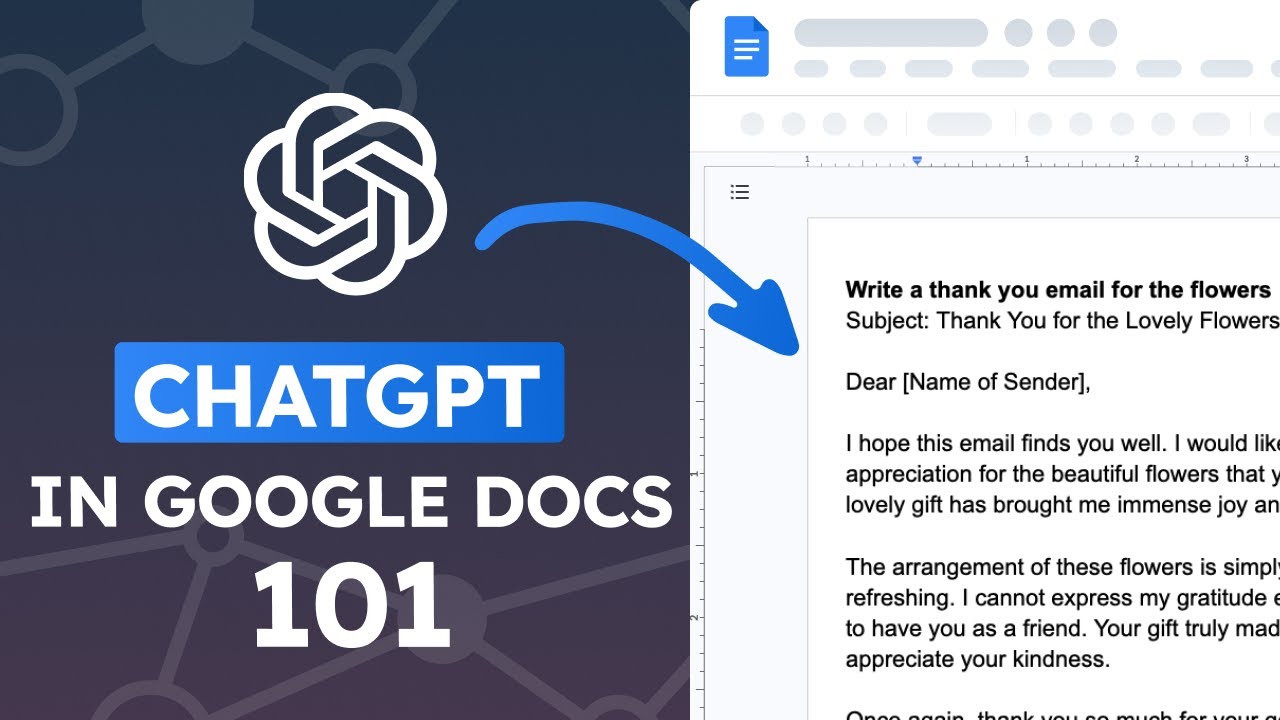
Показать описание
Like ChatGPT? Use it in Google Docs! The possibilities of ChatGPT are almost endless. Discover how to use the GPT for Docs add-on and unleash the power of OpenAI GPT-3 and GPT-4 artificial intelligence directly into Google Docs - no need to mess with apps script! 👇
Our custom sidebar helps you achieve many tasks such as:
- writing emails
- translating
- fixing grammar and spelling mistakes
- tweaking the tone of your content
- summarizing
- generating blogposts
and many more!
In addition, this add-on will let you experiment easily with hyperparameters: temperature, model and maxTokens.
⌚️TIMESTAMPS
00:00 Simple example: Write an email
01:01 Change the tone of your email
02:54 Insert more content at a specific place
03:50 Use selection or document as context
07:04 Use an insert tag
09:32 The custom behavior feature
11:27 Prompt in your own language
12:34 Play with OpenAI settings
14:47 Save your favorite prompts
▶️ PLAYLIST:
------------------------------------------------------------------------------------------
Like ChatGPT? Imagine using it in bulk in Google Sheets or Microsoft Excel and Word! 🤠
Make ChatGPT and other AIs write, rephrase, translate, categorize, extract, reformat, summarize, do research… 1000x faster than you could.
Popular use-cases for Excel and Sheets:
🌍 Translate in bulk
✍️ Create SEO content or ads copy at scale
🗂️ Clean and categorize your PIM or CRM
📊 Analyze survey results or customer feedback
📋 Review / Score a list of leads or candidates
🔍 Automate market research
Why use GPT for Work?
🚫 Stop copy/pasting to and from ChatGPT
⚡ Run up to 1000 prompts per minute
🎛️ Large model choice: GPT-4o, Claude 3.5 Sonnet, Gemini...
🔑 No API key required
Privacy and security:
🔒 Talarian is ISO 27001 certified and GDPR compliant
🛡️ We do not use your content to train models
🔐 Bring your own API key for enhanced privacy
Learn more:
Our custom sidebar helps you achieve many tasks such as:
- writing emails
- translating
- fixing grammar and spelling mistakes
- tweaking the tone of your content
- summarizing
- generating blogposts
and many more!
In addition, this add-on will let you experiment easily with hyperparameters: temperature, model and maxTokens.
⌚️TIMESTAMPS
00:00 Simple example: Write an email
01:01 Change the tone of your email
02:54 Insert more content at a specific place
03:50 Use selection or document as context
07:04 Use an insert tag
09:32 The custom behavior feature
11:27 Prompt in your own language
12:34 Play with OpenAI settings
14:47 Save your favorite prompts
▶️ PLAYLIST:
------------------------------------------------------------------------------------------
Like ChatGPT? Imagine using it in bulk in Google Sheets or Microsoft Excel and Word! 🤠
Make ChatGPT and other AIs write, rephrase, translate, categorize, extract, reformat, summarize, do research… 1000x faster than you could.
Popular use-cases for Excel and Sheets:
🌍 Translate in bulk
✍️ Create SEO content or ads copy at scale
🗂️ Clean and categorize your PIM or CRM
📊 Analyze survey results or customer feedback
📋 Review / Score a list of leads or candidates
🔍 Automate market research
Why use GPT for Work?
🚫 Stop copy/pasting to and from ChatGPT
⚡ Run up to 1000 prompts per minute
🎛️ Large model choice: GPT-4o, Claude 3.5 Sonnet, Gemini...
🔑 No API key required
Privacy and security:
🔒 Talarian is ISO 27001 certified and GDPR compliant
🛡️ We do not use your content to train models
🔐 Bring your own API key for enhanced privacy
Learn more:
Комментарии
 0:27:51
0:27:51
 0:08:45
0:08:45
 0:08:30
0:08:30
 0:05:39
0:05:39
 0:00:34
0:00:34
 0:08:19
0:08:19
 0:34:05
0:34:05
 0:00:20
0:00:20
 0:00:40
0:00:40
 0:00:59
0:00:59
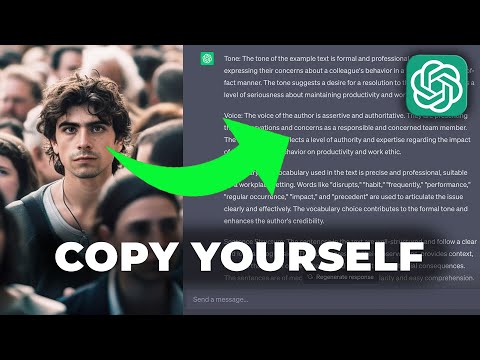 0:06:31
0:06:31
 0:05:18
0:05:18
 0:00:39
0:00:39
 0:03:32
0:03:32
 0:04:41
0:04:41
 0:06:16
0:06:16
 0:00:41
0:00:41
 0:05:12
0:05:12
 0:00:47
0:00:47
 0:00:40
0:00:40
 0:31:00
0:31:00
 1:04:30
1:04:30
 0:07:35
0:07:35
 0:25:16
0:25:16