filmov
tv
How to Install Docker and Create, Use, or Delete Docker Images

Показать описание
In this video we will install docker on a Linux Debian 12 server, then we will create a simple app, build a docker image and run the app on the docker image and after all we remove the image and then uninstall docker from the server completely. The commands we will use for this task go following.
# Update your package list:
sudo apt update
# Install necessary packages:
sudo apt install apt-transport-https ca-certificates curl software-properties-common
# Add Docker’s official GPG key:
# Set up the stable repository:
Note: YouTube doesn't allow brackets in the description. Replace :: in the command above with bracket. Watch the video for more info.
# Update the package list again to include Docker's repository:
sudo apt update
# Install Docker:
# Verify the installation:
sudo systemctl status docker
# You should see Docker running. You can also verify by running:
sudo docker --version
# (Optional) Allow your user to run Docker commands without sudo:
sudo usermod -aG docker $USER
Log out and log back in for the group membership to be re-evaluated.
All Open Source!
Arashtad provides high quality tutorials, eBooks, articles and documents, design and development services, over 400 free online tools, frameworks, CMS, WordPress plugins, Joomla extensions, and other products.
# Update your package list:
sudo apt update
# Install necessary packages:
sudo apt install apt-transport-https ca-certificates curl software-properties-common
# Add Docker’s official GPG key:
# Set up the stable repository:
Note: YouTube doesn't allow brackets in the description. Replace :: in the command above with bracket. Watch the video for more info.
# Update the package list again to include Docker's repository:
sudo apt update
# Install Docker:
# Verify the installation:
sudo systemctl status docker
# You should see Docker running. You can also verify by running:
sudo docker --version
# (Optional) Allow your user to run Docker commands without sudo:
sudo usermod -aG docker $USER
Log out and log back in for the group membership to be re-evaluated.
All Open Source!
Arashtad provides high quality tutorials, eBooks, articles and documents, design and development services, over 400 free online tools, frameworks, CMS, WordPress plugins, Joomla extensions, and other products.
 0:04:27
0:04:27
 0:02:15
0:02:15
 0:11:02
0:11:02
 0:13:17
0:13:17
 0:05:21
0:05:21
 0:23:19
0:23:19
 0:19:10
0:19:10
 0:13:52
0:13:52
 0:11:09
0:11:09
 0:09:40
0:09:40
 0:10:00
0:10:00
 0:07:58
0:07:58
 0:16:56
0:16:56
 0:03:25
0:03:25
 0:08:29
0:08:29
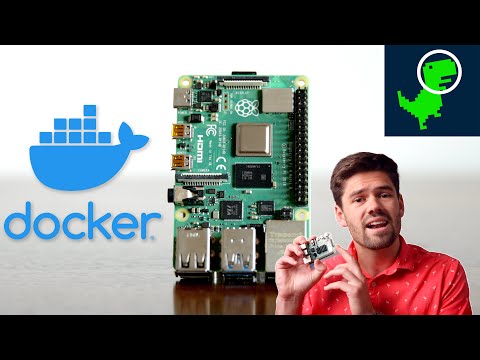 0:11:48
0:11:48
 0:05:45
0:05:45
 0:17:55
0:17:55
 0:11:58
0:11:58
 0:07:06
0:07:06
 0:17:24
0:17:24
 0:00:58
0:00:58
 0:56:04
0:56:04
 0:02:59
0:02:59