filmov
tv
Using Git rebase and Git bisect

Показать описание
This webinar is dedicated to a technical topic: using Git rebase to keep the history of your source code revisions linear.
Git rebase allows you to keep your history linear. You can take the commits in your feature or bugfix branch and move them to the tip of your main branch, or the other way around. This way, it keeps things clean. You can track who did what, and it's easy to detect how a regression has been introduced.
In the second part of this webinar, we cover how to use Git bisect to automatically run the unit tests of your source code base to find which commit introduced a regression, and broke the build.
In this our webinars about software development, we cover both management practices and software development tips. Our objective is to create better code and software together!
Git rebase allows you to keep your history linear. You can take the commits in your feature or bugfix branch and move them to the tip of your main branch, or the other way around. This way, it keeps things clean. You can track who did what, and it's easy to detect how a regression has been introduced.
In the second part of this webinar, we cover how to use Git bisect to automatically run the unit tests of your source code base to find which commit introduced a regression, and broke the build.
In this our webinars about software development, we cover both management practices and software development tips. Our objective is to create better code and software together!
 0:06:43
0:06:43
 0:04:34
0:04:34
 0:09:39
0:09:39
 0:09:45
0:09:45
 0:16:12
0:16:12
 0:02:50
0:02:50
 0:01:53
0:01:53
 0:03:29
0:03:29
 0:47:22
0:47:22
 0:00:36
0:00:36
 0:08:07
0:08:07
 0:01:12
0:01:12
 0:00:59
0:00:59
 0:04:48
0:04:48
 0:00:28
0:00:28
 0:07:48
0:07:48
 0:12:07
0:12:07
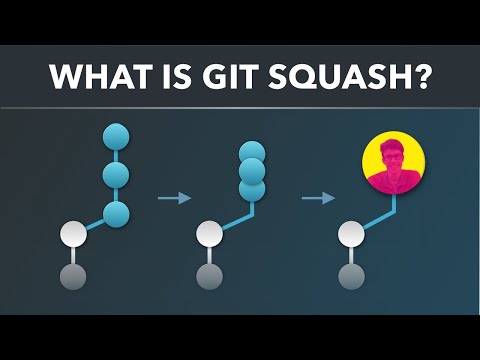 0:03:56
0:03:56
 0:07:52
0:07:52
 0:02:28
0:02:28
 0:04:54
0:04:54
 0:00:55
0:00:55
 0:34:01
0:34:01
 0:00:48
0:00:48