filmov
tv
secure shell (ssh) tutorial - installing and using ssh. setting up ssh keys on the server

Показать описание
secure shell (ssh) tutorial - setting up ssh keys and understanding the messages when ssh’ing to a server for the first time
Difficulty Level: Intermediate
Prerequisites: basic understanding of Linux command line
basic understanding of networking concepts.
basic understanding of security concepts.
In this video we will look at using different ways of running ssh. We will use it with passwords and then use it with key-pairs and see what is happening in the background to keep your data safe. We will also use Wireshark to view packets on the network.
Video timeline
00:00 intro
00:22 telnet/wireshark demo
05:24 ssh/wireshark demo
07:15 ssh - client software install
07:50 sshd - server software install
08:43 ssh login basics
10:10 ECDSA key fingerprint explained
12:04 generating key pairs using ssh-keygen
18:04 deploying the public key to the server using ssh-copy-id
20:40 authorized_keys file on the server
23:21 securing the server - disabling password login
25:36 securing the server - changing the port
27:43 summary
Music by Lensko - Rebirth
#DFIR #cybersecurity #ssh
Difficulty Level: Intermediate
Prerequisites: basic understanding of Linux command line
basic understanding of networking concepts.
basic understanding of security concepts.
In this video we will look at using different ways of running ssh. We will use it with passwords and then use it with key-pairs and see what is happening in the background to keep your data safe. We will also use Wireshark to view packets on the network.
Video timeline
00:00 intro
00:22 telnet/wireshark demo
05:24 ssh/wireshark demo
07:15 ssh - client software install
07:50 sshd - server software install
08:43 ssh login basics
10:10 ECDSA key fingerprint explained
12:04 generating key pairs using ssh-keygen
18:04 deploying the public key to the server using ssh-copy-id
20:40 authorized_keys file on the server
23:21 securing the server - disabling password login
25:36 securing the server - changing the port
27:43 summary
Music by Lensko - Rebirth
#DFIR #cybersecurity #ssh
 0:06:00
0:06:00
 0:06:04
0:06:04
 1:28:00
1:28:00
 0:09:20
0:09:20
 0:03:34
0:03:34
 0:01:58
0:01:58
 0:08:54
0:08:54
 0:10:43
0:10:43
 0:00:57
0:00:57
 0:19:47
0:19:47
 0:06:49
0:06:49
 0:02:38
0:02:38
 0:08:48
0:08:48
 0:31:07
0:31:07
 0:12:50
0:12:50
 0:01:43
0:01:43
 0:05:00
0:05:00
 0:03:46
0:03:46
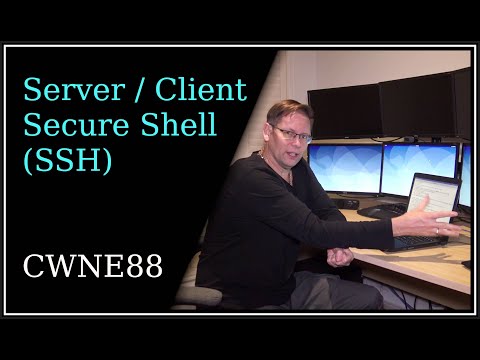 0:15:35
0:15:35
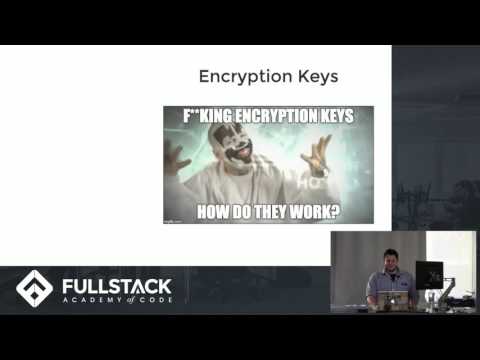 0:07:42
0:07:42
 0:13:23
0:13:23
 0:24:36
0:24:36
 0:08:53
0:08:53
 0:08:01
0:08:01