filmov
tv
How I Created Laravel And Vue Authentication: API + SPA

Показать описание
In this video, I will show you how I built a user authentication layer for single page application using Laravel and VueJs.
I've created two separate applications:
- VueJs single page application for the frontend
- Laravel application for the backend (API only)
They are both running locally on my laptop.
For the frontend, I'm using vuex and vue-router packages, but they are not needed to follow along.
For the backend, I'm using the Laravel Sanctum package. It offers a simple way to authenticate users using Laravel’s built-in cookie-based session authentication services.
You can find the example code on my GitHub repo:
Timestamps:
00:00 - Frontend setup
01:18 - Backend setup
01:41 - Setting up authentication on the backend
03:49 - Installing and configuring Laravel Sanctum
07:46 - Setting up authentication on the frontend
#laravel #vue #sanctum #tutorial
I've created two separate applications:
- VueJs single page application for the frontend
- Laravel application for the backend (API only)
They are both running locally on my laptop.
For the frontend, I'm using vuex and vue-router packages, but they are not needed to follow along.
For the backend, I'm using the Laravel Sanctum package. It offers a simple way to authenticate users using Laravel’s built-in cookie-based session authentication services.
You can find the example code on my GitHub repo:
Timestamps:
00:00 - Frontend setup
01:18 - Backend setup
01:41 - Setting up authentication on the backend
03:49 - Installing and configuring Laravel Sanctum
07:46 - Setting up authentication on the frontend
#laravel #vue #sanctum #tutorial
How To Install Laravel For The First Time
Databases & Migrations | Laravel For Beginners | Learn Laravel
Laravel 10 full course for beginner - Create New Project
I built a payment page in 4 MINUTES, using Laravel, Stripe and PHP!
How to modify created_at & updated_at timestamps in Laravel?
Laravel CRUD in 50 minutes for Beginners from Scratch
Live-Coding: Small Laravel Project in 7 Minutes
CREATE YOUR VERY FIRST API WITH LARAVEL PHP ? ( In 6 MINUTES )
Laravel Filament 3: Create a public/guest panel
Laravel 9 tutorial - How to create project using Composer or Laravel Installer
Laravel Beginner tutorial | create your own middleware
I Built Laravel 10 Blog with Admin Panel #laravel
Laravel 10 Full Course | #02 Create Database and Configuration
Creating Laravel Blade Component: Step-By-Step
Run laravel app using vscode terminal
Laravel Modules Demo: Make Your Project Modular
Laravel 9 CRUD (Create, Read, Update and Delete)
Laravel Tutorial for Beginners - Database Connection & Create Table
Create a Laravel 10 Admin Area in 5 Minutes 🔥
Laravel Search with Relationships Posts, Users, and Categories
Laravel 8 - How To Create Forms And Store Data Into Database
How to Make Login and Registration in Laravel for Beginners | Authentication with Laravel Breeze
How to Create Artisan Commands in Laravel
Laravel tutorial #2- create first page
Комментарии
 0:09:58
0:09:58
 0:15:09
0:15:09
 0:08:03
0:08:03
 0:04:00
0:04:00
 0:04:36
0:04:36
 0:49:58
0:49:58
 0:07:36
0:07:36
 0:06:19
0:06:19
 0:00:59
0:00:59
 0:06:50
0:06:50
 0:06:00
0:06:00
 0:00:32
0:00:32
 0:05:16
0:05:16
 0:07:39
0:07:39
 0:00:28
0:00:28
 0:05:53
0:05:53
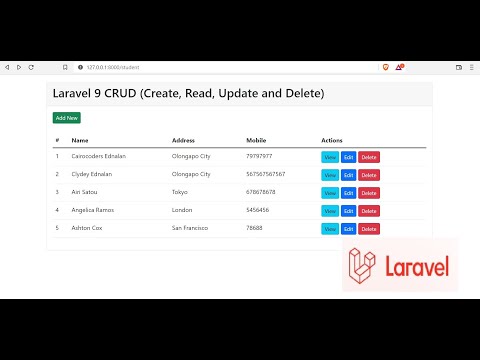 0:15:18
0:15:18
 0:08:24
0:08:24
 0:06:13
0:06:13
 0:09:40
0:09:40
 0:08:31
0:08:31
 0:12:36
0:12:36
 0:13:04
0:13:04
 0:02:58
0:02:58