filmov
tv
How to Save and Print Text Messages for Court from iPhone

Показать описание
How to Save and Print Text Message for Court from an iPhone
How Do I Save and Print Text Messages for Court or Trial?
Follow these specific steps to save and print text messages for court from iPhone:
Step 1. Backup your iPhone on your computer
Step 2. Run Decipher TextMessage.
Step 3. Select an iPhone.
Step 4. Pick a contact whose text messages you want to save and print for court.
Step 5. Select Export current conversation PDF.
Step 6. Select “Print” to print out the text messages for court, trial, or your lawyer.
Video Overview:
Welcome to our Decipher Tools tutorial that will walk you through how to export and print your iPhone text messages for court, trial, divorce, custody, or any legal matters. We're a USA based company with offices in San Francisco and Phoenix
We are running today’s tutorial on a Mac, however this also works on any Windows PC computer!
To complete the tutorial you'll need three things:
• iPhone or an iPad.
• Windows or Mac computer.
• Decipher TextMessage.
Detailed Video Instructions to Save and Print Text Messages for Court from iPhone.
The first thing you will need to do is to make a backup of your iPhone on your computer.
For Windows users you back up your iPhone via iTunes on your PC. For Mac users running macOS Catalina, Big Sur, or Monterey, you simply backup your iPhone via the Finder. If you are on an older Mac you can continue to backup your iPhone via iTunes.
When you open the software and select your iPhone in the left hand column of the program. If you don’t see your iPhone or iPad in Decipher TextMessage, you need to make sure you have backed it up on your PC or Mac computer.
With your iPhone selected in Decipher TextMessage, choose any contact that has text messages that you need to save and print out for court.
Next, choose “Export” from the menu and pick “Current Conversation PDF” to export your text messages for court to your computer.
Step 6: Open the saved PDF file and select “Print” in your PDF viewer to print out the text messages for court or trial.
Decipher text message has a unique preference that will display the contact name and phone number on every single text message both sent and received. This is helpful for court and many lawyers and attorneys recommend Decipher TextMessage for this reason.
One additional features is the “date range” export option. If you have a large amount of text messages with a specific contact, however you only want to save and print messages for court from a specific time period, this option will let you narrow down the export window of your text messages.
If you don’t have enough room on your computer to make a full backup of your iPhone or iPad, you can use the custom “text only” backup option in Decipher TextMessage. This custom backup within Decipher TextMessage, will include only the backup files relevant for Decipher TextMessage and thus will minimize drive space requirements.
Privacy - When you run Decipher TextMessage to save or print your text messages for court or trial, all of your text message data is private and local to your computer. The user is in complete control.
Here you'll find testimonials from Decipher Tools customers, many of whom have successfully used Decipher TextMessage to save and print their important text messages for court or legal matters!
How Do I Save and Print Text Messages for Court or Trial?
Follow these specific steps to save and print text messages for court from iPhone:
Step 1. Backup your iPhone on your computer
Step 2. Run Decipher TextMessage.
Step 3. Select an iPhone.
Step 4. Pick a contact whose text messages you want to save and print for court.
Step 5. Select Export current conversation PDF.
Step 6. Select “Print” to print out the text messages for court, trial, or your lawyer.
Video Overview:
Welcome to our Decipher Tools tutorial that will walk you through how to export and print your iPhone text messages for court, trial, divorce, custody, or any legal matters. We're a USA based company with offices in San Francisco and Phoenix
We are running today’s tutorial on a Mac, however this also works on any Windows PC computer!
To complete the tutorial you'll need three things:
• iPhone or an iPad.
• Windows or Mac computer.
• Decipher TextMessage.
Detailed Video Instructions to Save and Print Text Messages for Court from iPhone.
The first thing you will need to do is to make a backup of your iPhone on your computer.
For Windows users you back up your iPhone via iTunes on your PC. For Mac users running macOS Catalina, Big Sur, or Monterey, you simply backup your iPhone via the Finder. If you are on an older Mac you can continue to backup your iPhone via iTunes.
When you open the software and select your iPhone in the left hand column of the program. If you don’t see your iPhone or iPad in Decipher TextMessage, you need to make sure you have backed it up on your PC or Mac computer.
With your iPhone selected in Decipher TextMessage, choose any contact that has text messages that you need to save and print out for court.
Next, choose “Export” from the menu and pick “Current Conversation PDF” to export your text messages for court to your computer.
Step 6: Open the saved PDF file and select “Print” in your PDF viewer to print out the text messages for court or trial.
Decipher text message has a unique preference that will display the contact name and phone number on every single text message both sent and received. This is helpful for court and many lawyers and attorneys recommend Decipher TextMessage for this reason.
One additional features is the “date range” export option. If you have a large amount of text messages with a specific contact, however you only want to save and print messages for court from a specific time period, this option will let you narrow down the export window of your text messages.
If you don’t have enough room on your computer to make a full backup of your iPhone or iPad, you can use the custom “text only” backup option in Decipher TextMessage. This custom backup within Decipher TextMessage, will include only the backup files relevant for Decipher TextMessage and thus will minimize drive space requirements.
Privacy - When you run Decipher TextMessage to save or print your text messages for court or trial, all of your text message data is private and local to your computer. The user is in complete control.
Here you'll find testimonials from Decipher Tools customers, many of whom have successfully used Decipher TextMessage to save and print their important text messages for court or legal matters!
Комментарии
 0:01:49
0:01:49
 0:01:41
0:01:41
 0:01:04
0:01:04
 0:02:33
0:02:33
 0:02:03
0:02:03
 0:02:39
0:02:39
 0:06:05
0:06:05
 0:00:41
0:00:41
 0:01:10
0:01:10
 0:01:16
0:01:16
 0:02:29
0:02:29
 0:09:52
0:09:52
 0:08:05
0:08:05
 0:00:57
0:00:57
 0:13:39
0:13:39
 0:04:06
0:04:06
 0:02:33
0:02:33
 0:04:13
0:04:13
 0:02:29
0:02:29
 0:05:24
0:05:24
 0:02:38
0:02:38
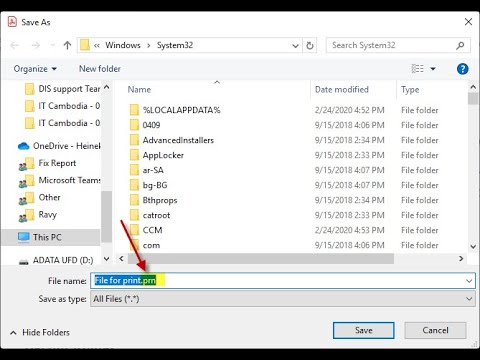 0:03:49
0:03:49
 0:01:58
0:01:58
 0:03:07
0:03:07