filmov
tv
Oracle APEX - How to Create a File Preview Functionality

Показать описание
Hi everyone, welcome to my channel! My name is Magaly, I'm an Oracle APEX Developer, passionate about JavaScript, CSS, and of course Oracle APEX!
In this tutorial, I walk you through creating a File Preview, without using any JavaScript libraries or plug-ins. Just with a bit of JavaScript and the use of only one HTML tag. We also talk about what Promises are and how to use them!
This approach works with various file types like images, pdfs, multimedia files, etc (please note that there are some file types that might not be supported).
- Topics Discussed:
0:00 Intro
0:40 Use Case
1:15 Preview & Download Buttons Creation
3:52 Creating our Preview Region
6:10 Creating our Dynamic Action
7:16 Promises Overview
8:12 Preview Functionality (JavaScript)
15:10 Conclusion
(Approach compatible with the latest APEX versions - in video using version 22.2.1 for reference).
In this tutorial, I walk you through creating a File Preview, without using any JavaScript libraries or plug-ins. Just with a bit of JavaScript and the use of only one HTML tag. We also talk about what Promises are and how to use them!
This approach works with various file types like images, pdfs, multimedia files, etc (please note that there are some file types that might not be supported).
- Topics Discussed:
0:00 Intro
0:40 Use Case
1:15 Preview & Download Buttons Creation
3:52 Creating our Preview Region
6:10 Creating our Dynamic Action
7:16 Promises Overview
8:12 Preview Functionality (JavaScript)
15:10 Conclusion
(Approach compatible with the latest APEX versions - in video using version 22.2.1 for reference).
Beginner's Guide to Oracle APEX
Oracle APEX All-in-One Tutorial Series (2.5 HOURS!)
Oracle APEX Guide for 2023!
Introducing Oracle APEX
Oracle APEX 24.1 Product Tour
Getting Started with Oracle APEX on Premises
Build AI-Powered Enterprise Apps Faster with Oracle APEX
Oracle APEX Overview
Project-Based Oracle APEX Training | Build a Project Management System Part 1
Oracle APEX Tutorial 1 - Introduction to Low-Code
Jak zostać programistą? Twoja pierwsza aplikacja w 10 minut | Kurs Oracle APEX #1
Oracle APEX Workshop - German
Building a Low-Code Mobile Payments App with Oracle APEX
Rapidly building a time card app using Oracle APEX
Oracle APEX Guided Tour
Oracle Database Directions | QuickSQL & APEX Assistant Demo
Build AI-powered apps with Oracle APEX
Oracle APEX Tutorial 2 - Setup + Creating a Sample Application
Oracle APEX Architecture (02)
How To Create Beautiful Login Page | Oracle Apex
Free Oracle Autonomous Database (and Web Development with APEX)
Oracle APEX Foundations: My Journey of Building My First App
Oracle Apex | Create Web Apps with Oracle SQL database | No Code
Oracle APEX in Oracle Cloud
Комментарии
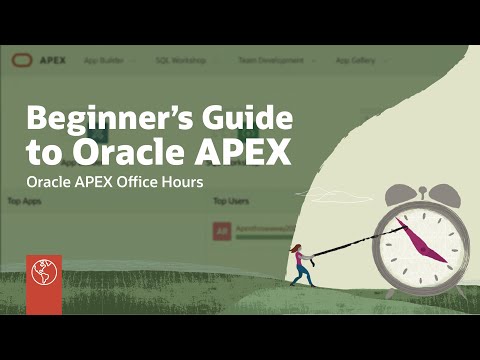 0:57:08
0:57:08
 2:21:47
2:21:47
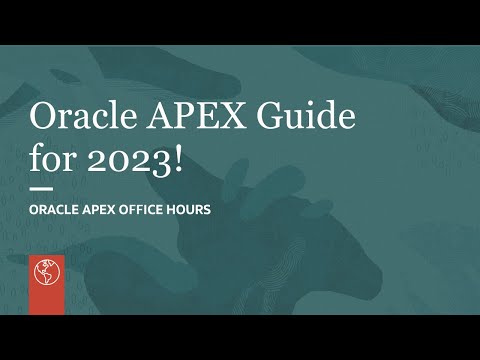 0:58:03
0:58:03
 0:01:36
0:01:36
 0:59:33
0:59:33
 0:02:42
0:02:42
 0:21:16
0:21:16
 0:10:56
0:10:56
 0:33:35
0:33:35
 0:04:40
0:04:40
 0:10:41
0:10:41
 0:42:21
0:42:21
 1:04:56
1:04:56
 0:28:32
0:28:32
 0:12:13
0:12:13
 0:07:07
0:07:07
 1:06:53
1:06:53
 0:05:52
0:05:52
 0:01:41
0:01:41
 0:08:44
0:08:44
 0:10:11
0:10:11
 0:01:28
0:01:28
 0:15:36
0:15:36
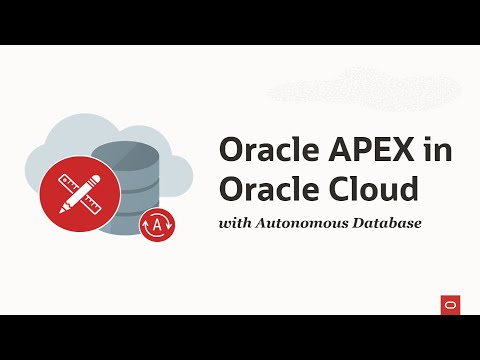 0:01:50
0:01:50