filmov
tv
Python Import Error ModuleNotFoundError No Module Named Pandas in Ubuntu Linux
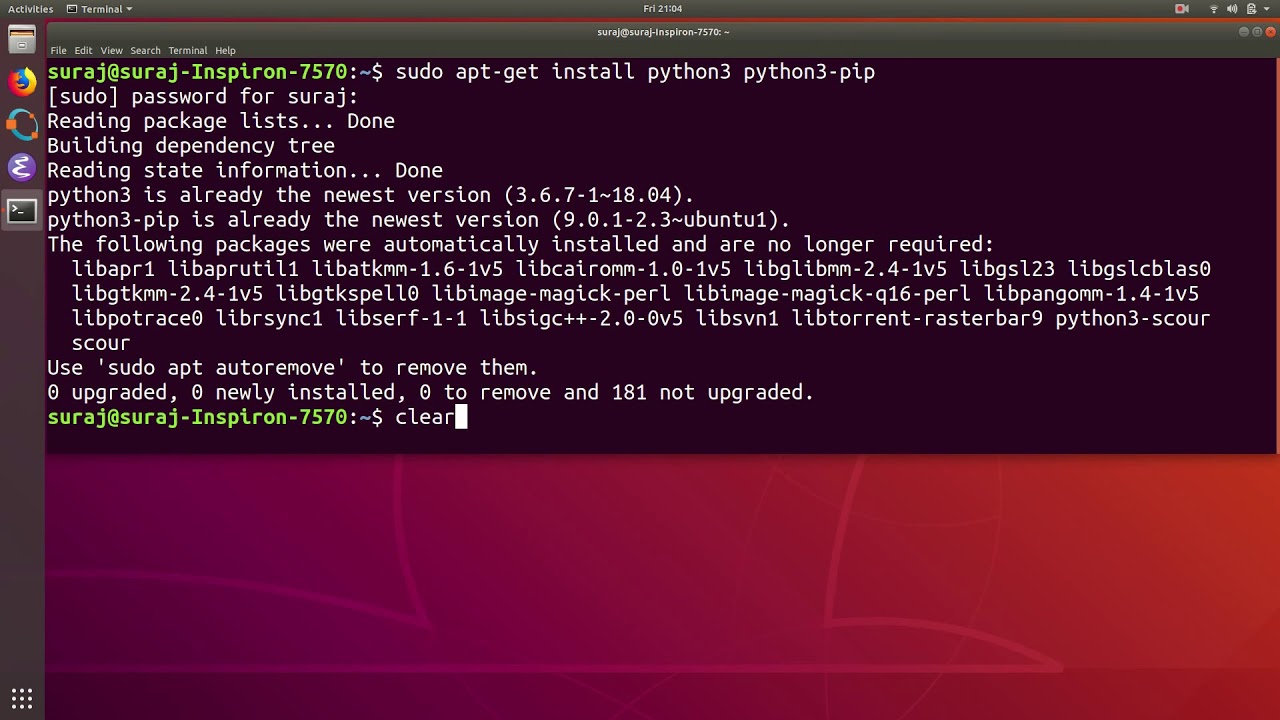
Показать описание
Python Import Error No Module Named Pandas in Ubuntu Linux
Module Not Found Error : No Module Named Pandas in Python Ubuntu Linux
ModuleNotFoundError: No module named 'pandas'
To install Pandas python3 library in Ubuntu linux.
Install Python3 and Python3-pip
sudo apt-get install python3 python3-pip
install pandas using pip3
pip3 install pandas
open python3 in interpreter mode to validate
import pandas as pd
Module Not Found Error : No Module Named Pandas in Python Ubuntu Linux
ModuleNotFoundError: No module named 'pandas'
To install Pandas python3 library in Ubuntu linux.
Install Python3 and Python3-pip
sudo apt-get install python3 python3-pip
install pandas using pip3
pip3 install pandas
open python3 in interpreter mode to validate
import pandas as pd
🐍 Fix ModuleNotFoundError No Module Named MatPlotLib / Python Import Error / If Installed If Exists...
Adding __init__.py not working - Module Not Found: Fixing Python Sibling Directory Import Error
🐍 Fix ModuleNotFoundError (No Module Named YAML) Python Import Error (If Installed / If Exists)
🐍 Fix ModuleNotFoundError (No Module Named openpyxl) Python Import Error (If Installed / If Exists)...
How to fix Pygame Module not Found Error
🐍 Fix ModuleNotFoundError (No Module Named Requests) Python Import Error (If Installed / If Exists)...
🐍 Fix ModuleNotFoundError (No Module Named CV2) Python Import Error (If Installed / If Exists)
Python Import Error ModuleNotFoundError : No Module Named Image
🐍 Fix ModuleNotFoundError: no module named django / python import error (If Installed / If Exists)...
How to solve: 'ModuleNotFoundError' in Python (pip: command not found)
Python Module Import Error in VS Code Solved | Virtual Environment in Visual Studio Code
How to Fix ModuleNotFoundError (No Module Named CV2) Python Import Error (2024)
🐍 How to Fix ModuleNotFoundError (No Module Named) Error in Python | VSCode Tutorial
Python Import Error ModuleNotFoundError : No Module Named SciPy In Ubuntu Linux
🐍 Fix ModuleNotFoundError (No Module Named Pandas) Python Import Error (If Installed / If Exists)
Python Import Error ModuleNotFoundError No Module Named NumPy in Ubuntu Linux
🐍 Fix ModuleNotFoundError No Module Named Tensorflow Python Import Error (If Installed / If Exists)...
Python Import Error ModuleNotFoundError : No Module Named PyPDF2 In Ubuntu Linux
Python Import Error ModuleNotFoundError : No Module Named Redis In Ubuntu Linux
Python Import Error Module Not Found Error : No Module Named Seaborn
How to fix Python's ModuleNotFoundError: A Guide to Fixing 'No module named pandas'
Python Import Error Module Not Found Error : No Module Named IPython
Python Import Error ModuleNotFoundError: No Module Named Paramiko In Ubuntu Linux
Python Import Error ModuleNotFoundError : No Module Named PyMongo In Ubuntu Linux
Комментарии
 0:03:40
0:03:40
 0:02:55
0:02:55
 0:03:51
0:03:51
 0:01:46
0:01:46
 0:00:39
0:00:39
 0:03:35
0:03:35
 0:03:40
0:03:40
 0:01:11
0:01:11
 0:03:34
0:03:34
 0:03:06
0:03:06
 0:03:08
0:03:08
 0:02:30
0:02:30
 0:02:34
0:02:34
 0:00:46
0:00:46
 0:03:35
0:03:35
 0:01:26
0:01:26
 0:03:48
0:03:48
 0:01:25
0:01:25
 0:01:10
0:01:10
 0:01:35
0:01:35
 0:00:51
0:00:51
 0:01:03
0:01:03
 0:01:09
0:01:09
 0:00:46
0:00:46