filmov
tv
How To Enable Haptics & Vibration in Silent mode on iPhone (iOS 18)

Показать описание
How To Enable Haptics & Vibration in Silent Mode on iPhone.
I have the iPhone 15 Pro installed and the latest iOS 18. if you have earlier iOS, then the settings may be different.
Let's start
Open Settings App.
Now scroll to sounds & haptics.
Over here, tap on Haptics.
Now tap on Play in silent mode.
So, on the bottom, you can see that haptics will play when the iPhone rings or receives an alert notification while in silent mode.
That's it.
Please don't forget to share this with your loved ones.
Thanks for watching.
For older versions of iOS, the settings appear like this. So Simply turn the switch next to Play Haptics in Silent Mode.
_*_*_*_Best Deals_*_*_*_*_Useful Accessories_*_*_*_*_*_*_*_*_*_*_*_*_*_*_
*_*_*_*_*_*_*_*_*_*_*_*_*_*_*_*_*_*_*_*_*_*_*_*_*_*_*_*_*_*_*_*_*_*_*_*_*_*_*_*_
********************XX**************************XX**************
Follow Us on: Get a Chance to Win a Giveaway competitions,
I have the iPhone 15 Pro installed and the latest iOS 18. if you have earlier iOS, then the settings may be different.
Let's start
Open Settings App.
Now scroll to sounds & haptics.
Over here, tap on Haptics.
Now tap on Play in silent mode.
So, on the bottom, you can see that haptics will play when the iPhone rings or receives an alert notification while in silent mode.
That's it.
Please don't forget to share this with your loved ones.
Thanks for watching.
For older versions of iOS, the settings appear like this. So Simply turn the switch next to Play Haptics in Silent Mode.
_*_*_*_Best Deals_*_*_*_*_Useful Accessories_*_*_*_*_*_*_*_*_*_*_*_*_*_*_
*_*_*_*_*_*_*_*_*_*_*_*_*_*_*_*_*_*_*_*_*_*_*_*_*_*_*_*_*_*_*_*_*_*_*_*_*_*_*_*_
********************XX**************************XX**************
Follow Us on: Get a Chance to Win a Giveaway competitions,
How To Enable Haptics & Vibration in Silent mode on iPhone
iPhone 13/13 Pro: How to Enable/Disable System Haptics or Vibration
#4 How to enable Haptics in iPhone [ iOS 16 ]
iPhone 14's/14 Pro Max: How to Enable/Disable Play Haptics or Vibration in Silent Mode
How To Enable Haptics & Vibration in Silent mode on iPhone iOS 17
How to Enable or Disable System Haptics on iPhone (iOS 14.0.1)?
iPhone XS: How to Enable / Disable System Haptics Vibration
How To Turn On Or Off System Haptics On iPhone
How to Turn On Music Haptics in iOS 18
iPhone 11 Pro: How to Enable / Disable System Haptics
How To Enable Haptics & Vibration in Silent mode on iPhone
HOW TO ENABLE HAPTICS & VIBRATION IN SILENT MODE IN IPHONE (2024)
How To Turn ON System Haptics On iPhone - Enable iPhone System Haptics
How To Enable Haptics And Vibration In Silent Mode On iPhone (2023)
iPhone 12/12 Pro: How to Enable/Disable System Haptics
iOS 18 - Enable Music Haptics on iPhone
How to Enable Haptics on iPhone (iPhone 13)
iPhone 15/15 Pro Max: How to Enable/Disable System Haptics
How To Enable Haptics & Vibration in Silent Mode on iPhone - Full Guide
How to enable Haptics & Vibration in Silent Mode on iPhone iOS 16/17
How To Enable Keyboard Vibration Haptics ⭐ iOS 16 Tips
How to Enable Music Haptics from Lock Screen on iPhone 16/16 Pro
How To Enable Haptics On Apple Devices #shorts #viral
How To Enable Haptics or Vibration in Silent Mode on iPhone iOS 17
Комментарии
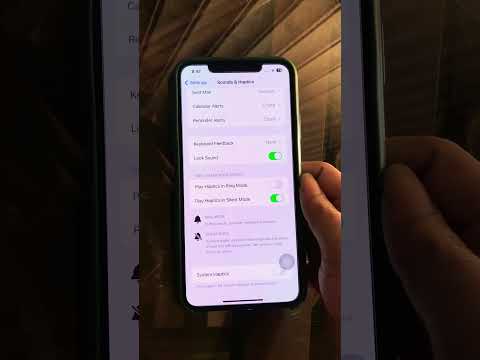 0:00:23
0:00:23
 0:01:15
0:01:15
 0:00:54
0:00:54
 0:01:01
0:01:01
 0:01:33
0:01:33
 0:02:40
0:02:40
 0:00:36
0:00:36
 0:01:05
0:01:05
 0:01:29
0:01:29
 0:00:40
0:00:40
 0:00:40
0:00:40
 0:00:31
0:00:31
 0:00:56
0:00:56
 0:00:39
0:00:39
 0:00:59
0:00:59
 0:03:24
0:03:24
 0:00:34
0:00:34
 0:01:03
0:01:03
 0:03:47
0:03:47
 0:00:42
0:00:42
 0:01:15
0:01:15
 0:01:23
0:01:23
 0:00:07
0:00:07
 0:00:21
0:00:21