filmov
tv
How to make Account creation Form in Google Forms
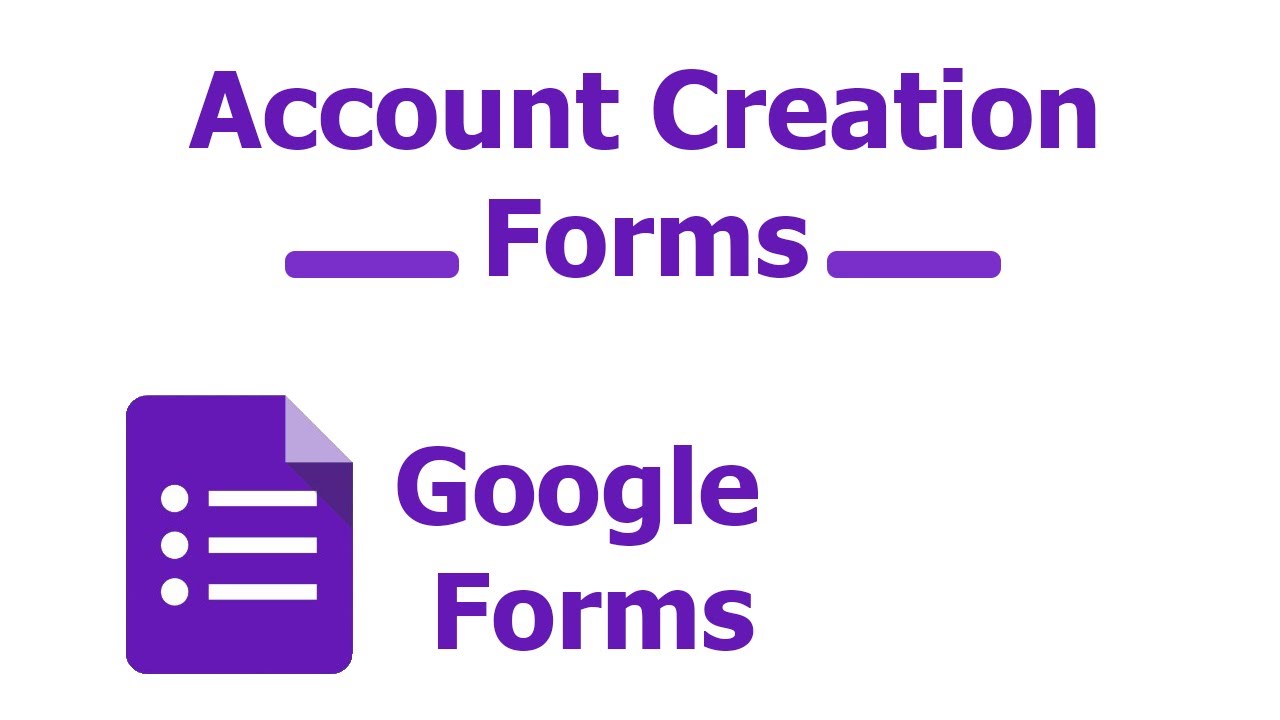
Показать описание
Welcome to our YouTube tutorial on creating an Account Creation Form using Google Forms!
In this video, we will walk you through the process of setting up an Account Creation Form using the versatile features of Google Forms. An Account Creation Form is essential for websites, applications, or systems that require users to create an account and provide their information.
During this tutorial, we will cover the following key steps:
Introduction to Google Forms: We'll provide an overview of Google Forms and explain why it's a fantastic tool for creating an Account Creation Form.
Creating the Form: We'll guide you through the process of setting up a new form in Google Forms and customizing it to suit your specific account creation requirements.
Adding Form Fields: You'll learn how to add various fields such as "Full Name," "Email Address," "Phone Number," and "Date of Birth" to capture important user information.
Password Setup: We'll demonstrate how to include password fields in your form and implement measures to ensure password security, such as password strength requirements and password confirmation.
Address Information: We'll show you how to incorporate fields for capturing address details like street address, city, state/province, ZIP/postal code, and country.
Additional Information: You'll discover how to include optional fields to gather additional information, such as gender, preferred language, and security question/answer for account recovery.
Terms and Conditions: We'll guide you on how to add a checkbox for users to agree to your terms and conditions during the account creation process.
Privacy Policy: We'll demonstrate how to include a checkbox for users to confirm their acknowledgment and acceptance of your privacy policy.
Creating the Account: Finally, we'll explore the process of submitting the form and creating the account, including customization options for the confirmation message or redirecting users to a specific page.
By following along with this tutorial, you'll gain the knowledge and skills to create your own Account Creation Form using Google Forms. This easy-to-use platform allows for seamless integration with your website or application, simplifying the account creation process for your users.
Don't forget to like, share, and subscribe to our channel for more informative tutorials like this one. Let's get started on creating your Account Creation Form using Google Forms!
In this video, we will walk you through the process of setting up an Account Creation Form using the versatile features of Google Forms. An Account Creation Form is essential for websites, applications, or systems that require users to create an account and provide their information.
During this tutorial, we will cover the following key steps:
Introduction to Google Forms: We'll provide an overview of Google Forms and explain why it's a fantastic tool for creating an Account Creation Form.
Creating the Form: We'll guide you through the process of setting up a new form in Google Forms and customizing it to suit your specific account creation requirements.
Adding Form Fields: You'll learn how to add various fields such as "Full Name," "Email Address," "Phone Number," and "Date of Birth" to capture important user information.
Password Setup: We'll demonstrate how to include password fields in your form and implement measures to ensure password security, such as password strength requirements and password confirmation.
Address Information: We'll show you how to incorporate fields for capturing address details like street address, city, state/province, ZIP/postal code, and country.
Additional Information: You'll discover how to include optional fields to gather additional information, such as gender, preferred language, and security question/answer for account recovery.
Terms and Conditions: We'll guide you on how to add a checkbox for users to agree to your terms and conditions during the account creation process.
Privacy Policy: We'll demonstrate how to include a checkbox for users to confirm their acknowledgment and acceptance of your privacy policy.
Creating the Account: Finally, we'll explore the process of submitting the form and creating the account, including customization options for the confirmation message or redirecting users to a specific page.
By following along with this tutorial, you'll gain the knowledge and skills to create your own Account Creation Form using Google Forms. This easy-to-use platform allows for seamless integration with your website or application, simplifying the account creation process for your users.
Don't forget to like, share, and subscribe to our channel for more informative tutorials like this one. Let's get started on creating your Account Creation Form using Google Forms!
 0:01:25
0:01:25
 0:02:30
0:02:30
 0:01:27
0:01:27
 0:03:10
0:03:10
 0:05:21
0:05:21
 0:07:41
0:07:41
 0:03:20
0:03:20
 0:04:42
0:04:42
 0:01:04
0:01:04
 0:07:20
0:07:20
 0:05:02
0:05:02
 0:04:20
0:04:20
 0:02:49
0:02:49
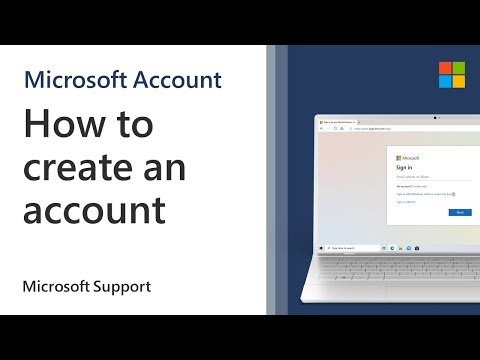 0:01:31
0:01:31
 0:06:16
0:06:16
 0:14:12
0:14:12
 0:03:23
0:03:23
 0:04:09
0:04:09
 0:02:53
0:02:53
 0:03:59
0:03:59
 0:04:18
0:04:18
 0:07:18
0:07:18
 0:01:48
0:01:48
 0:00:36
0:00:36