filmov
tv
How to Change DPI on Logitech Mouse with G Hub Software (G502 and G Pro Wireless)

Показать описание
The Logitech G Hub software can be used to customize the DPI level of your Logitech mouse. The mouse you're using will need to be supported in the G Hub software, however most of the modern gaming mice by Logitech are compatible. G Hub is a great way to set up different DPI levels and shift speeds with the G502 abd GPro Wireless mice.
The process for changing DPI sensitivity inside G Hub is the same for all supported Logitech mice. Multiple DPI points can be created to allow you to quickly scroll between them all using a button on your mouse. A new sensitivity can also be selected by clicking on it in the G Hub window.
The currently selected DPI will be underlined in the left panel, and on the timeline. Any DPI level can be adjusted by selecting the marker on the timeline and dragging it either left or right. Dragging the marker to the left will decrease the speed, whereas dragging the marker to the right will increase the speed. The DPI can also be changed by double clicking on the current value and entering in a new one on your keyboard.
Logitech G Hub also allows you to set a DPI shift level. This is a secondary sensitivity that is only activated when a DPI shift button has been activated. This button will have to be assigned to your mouse for easy use. While a shift speed isn't commonly used, some people may prefer a different sensitivity during some moments of gaming.
▶ Background Music
Harris Heller - Carousel
Disclaimer: The advice provided in our tutorials and guides are based on our personal knowledge and experience. No advice given should be considered that of a professional, and comes with no guarantee. We strongly recommended that you do your own research to ensure what you're doing is safe, and will accomplish the results that you're looking for.
#GHub #Logitech #Tutorial
The process for changing DPI sensitivity inside G Hub is the same for all supported Logitech mice. Multiple DPI points can be created to allow you to quickly scroll between them all using a button on your mouse. A new sensitivity can also be selected by clicking on it in the G Hub window.
The currently selected DPI will be underlined in the left panel, and on the timeline. Any DPI level can be adjusted by selecting the marker on the timeline and dragging it either left or right. Dragging the marker to the left will decrease the speed, whereas dragging the marker to the right will increase the speed. The DPI can also be changed by double clicking on the current value and entering in a new one on your keyboard.
Logitech G Hub also allows you to set a DPI shift level. This is a secondary sensitivity that is only activated when a DPI shift button has been activated. This button will have to be assigned to your mouse for easy use. While a shift speed isn't commonly used, some people may prefer a different sensitivity during some moments of gaming.
▶ Background Music
Harris Heller - Carousel
Disclaimer: The advice provided in our tutorials and guides are based on our personal knowledge and experience. No advice given should be considered that of a professional, and comes with no guarantee. We strongly recommended that you do your own research to ensure what you're doing is safe, and will accomplish the results that you're looking for.
#GHub #Logitech #Tutorial
Комментарии
 0:01:04
0:01:04
 0:02:36
0:02:36
 0:05:17
0:05:17
 0:02:24
0:02:24
 0:01:13
0:01:13
 0:02:11
0:02:11
 0:00:24
0:00:24
 0:06:24
0:06:24
 0:01:53
0:01:53
 0:01:28
0:01:28
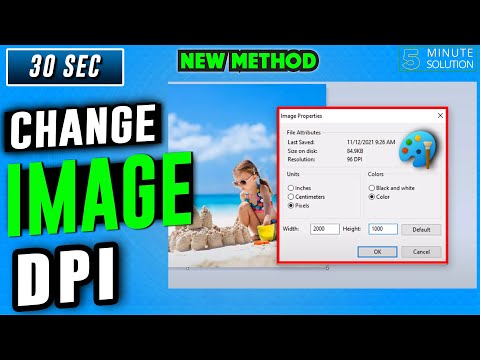 0:01:28
0:01:28
 0:04:30
0:04:30
 0:00:49
0:00:49
 0:00:52
0:00:52
 0:02:11
0:02:11
 0:00:31
0:00:31
 0:00:57
0:00:57
 0:03:11
0:03:11
 0:01:47
0:01:47
 0:01:51
0:01:51
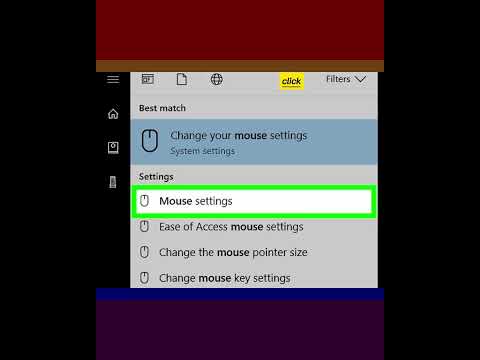 0:00:36
0:00:36
 0:07:24
0:07:24
 0:01:44
0:01:44
 0:00:15
0:00:15