filmov
tv
iPhone Not Updating? Here's The Real Fix!
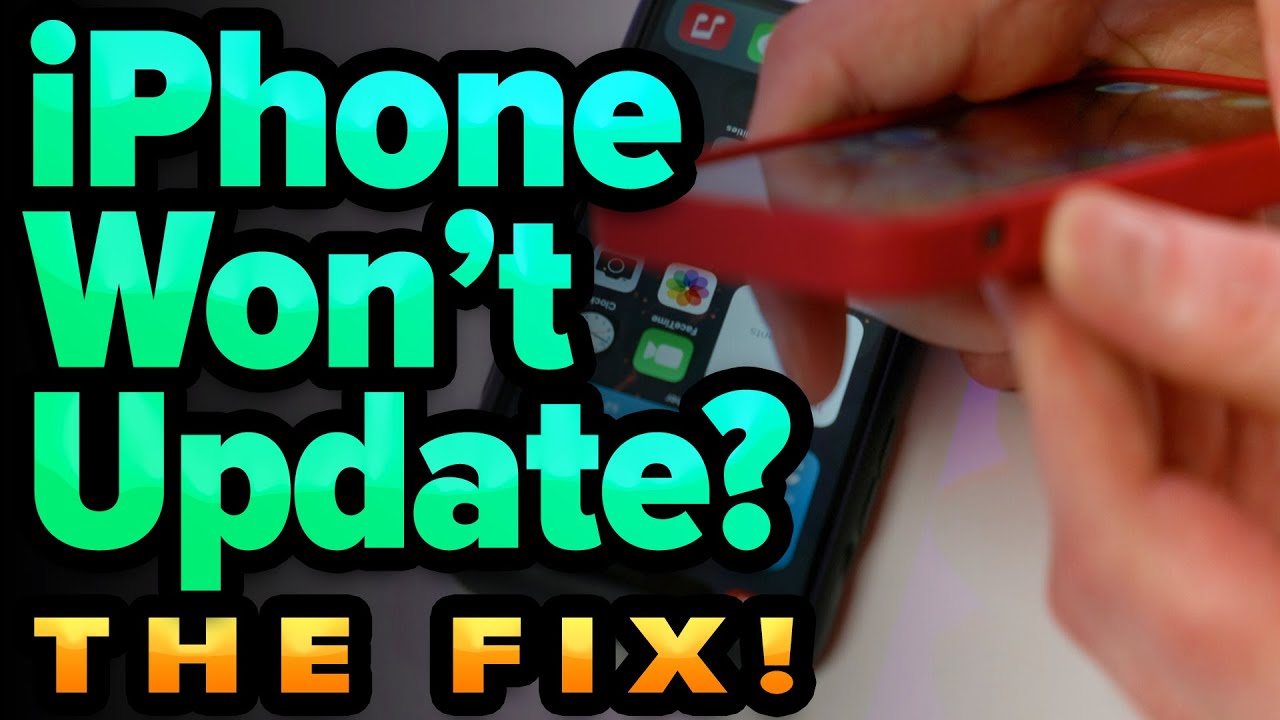
Показать описание
David and David explain what to do when your iPhone is not updating. Typically, an iPhone won't update because it's not compatible with the new update or lacks the storage space necessary to download the update.
It's also possible a minor software glitch is causing the problem. We'll show you how diagnose and fix software problems if that's why your iPhone can't update.
When Apple releases major iOS updates, like iOS 14 or iOS 15, millions of people try to download and install it simultaneously, which can overload Apple's servers. When this happens, it's usually best to wait a couple hours before trying again.
1. Introduction [0:00]
2. Make Sure Your iPhone Is Compatible With The New iOS Update [0:24]
3. Hard Reset Your iPhone [0:47]
4. Make Sure You Have Enough Storage Space On Your iPhone [1:30]
5. Delete And Reinstall The iOS Update [2:01]
6. Try A Different Update Method [2:27]
7. Check Apple's Servers [3:47]
8. Back Up Your iPhone [4:23]
9. Reset All Settings [4:46]
10. DFU Restore Your iPhone [5:37]
11. Contact Apple [6:35]
iPhones rumored to be compatible with iOS 15: iPhone 7 & newer models
Get Social With Payette Forward:
It's also possible a minor software glitch is causing the problem. We'll show you how diagnose and fix software problems if that's why your iPhone can't update.
When Apple releases major iOS updates, like iOS 14 or iOS 15, millions of people try to download and install it simultaneously, which can overload Apple's servers. When this happens, it's usually best to wait a couple hours before trying again.
1. Introduction [0:00]
2. Make Sure Your iPhone Is Compatible With The New iOS Update [0:24]
3. Hard Reset Your iPhone [0:47]
4. Make Sure You Have Enough Storage Space On Your iPhone [1:30]
5. Delete And Reinstall The iOS Update [2:01]
6. Try A Different Update Method [2:27]
7. Check Apple's Servers [3:47]
8. Back Up Your iPhone [4:23]
9. Reset All Settings [4:46]
10. DFU Restore Your iPhone [5:37]
11. Contact Apple [6:35]
iPhones rumored to be compatible with iOS 15: iPhone 7 & newer models
Get Social With Payette Forward:
Комментарии
 0:07:09
0:07:09
 0:03:26
0:03:26
 0:02:28
0:02:28
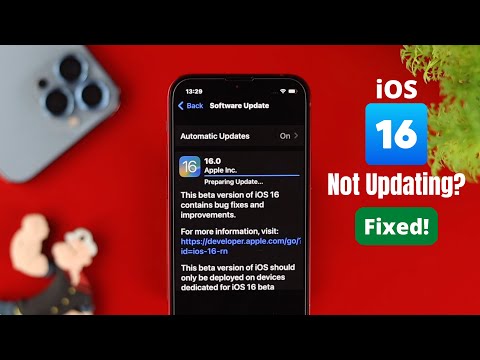 0:02:24
0:02:24
![[2024 September] iPhone](https://i.ytimg.com/vi/z4P8E8KxoJc/hqdefault.jpg) 0:06:12
0:06:12
 0:04:11
0:04:11
 0:02:29
0:02:29
 0:00:59
0:00:59
 0:04:21
0:04:21
 0:02:19
0:02:19
 0:00:35
0:00:35
 0:03:50
0:03:50
 0:07:18
0:07:18
 0:02:43
0:02:43
 0:00:23
0:00:23
 0:02:21
0:02:21
 0:02:30
0:02:30
 0:01:34
0:01:34
 0:12:08
0:12:08
 0:02:30
0:02:30
 0:03:06
0:03:06
 0:03:32
0:03:32
 0:03:28
0:03:28
 0:05:56
0:05:56