filmov
tv
How to transfer your NIntendo Switch Data to a NEW SD Card

Показать описание
Free 3-months of Audible and Amazon Prime Music
So you need to upgrade your storage on the Nintendo Switch but you already have a full SD Card. How do you go from one SD card to another without losing data. Here are the steps!
#nnintendoswitch #nintendo #newnintendoswitch
My 2021 Studio Setup
My 2021 Streaming Setup
FOLLOW ME
Chapters Like in a book but not...
So you need to increase our data?!: 00:00
How to move data on your switch: 00:35
Shut it down and get ready to party: 01:35
What to copy from your SD card: 02:23
THE MOST IMPORTANT STEP: 03:50
Copying your game data to your new card: 06:00
How to bring your old data to your new switch: 08:10
BONUS TIP: 08:35
So you need to upgrade your storage on the Nintendo Switch but you already have a full SD Card. How do you go from one SD card to another without losing data. Here are the steps!
#nnintendoswitch #nintendo #newnintendoswitch
My 2021 Studio Setup
My 2021 Streaming Setup
FOLLOW ME
Chapters Like in a book but not...
So you need to increase our data?!: 00:00
How to move data on your switch: 00:35
Shut it down and get ready to party: 01:35
What to copy from your SD card: 02:23
THE MOST IMPORTANT STEP: 03:50
Copying your game data to your new card: 06:00
How to bring your old data to your new switch: 08:10
BONUS TIP: 08:35
I Was Terrified Transferring My Nintendo Switch Data
How to transfer User data to a new Nintendo Switch OLED
Nintendo Switch: How to Transfer Your User And Save Data
HOW TO: Transfer EVERYTHING (Nintendo Switch Guide)
Enable Game Sharing on Nintendo Switch (no CFW required)
👍This is How to Transfer Data from Nintendo Switch to MicroSD Card #shorts
Do this FIRST on your Nintendo Switch ✅
How To Make and Link Nintendo Account To Nintendo Switch - Full Guide
How to Transfer Saves & Games From One Nintendo Switch to Another (Move User Progress & Purc...
How to Transfer Games from Switch to Switch Oled | Nintendo Switch Game Transfer
How to Transfer Data on Nintendo Switch A Step by Step Guide
How To Transfer Data from Nintendo Switch Lite to Nintendo Switch OLED
How To Transfer SD Card Data on Your Nintendo Switch! #nintendoswitch #shorts
How to Transfer Your Nintendo Switch Fortnite Account to PS5
How to Game Share Between Two Nintendo Switch Consoles! (EASY) (2022) SCG
How to Move your User and Game Data to a New Nintendo Switch
How to Game Share on Nintendo Switch (Easy Guide!)
How to Transfer Nintendo Switch SD Card Data to a New SD Card
How to transfer files of Nintendo switch to your computer | Tutorial
Consumer Service: How to Prepare a Nintendo Switch for Trade-In or Sale
How to Transfer Save Data Between Nintendo Switch Consoles
Nintendo Switch Has VR...? #Shorts
How To Transfer Saves To A New Nintendo Switch System - Nintendo Switch Lite, Nintendo Switch OLED
Nintendo Switch Tips I wish I knew sooner.
Комментарии
 0:00:50
0:00:50
 0:04:48
0:04:48
 0:02:07
0:02:07
 0:09:29
0:09:29
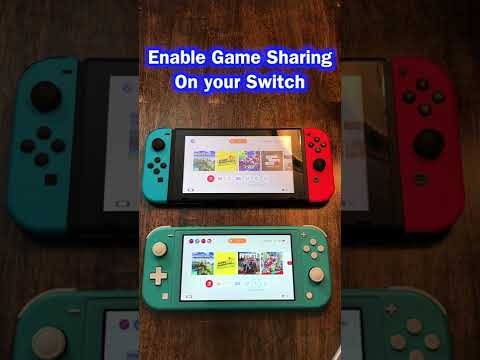 0:00:25
0:00:25
 0:00:17
0:00:17
 0:00:09
0:00:09
 0:02:24
0:02:24
 0:05:30
0:05:30
 0:04:37
0:04:37
 0:00:32
0:00:32
 0:01:45
0:01:45
 0:00:53
0:00:53
 0:01:36
0:01:36
 0:08:59
0:08:59
 0:15:55
0:15:55
 0:01:46
0:01:46
 0:03:38
0:03:38
 0:00:52
0:00:52
 0:03:32
0:03:32
 0:06:38
0:06:38
 0:00:30
0:00:30
 0:08:23
0:08:23
 0:00:16
0:00:16