filmov
tv
[ Sophos XG Firewall ] How to Reset Sophos XG Firewall IP Address & Password using Putty

Показать описание
[ Sophos XG Firewall ] How to Reset Sophos XG Firewall IP Address & Password using Putty step by step
Sophos XG Firewall Hardware Appliance
Connect the console cable and access it using putty or hyper terminal.
Configure the terminal client parameters as below
Parameter-Value
Bits per second -38400
Data bits - 8
Parity- None
Stop bits - 1
Flow control - None
2- Reboot the device.
3- Press and hold Enter at the time of boot up, until the SF loader shows up as below
Note - On some of the newer revisions the Enter key must be tapped constantly instead of holding it down.
🔻➖️➖️➖️➖️➖️🔻🔻➖️➖️➖️➖️➖️🔻
🔔 Subscribe to our 2nd YouTube channel 🙏🌹
➖️➖️➖️➖️➖️➖️🔻➖️➖️➖️➖️➖️🔻
For any issue , Please Connect with me on social Networks:
➖️➖️➖️➖️➖️➖️🔻➖️➖️➖️➖️➖️🔻
MY GEARS :-
➖️➖️➖️➖️➖️➖️🔻➖️➖️➖️➖️➖️🔻➖️➖️➖️➖️➖️➖️🔻
If you liked the video Please Do Subscribe My Channel 😉😉😉
Keep Supporting me So I can continue to provide you with free content each week!! 😇🙏
➖️➖️➖️➖️➖️➖️🔻➖️➖️➖️➖️➖️🔻➖️➖️➖️➖️➖️➖️🔻
Disclaimer: - This channel DOES NOT promotes or encourages any illegal activities and all content provided by this channel is meant for EDUCATIONAL PURPOSE only.
Copyright Disclaimer: - Under section 107 of the copyright Act 1976, allowance is mad for FAIR USE for purpose such a as criticism, comment, news reporting, teaching, scholarship and research.
Fair use is a use permitted by copyright statues that might otherwise be infringing. Non- Profit, educational or personal use tips the balance in favor of FAIR USE.
Thanks,
Team | Technical Driver
#Sophos #firewall #howto
▬▬▬▬▬▬▬▬▬▬▬▬▬▬▬▬▬▬▬▬▬▬▬
Thank you for Watching!
▬▬▬▬▬▬▬▬▬▬▬▬▬▬▬▬▬▬▬▬▬▬▬
Sophos XG Firewall Hardware Appliance
Connect the console cable and access it using putty or hyper terminal.
Configure the terminal client parameters as below
Parameter-Value
Bits per second -38400
Data bits - 8
Parity- None
Stop bits - 1
Flow control - None
2- Reboot the device.
3- Press and hold Enter at the time of boot up, until the SF loader shows up as below
Note - On some of the newer revisions the Enter key must be tapped constantly instead of holding it down.
🔻➖️➖️➖️➖️➖️🔻🔻➖️➖️➖️➖️➖️🔻
🔔 Subscribe to our 2nd YouTube channel 🙏🌹
➖️➖️➖️➖️➖️➖️🔻➖️➖️➖️➖️➖️🔻
For any issue , Please Connect with me on social Networks:
➖️➖️➖️➖️➖️➖️🔻➖️➖️➖️➖️➖️🔻
MY GEARS :-
➖️➖️➖️➖️➖️➖️🔻➖️➖️➖️➖️➖️🔻➖️➖️➖️➖️➖️➖️🔻
If you liked the video Please Do Subscribe My Channel 😉😉😉
Keep Supporting me So I can continue to provide you with free content each week!! 😇🙏
➖️➖️➖️➖️➖️➖️🔻➖️➖️➖️➖️➖️🔻➖️➖️➖️➖️➖️➖️🔻
Disclaimer: - This channel DOES NOT promotes or encourages any illegal activities and all content provided by this channel is meant for EDUCATIONAL PURPOSE only.
Copyright Disclaimer: - Under section 107 of the copyright Act 1976, allowance is mad for FAIR USE for purpose such a as criticism, comment, news reporting, teaching, scholarship and research.
Fair use is a use permitted by copyright statues that might otherwise be infringing. Non- Profit, educational or personal use tips the balance in favor of FAIR USE.
Thanks,
Team | Technical Driver
#Sophos #firewall #howto
▬▬▬▬▬▬▬▬▬▬▬▬▬▬▬▬▬▬▬▬▬▬▬
Thank you for Watching!
▬▬▬▬▬▬▬▬▬▬▬▬▬▬▬▬▬▬▬▬▬▬▬
Комментарии
 0:40:28
0:40:28
 0:00:31
0:00:31
 0:04:12
0:04:12
 0:15:46
0:15:46
 0:12:36
0:12:36
 0:03:05
0:03:05
 0:06:38
0:06:38
 0:04:49
0:04:49
 0:05:18
0:05:18
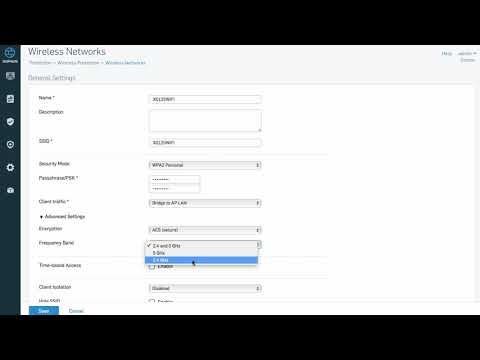 0:04:54
0:04:54
 0:21:25
0:21:25
 0:48:29
0:48:29
 0:04:41
0:04:41
 0:02:07
0:02:07
 0:02:37
0:02:37
 0:00:52
0:00:52
![[Sophos XG Firewall]](https://i.ytimg.com/vi/yH8-wsGs76g/hqdefault.jpg) 0:03:03
0:03:03
 0:09:53
0:09:53
 0:03:23
0:03:23
 0:03:04
0:03:04
 0:01:05
0:01:05
 0:05:52
0:05:52
 0:04:49
0:04:49
 0:04:34
0:04:34