filmov
tv
Waveshare 7 inch capacitive touch display - touch functionality not working.
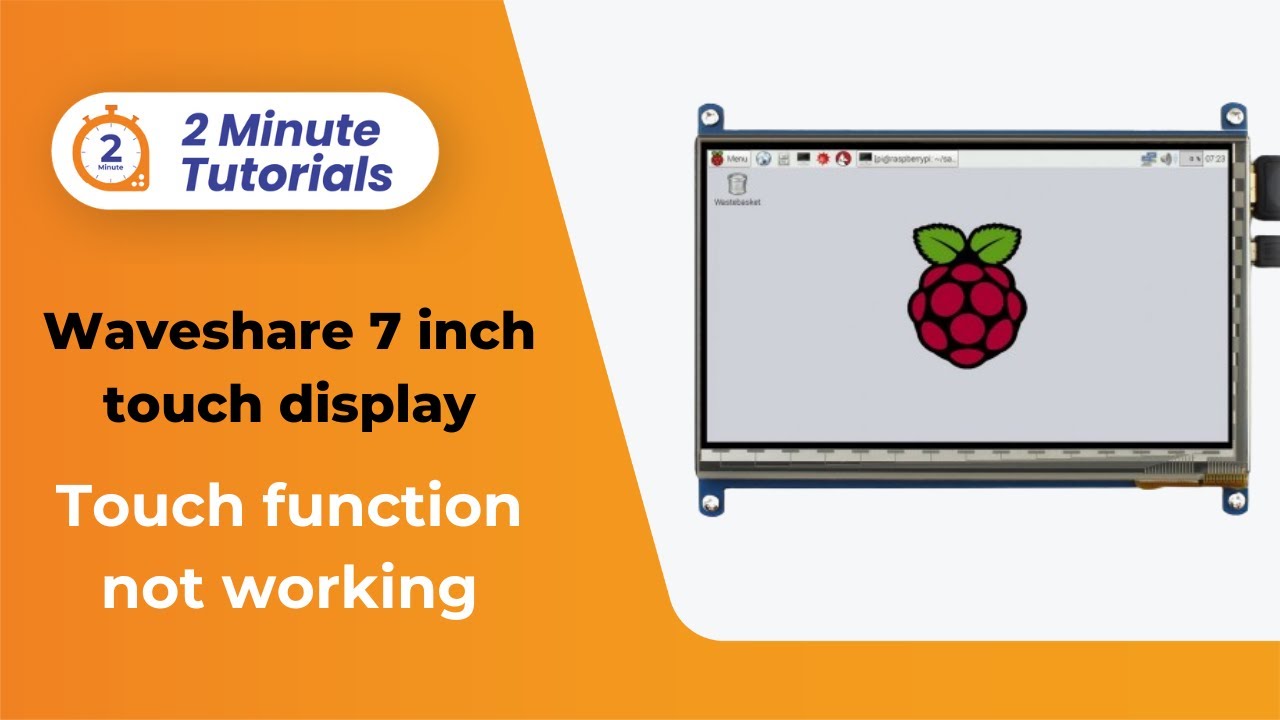
Показать описание
Welcome back to Robu’s Two Minute Tutorials!
Having trouble with your Waveshare 7 inch capacitive touch display? Is the touchscreen unresponsive or acting strangely? Don't worry, this troubleshooting guide can help! In this short video, we'll tackle common touch functionality errors and show you how to fix them in under two minutes.
This video will cover:
1)Identifying the problem: We'll help you diagnose common touchscreen issues like complete unresponsiveness, inaccurate touches, or ghost touches.
2)Troubleshooting steps: We'll walk you through a step-by-step process to fix these problems. This might involve checking connections, updating drivers, or recalibrating the touchscreen.
3)Calibrating your touchscreen: For improved accuracy, we'll show you how to calibrate your touchscreen, ensuring your taps and swipes register perfectly.
Useful links:
Check out the product use in this video:
======================MUSIC CREDIT =====================================
Having trouble with your Waveshare 7 inch capacitive touch display? Is the touchscreen unresponsive or acting strangely? Don't worry, this troubleshooting guide can help! In this short video, we'll tackle common touch functionality errors and show you how to fix them in under two minutes.
This video will cover:
1)Identifying the problem: We'll help you diagnose common touchscreen issues like complete unresponsiveness, inaccurate touches, or ghost touches.
2)Troubleshooting steps: We'll walk you through a step-by-step process to fix these problems. This might involve checking connections, updating drivers, or recalibrating the touchscreen.
3)Calibrating your touchscreen: For improved accuracy, we'll show you how to calibrate your touchscreen, ensuring your taps and swipes register perfectly.
Useful links:
Check out the product use in this video:
======================MUSIC CREDIT =====================================
Waveshare 7inch DSI LCD (C) IPS Capacitive Touch Display for Raspberry Pi 1024×600 Resolution
7inch Capacitive Touch Screen LCD (C)-Usage Guidance 1
Waveshare 7inch HDMI LCD (H) (with case) Capacitive Touch Screen LCD, 1024×600, HDMI, IPS
Waveshare 7inch Capacitive Touch Screen LCD (C), 1024×600, HDMI, IPS, Low Power
Raspberry Pi 4, Waveshare 7inch HDMI Capacitive Touch Screen Unboxing and First Use
Waveshare 7inch Capacitive Touch Screen LCD (H), 1024×600, HDMI, IPS, Various Systems Support
Waveshare 7inch DSI LCD (C) Capacitive Touch IPS Display for Raspberry Pi
7 Inch Touch Screen, DSI LCD Display, Portable IPS Capacitive Touchscreen, Monitor for Raspberry Pi
Waveshare 7inch FHD Monitor, 1080 Full HD, IPS Screen, HDMI, capacitive touch panel
ESP32 with display, 7inch lcd, capacitive touch, supports wifi & bluetooth
HASHRATE.CO.ZA - WaveShare 7 inch Display review
Waveshare 7-inch HDMI LCD (H) Review - Capacitive Touchscreen Monitor for Raspberry Pi and More!
7inch touchscreen, DSI Lcd, capacitive touch display, for Raspberry Pi, IPS, 1280×800 resolution
7inch LCD (H)-Working with PC
Waveshare 7inch Touch Screen All-In-One Kit Designed For Raspberry Pi CM4, 5MP Camera, Aluminum Case
Waveshare ESP32-S3 Touch LCD 7 inches
Waveshare 7inch 1024x600 HDMI LCD For Bananapi M5
7inch LCD (C)-How to connect to PC
Tutorial for Waveshare DSI Screens, Compatible with Raspberry Pi
Waveshare 10.1inch Capacitive Touch Display, 1280×800, IPS,HDMI Interface, Support Raspberry Pi etc....
Waveshare ESP32-S3 7inch Capacitive Touch Display
7inch Capacitive Touch Screen LCD (H), 1024×600, HDMI, IPS, Various Systems Support
Waveshare 10.5inch Capacitive Touch AMOLED, HDMI Port, 2560×1600 2K Resolution, Optical Bonding
Waveshare 10.1' display for Raspberry Pi | R Pi display | Raspberry Pi Touch Screen 10.1in. dis...
Комментарии
 0:00:58
0:00:58
 0:07:42
0:07:42
 0:00:56
0:00:56
 0:01:01
0:01:01
 0:10:03
0:10:03
 0:00:59
0:00:59
 0:00:58
0:00:58
 0:00:54
0:00:54
 0:01:00
0:01:00
 0:01:11
0:01:11
 0:07:35
0:07:35
 0:01:51
0:01:51
 0:01:18
0:01:18
 0:00:35
0:00:35
 0:01:00
0:01:00
 0:06:52
0:06:52
 0:00:23
0:00:23
 0:01:07
0:01:07
 0:05:27
0:05:27
 0:01:03
0:01:03
 0:01:25
0:01:25
 0:00:59
0:00:59
 0:00:59
0:00:59
 0:00:15
0:00:15