filmov
tv
How to Automate Basic Network Device CLI Commands in an Itential Workflow

Показать описание
With Itential, you no longer have to swivel-chair between automating CLI commands and automating API calls for your external network and IT systems. Instead, you can include everything in one workflow for true end-to-end automation.
Itential helps network engineers automate the execution of CLI commands on network devices as part of their automation workflows. That means a CLI-driven automation can be part of the same workflow as the API calls that automate changes on or in response to external systems.
Before you run ahead and start making large-scale automated changes, it can be good to check in with the basics. This demo walks through how you can execute basic show commands on statically defined network devices and then read and parse the outgoing variables represented with JSON. Understanding this process is the first building block toward building end-to-end automations that seamlessly include both CLI commands and API tasks.
In this ItentiaLearn demo learn step-by-step how to:
• Create a new automation task for a CLI Show Command on a Cisco device.
• Input required variables for the CLI “task” such as device name and the desired CLI commands.
• Utilize existing CLI and network engineering knowledge within an Itential automation workflow.
• Read basic JSON snippets to understand incoming and outgoing variables.
____________________________________________________________
Chapters
00:00 Selecting a CLI Task for the Desired Device Type
00:38 Adding the Task to Your Workflow
01:02 Required Variables to Execute the Command(s)
02:55 Writing Your CLI Commands
04:02 Running the Automation & Viewing Job Execution
05:05 Viewing JSON Snippets for Input Variables
05:27 Viewing JSON Snippets for Outgoing Variables & Results
____________________________________________________________
Itential is the leading platform for network automation and orchestration. With the Itential Automation Platform, NetOps teams can deploy services faster, simplify network change management, maintain security with standardized configuration management and automate network operations at scale.
Follow us:
Itential helps network engineers automate the execution of CLI commands on network devices as part of their automation workflows. That means a CLI-driven automation can be part of the same workflow as the API calls that automate changes on or in response to external systems.
Before you run ahead and start making large-scale automated changes, it can be good to check in with the basics. This demo walks through how you can execute basic show commands on statically defined network devices and then read and parse the outgoing variables represented with JSON. Understanding this process is the first building block toward building end-to-end automations that seamlessly include both CLI commands and API tasks.
In this ItentiaLearn demo learn step-by-step how to:
• Create a new automation task for a CLI Show Command on a Cisco device.
• Input required variables for the CLI “task” such as device name and the desired CLI commands.
• Utilize existing CLI and network engineering knowledge within an Itential automation workflow.
• Read basic JSON snippets to understand incoming and outgoing variables.
____________________________________________________________
Chapters
00:00 Selecting a CLI Task for the Desired Device Type
00:38 Adding the Task to Your Workflow
01:02 Required Variables to Execute the Command(s)
02:55 Writing Your CLI Commands
04:02 Running the Automation & Viewing Job Execution
05:05 Viewing JSON Snippets for Input Variables
05:27 Viewing JSON Snippets for Outgoing Variables & Results
____________________________________________________________
Itential is the leading platform for network automation and orchestration. With the Itential Automation Platform, NetOps teams can deploy services faster, simplify network change management, maintain security with standardized configuration management and automate network operations at scale.
Follow us:
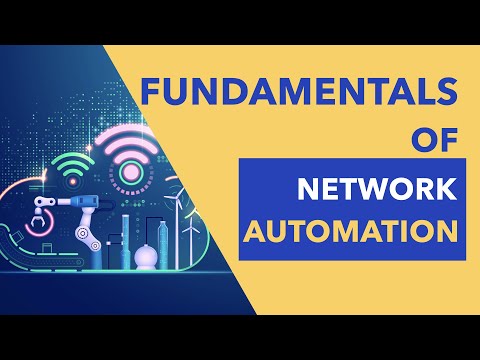 1:29:59
1:29:59
 0:05:43
0:05:43
 0:00:18
0:00:18
 0:33:27
0:33:27
 0:42:07
0:42:07
 0:46:34
0:46:34
 0:03:59
0:03:59
 0:02:41
0:02:41
 0:12:38
0:12:38
 0:02:50
0:02:50
 0:06:07
0:06:07
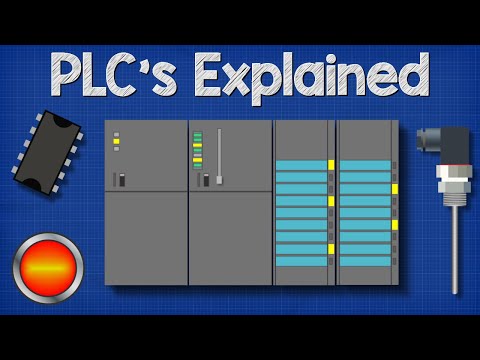 0:15:11
0:15:11
 0:03:37
0:03:37
 0:15:02
0:15:02
 0:21:21
0:21:21
 0:05:32
0:05:32
 0:26:48
0:26:48
 0:08:50
0:08:50
 0:16:58
0:16:58
 0:15:46
0:15:46
 0:20:12
0:20:12
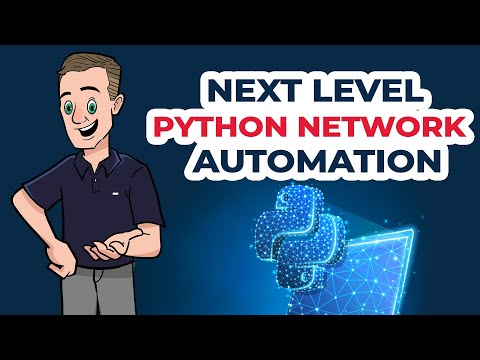 0:15:06
0:15:06
 0:13:25
0:13:25
 0:18:01
0:18:01