filmov
tv
C++ GUI Programming For Beginners | Episode 1 - Installing wxWidgets

Показать описание
Learn how to program cross platform graphical user interfaces in C++ using wxWidgets.
IMPORTANT! The wxWidgets solution file must match the version of Visual Studio you are using.
wx_vc17 - Visual Studio 2022
wx_vc16 - Visual Studio 2019
wx_vc15 - Visual Studio 2017
wx_vc14 - Visual Studio 2015
In this episode we get ready to program GUIs by downloading and installing the wxWidgets library. The installation process is covered on Windows using Visual Studio. We build the library from source and set up a simple project to check if the installation was successful.
Test Program:
wxWidgets website:
Chapters
0:00 - Introduction
0:37 - Downloading wxWidgets
1:00 - Extracting the Source Code
1:36 - Creating an Environment Variable
2:10 - Building wxWidgets From Source
2:38 - MUST MATCH VS VERSION! (wx_vc16 = VS 2019)
3:00 - Build wxWidgets From Source
4:56 - Creating a wxWidgets Project
8:10 - Success!
IMPORTANT! The wxWidgets solution file must match the version of Visual Studio you are using.
wx_vc17 - Visual Studio 2022
wx_vc16 - Visual Studio 2019
wx_vc15 - Visual Studio 2017
wx_vc14 - Visual Studio 2015
In this episode we get ready to program GUIs by downloading and installing the wxWidgets library. The installation process is covered on Windows using Visual Studio. We build the library from source and set up a simple project to check if the installation was successful.
Test Program:
wxWidgets website:
Chapters
0:00 - Introduction
0:37 - Downloading wxWidgets
1:00 - Extracting the Source Code
1:36 - Creating an Environment Variable
2:10 - Building wxWidgets From Source
2:38 - MUST MATCH VS VERSION! (wx_vc16 = VS 2019)
3:00 - Build wxWidgets From Source
4:56 - Creating a wxWidgets Project
8:10 - Success!
Комментарии
 0:18:20
0:18:20
 0:00:48
0:00:48
 0:02:25
0:02:25
 0:08:36
0:08:36
 0:25:51
0:25:51
 0:10:40
0:10:40
 0:01:16
0:01:16
 1:37:35
1:37:35
 0:02:23
0:02:23
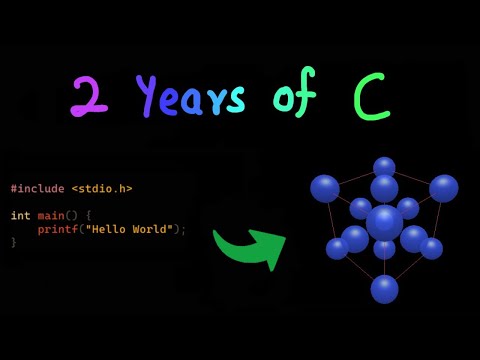 0:08:42
0:08:42
 4:05:00
4:05:00
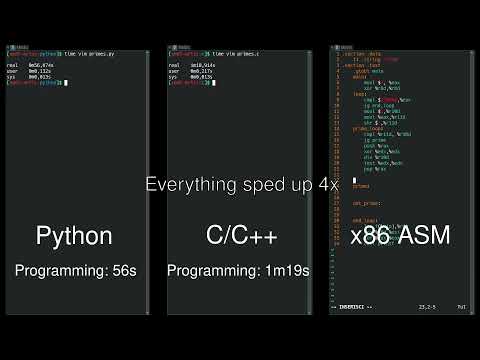 0:01:01
0:01:01
 0:02:26
0:02:26
 0:30:34
0:30:34
 0:07:06
0:07:06
 0:27:31
0:27:31
 0:04:20
0:04:20
 0:00:24
0:00:24
 0:23:43
0:23:43
 0:02:46
0:02:46
 0:01:04
0:01:04
 0:27:10
0:27:10
 0:26:00
0:26:00
 0:09:12
0:09:12