filmov
tv
What is Microsoft Power BI ? Power BI Tutorial for Beginners | Dynamix Academy

Показать описание
What is Microsoft Power BI? Power BI Tutorial for Beginners
“Power BI is a business analytics tool that allows you to easily connect to data sources, create visuals, and gain business intelligence quickly.”
Click and connect with Microsoft and third-party cloud services, as well as on-premise data sources.
Easily manipulate data and create visuals, such as charts, dashboards, maps, and many more – so you can present your data in an easy-to-digest format. Use natural language to query data and get results (i.e. “show me our sales pipeline for 2018 by month, by salesperson”). Overall, allowing you to easily analyze and make sense of complex data to enable continual improvement.
0:00 Overview
0:45 What is Power BI?
4:25 Next Video
Below are two courses that you can take to start your journey of becoming a Microsoft Dynamics 365 Developer.
#dynamixacademy365 #dynamics365 #microsoftdynamics
Microsoft Power BI
Microsoft Power BI is a business intelligence and analytics tool which provides you with real-time insights by presenting your data in a variety of interactive visualizations that are placed within dashboards and reports.
You can connect Power BI to the data that is stored within the CDS, or any other data sources, such as Excel or SQL databases or third-party sources such as MailChimp or Google Analytics.
You can create custom dashboards and reports to display data from many different areas of your business such as sales, marketing, customer service, or any other business functions.
Power BI allows you to get deep insights from your data as you can slice, filter, and drill-down into it.
Natural language (NL) querying is also available within the application, allowing you to ask questions about their data in the same way you’d ask a search engine—dashboards and visualizations are automatically updated to provide you with the answers you need.
You are also able to share and collaborate with your dashboards and reports to your team or embed them on websites, in SharePoint, apps, and more.
You can also watch our Videos on the playlist:
Let’s connect:
“Power BI is a business analytics tool that allows you to easily connect to data sources, create visuals, and gain business intelligence quickly.”
Click and connect with Microsoft and third-party cloud services, as well as on-premise data sources.
Easily manipulate data and create visuals, such as charts, dashboards, maps, and many more – so you can present your data in an easy-to-digest format. Use natural language to query data and get results (i.e. “show me our sales pipeline for 2018 by month, by salesperson”). Overall, allowing you to easily analyze and make sense of complex data to enable continual improvement.
0:00 Overview
0:45 What is Power BI?
4:25 Next Video
Below are two courses that you can take to start your journey of becoming a Microsoft Dynamics 365 Developer.
#dynamixacademy365 #dynamics365 #microsoftdynamics
Microsoft Power BI
Microsoft Power BI is a business intelligence and analytics tool which provides you with real-time insights by presenting your data in a variety of interactive visualizations that are placed within dashboards and reports.
You can connect Power BI to the data that is stored within the CDS, or any other data sources, such as Excel or SQL databases or third-party sources such as MailChimp or Google Analytics.
You can create custom dashboards and reports to display data from many different areas of your business such as sales, marketing, customer service, or any other business functions.
Power BI allows you to get deep insights from your data as you can slice, filter, and drill-down into it.
Natural language (NL) querying is also available within the application, allowing you to ask questions about their data in the same way you’d ask a search engine—dashboards and visualizations are automatically updated to provide you with the answers you need.
You are also able to share and collaborate with your dashboards and reports to your team or embed them on websites, in SharePoint, apps, and more.
You can also watch our Videos on the playlist:
Let’s connect:
Комментарии
 0:01:34
0:01:34
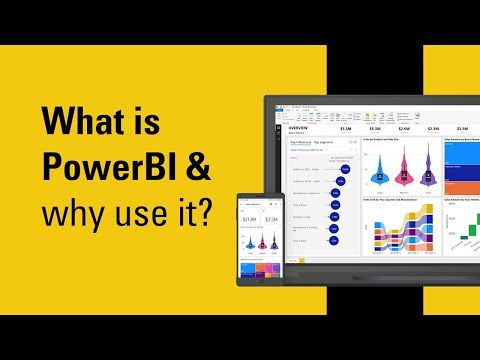 0:03:58
0:03:58
 0:12:32
0:12:32
 0:17:10
0:17:10
 0:27:53
0:27:53
 0:09:07
0:09:07
 0:05:18
0:05:18
 0:03:49
0:03:49
 0:03:55
0:03:55
 0:09:06
0:09:06
 0:23:03
0:23:03
 0:07:49
0:07:49
 0:11:15
0:11:15
 0:02:59
0:02:59
 0:25:57
0:25:57
 0:15:20
0:15:20
 3:02:18
3:02:18
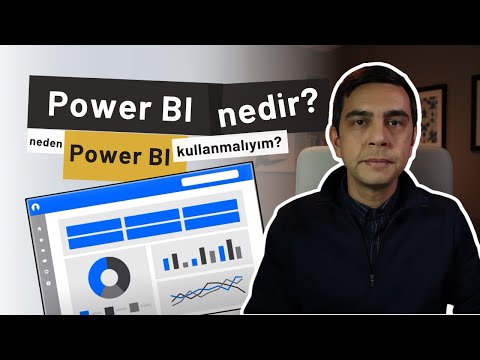 0:05:22
0:05:22
 0:06:47
0:06:47
 3:35:38
3:35:38
 0:04:57
0:04:57
 0:00:37
0:00:37
 0:42:37
0:42:37
 0:06:00
0:06:00