filmov
tv
How To Take Database Backup As TAR File And SQL File Using pgAdmin 4 | PostgreSQL 14 || Akram Sohail

Показать описание
#knowledge360 #akramsohail #akramsohailproject
You Are Hearty Welcomed To My Channel Knowledge 360. Here I post technical videos, mainly related to computer science and programming. I am posting project videos with coding explanations. I make tutorial videos on Technical Topics. Stay Connected, Stay Tuned, Study Smart.
- Knowledge 360 (Akram Sohail)
Only 3.9% of viewers are subscribing to my channel 😓.
I request you to please give click on Subscribe button.
It really helps me grow 😢.
Please Like, Comment, and Subscribe to my channel. ❤
Follow me on Social Media
--------------------------------------------------
Description
------------------
How To Take Database Backup As TAR File And SQL File Using pgAdmin 4 | PostgreSQL 14 || Akram Sohail
How to take Backup as TAR file and SQL File using pgAdmin 4
1. Backup as TAR file (Tape Archive files)
2. Backup as SQL file (Structured Query Language)
In the next video, we will see how to load a database using Command Prompt or CMD, or PSQL.
We will use both TAR and SQL files.
Please subscribe to the channel to get updates.
Thank You...
Taking regular backups of your PostgreSQL database is crucial for data protection and recovery. In this tutorial, we’ll show you how to efficiently back up your PostgreSQL 14 database using pgAdmin 4, focusing on exporting your data as both TAR files and SQL files.
We start by exploring the process of backing up a database using pgAdmin 4, which provides a user-friendly graphical interface for managing PostgreSQL databases. You will learn step-by-step how to select your database and initiate the backup process.
First, we cover how to export your database as a TAR file. TAR files are useful for compressing the backup, making it easier to store and transfer. We walk you through the necessary settings and options to ensure that your backup is created successfully.
Next, we demonstrate how to take a backup as an SQL file. SQL files are ideal for restoring your database or migrating data to another PostgreSQL instance. You’ll see how to configure pgAdmin 4 to export your database schema and data into an SQL script.
Throughout the video, we provide practical tips and best practices for managing your backups, including considerations for storage and recovery. This tutorial is perfect for database administrators, developers, and anyone responsible for maintaining PostgreSQL databases.
Watch this video to master the backup process in PostgreSQL 14 using pgAdmin 4, ensuring your data is protected and easily recoverable.
PostgreSQL backup, pgAdmin 4 backup, TAR file backup, SQL file backup, PostgreSQL 14, database backup, pgAdmin tutorial, PostgreSQL export, database management, backup strategies
You Are Hearty Welcomed To My Channel Knowledge 360. Here I post technical videos, mainly related to computer science and programming. I am posting project videos with coding explanations. I make tutorial videos on Technical Topics. Stay Connected, Stay Tuned, Study Smart.
- Knowledge 360 (Akram Sohail)
Only 3.9% of viewers are subscribing to my channel 😓.
I request you to please give click on Subscribe button.
It really helps me grow 😢.
Please Like, Comment, and Subscribe to my channel. ❤
Follow me on Social Media
--------------------------------------------------
Description
------------------
How To Take Database Backup As TAR File And SQL File Using pgAdmin 4 | PostgreSQL 14 || Akram Sohail
How to take Backup as TAR file and SQL File using pgAdmin 4
1. Backup as TAR file (Tape Archive files)
2. Backup as SQL file (Structured Query Language)
In the next video, we will see how to load a database using Command Prompt or CMD, or PSQL.
We will use both TAR and SQL files.
Please subscribe to the channel to get updates.
Thank You...
Taking regular backups of your PostgreSQL database is crucial for data protection and recovery. In this tutorial, we’ll show you how to efficiently back up your PostgreSQL 14 database using pgAdmin 4, focusing on exporting your data as both TAR files and SQL files.
We start by exploring the process of backing up a database using pgAdmin 4, which provides a user-friendly graphical interface for managing PostgreSQL databases. You will learn step-by-step how to select your database and initiate the backup process.
First, we cover how to export your database as a TAR file. TAR files are useful for compressing the backup, making it easier to store and transfer. We walk you through the necessary settings and options to ensure that your backup is created successfully.
Next, we demonstrate how to take a backup as an SQL file. SQL files are ideal for restoring your database or migrating data to another PostgreSQL instance. You’ll see how to configure pgAdmin 4 to export your database schema and data into an SQL script.
Throughout the video, we provide practical tips and best practices for managing your backups, including considerations for storage and recovery. This tutorial is perfect for database administrators, developers, and anyone responsible for maintaining PostgreSQL databases.
Watch this video to master the backup process in PostgreSQL 14 using pgAdmin 4, ensuring your data is protected and easily recoverable.
PostgreSQL backup, pgAdmin 4 backup, TAR file backup, SQL file backup, PostgreSQL 14, database backup, pgAdmin tutorial, PostgreSQL export, database management, backup strategies
Комментарии
 0:02:03
0:02:03
 0:04:21
0:04:21
 0:05:28
0:05:28
 0:01:46
0:01:46
 0:01:43
0:01:43
 0:09:35
0:09:35
 0:05:49
0:05:49
 0:05:10
0:05:10
 0:04:27
0:04:27
 0:02:06
0:02:06
 0:07:15
0:07:15
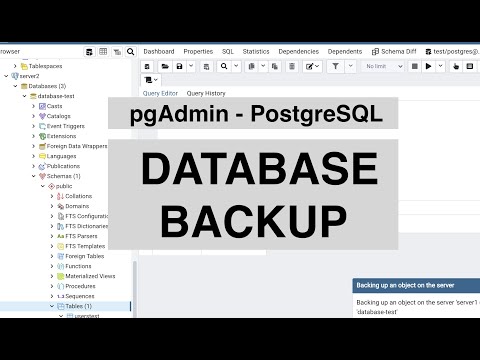 0:02:09
0:02:09
 0:01:15
0:01:15
 0:01:11
0:01:11
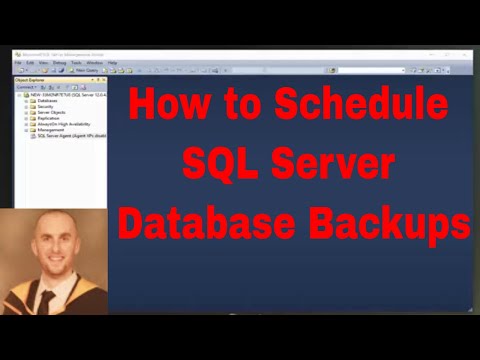 0:05:35
0:05:35
 0:03:34
0:03:34
 0:00:24
0:00:24
 0:06:03
0:06:03
 0:00:26
0:00:26
 0:04:53
0:04:53
 0:00:51
0:00:51
 0:01:25
0:01:25
 0:04:40
0:04:40
 0:00:36
0:00:36