filmov
tv
How to Create a HTML Sitemap in WordPress: A Step-by-Step Guide

Показать описание
In this video I will show you how to create an HTML sitemap for your WordPress website using the RANKMATH SEO plugin.
You’ll learn the steps for setting up the plugin and its settings, how to generate a sitemap, and how to make sure it’s visible on your website.
This tutorial is perfect for anyone interested in improving their WordPress SEO and giving Google a better understanding of their site structure. After watching this tutorial you will be able to easily create an effective HTML sitemap for your own website.
Let’s get started!
First, you need to install and activate RANKMATH SEO. To do this, go to your WordPress dashboard and click on Plugins then, Add New. Then search for “RANKMATH SEO” in the plugin search bar. Once you have located it, click on the Install Now button and then Activate it.
Now that the plugin is installed, you will be automatically taken to its dashboard. Here you can configure the settings for RANKMATH SEO. You should customize it according to your website’s needs and preferences.
Once you have finished configuring the settings, you are ready to create your HTML sitemap. To do this, go to the RANKMATH SEO dashboard and click on Sitemaps. On the left-hand side of your screen, you will see a list of items that can be included in your sitemap such as posts, pages, images and other media types.
Follow the following timeline to create sitemap using no extra HTML sitemap creator but create HTML sitemap with Rankmath SEO Wordpress plugin.
Timeline
00:00 Introduction
00:58 Create HTML Sitemap in WordPress
04:10 Conclusion
______________________________
______________________________
Checkout Our Playlists;
______________________________
Follow us
______________________________
You’ll learn the steps for setting up the plugin and its settings, how to generate a sitemap, and how to make sure it’s visible on your website.
This tutorial is perfect for anyone interested in improving their WordPress SEO and giving Google a better understanding of their site structure. After watching this tutorial you will be able to easily create an effective HTML sitemap for your own website.
Let’s get started!
First, you need to install and activate RANKMATH SEO. To do this, go to your WordPress dashboard and click on Plugins then, Add New. Then search for “RANKMATH SEO” in the plugin search bar. Once you have located it, click on the Install Now button and then Activate it.
Now that the plugin is installed, you will be automatically taken to its dashboard. Here you can configure the settings for RANKMATH SEO. You should customize it according to your website’s needs and preferences.
Once you have finished configuring the settings, you are ready to create your HTML sitemap. To do this, go to the RANKMATH SEO dashboard and click on Sitemaps. On the left-hand side of your screen, you will see a list of items that can be included in your sitemap such as posts, pages, images and other media types.
Follow the following timeline to create sitemap using no extra HTML sitemap creator but create HTML sitemap with Rankmath SEO Wordpress plugin.
Timeline
00:00 Introduction
00:58 Create HTML Sitemap in WordPress
04:10 Conclusion
______________________________
______________________________
Checkout Our Playlists;
______________________________
Follow us
______________________________
 0:05:12
0:05:12
 0:39:06
0:39:06
 0:33:24
0:33:24
 0:05:31
0:05:31
 0:00:58
0:00:58
 0:00:21
0:00:21
 0:12:17
0:12:17
 0:00:21
0:00:21
 0:05:00
0:05:00
 0:01:00
0:01:00
 0:00:09
0:00:09
 1:09:34
1:09:34
 0:02:39
0:02:39
 0:08:39
0:08:39
 0:00:25
0:00:25
 1:00:00
1:00:00
 0:04:17
0:04:17
 0:03:58
0:03:58
 0:19:16
0:19:16
 0:00:21
0:00:21
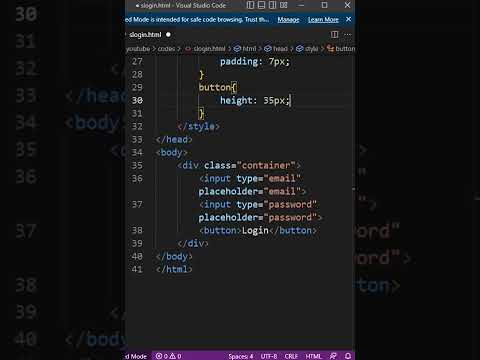 0:01:00
0:01:00
 0:00:33
0:00:33
 0:00:29
0:00:29
 0:03:11
0:03:11